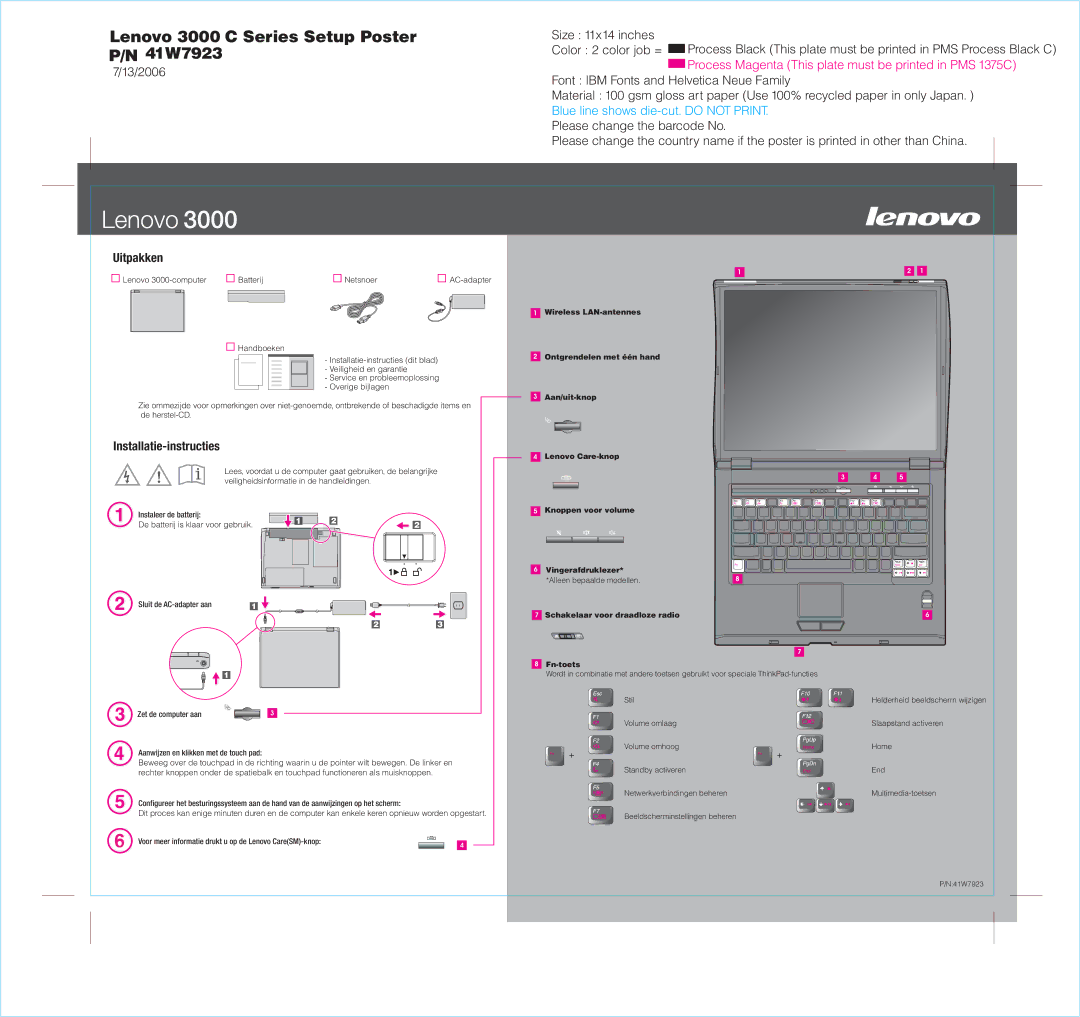3000 C specifications
The Lenovo 3000 C series, released in the mid-2000s, represents a notable chapter in Lenovo's evolution as a key player in the global computer market. Designed primarily for home and small business users, the Lenovo 3000 C lineup brought a mix of performance, affordability, and reliability, making it a popular choice for everyday computing needs.One of the main features of the Lenovo 3000 C series is its versatility in configuration. Depending on the specific model and intended use, users could opt for various processor options ranging from Intel's Celeron to Core 2 Duo series, ensuring a solid balance between performance and cost-efficiency. The presence of these processors allowed users to engage in a wide range of activities, from basic tasks like word processing and internet browsing to more demanding applications.
The 3000 C series embraced a robust design, characterized by a sleek, professional appearance and a sturdy build quality. This was particularly appealing to business professionals who required a dependable machine for day-to-day tasks. The series included various display options with ample screen sizes, offering users flexibility in visibility without compromising on portability. With options for integrated graphics or dedicated GPUs, users could also enjoy multimedia content and casual gaming.
In terms of memory and storage, the Lenovo 3000 C series generally came equipped with sufficient RAM, allowing for smooth multitasking. Also, users could select from various hard drive capacities, accommodating users’ needs for file storage and application compatibility.
Connectivity options were well addressed, with multiple USB ports, Ethernet connectivity, and audio jacks available. This made it easier for users to connect external devices such as printers, external hard drives, and multimedia peripherals.
Lenovo also integrated user-friendly technologies within the 3000 C series. Features such as built-in security tools and efficient power management options enhanced the overall user experience, allowing users to feel secure and maximize battery life.
In conclusion, the Lenovo 3000 C series stands out as a balanced and practical solution for users seeking a reliable computer for everyday tasks. With its combination of performance, design, and user-friendly features, it left a lasting impression on its target audience, serving as a testament to Lenovo's commitment to quality and innovation during that era. The 3000 C series remains a relevant example of the brand's early efforts to cater to diverse computing needs.