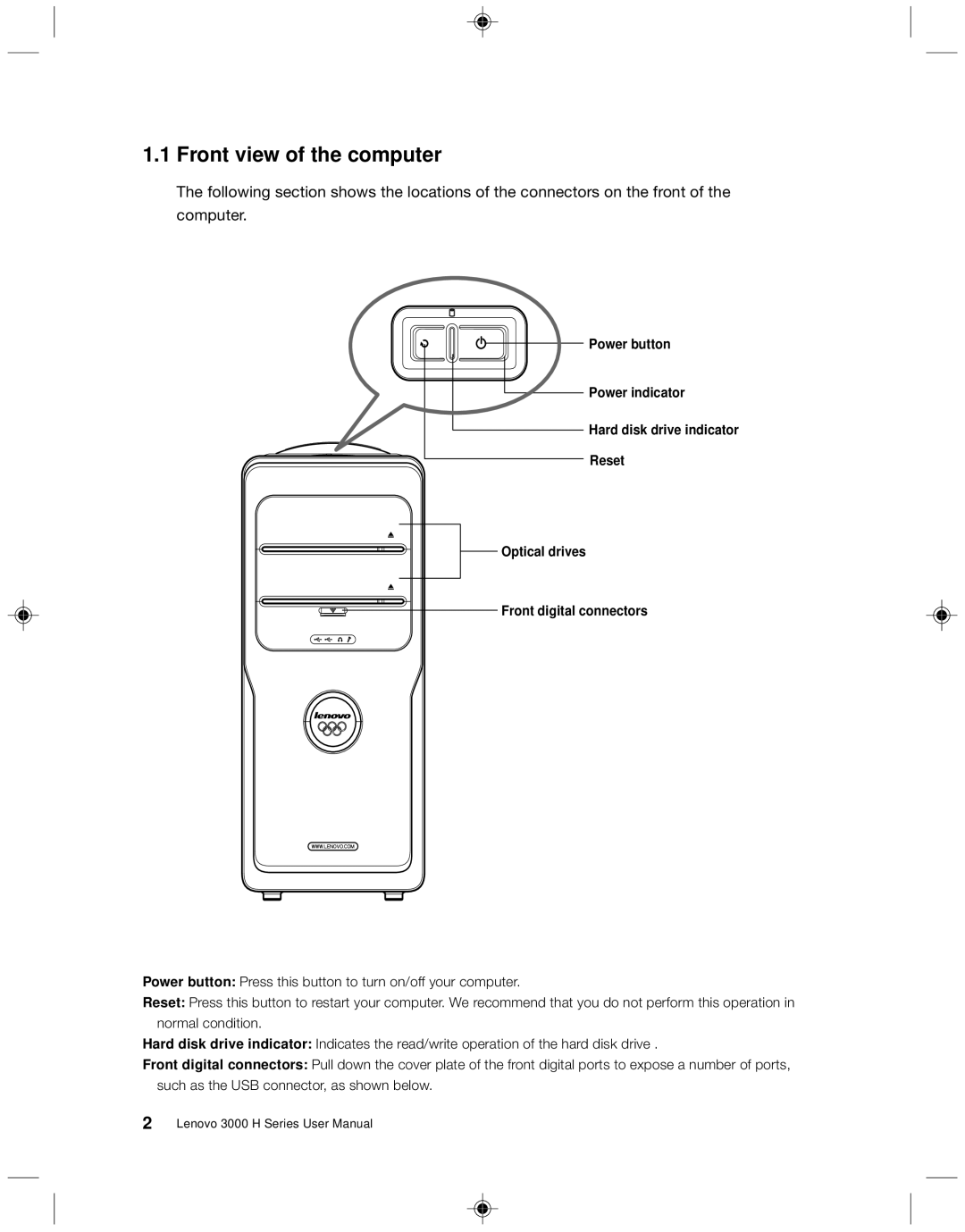1.1 Front view of the computer
The following section shows the locations of the connectors on the front of the
computer.
Power button
Power indicator
Hard disk drive indicator
Reset
Optical drives
Front digital connectors
Power button: Press this button to turn on/off your computer.
Reset: Press this button to restart your computer. We recommend that you do not perform this operation in normal condition.
Hard disk drive indicator: Indicates the read/write operation of the hard disk drive .
Front digital connectors: Pull down the cover plate of the front digital ports to expose a number of ports, such as the USB connector, as shown below.
2Lenovo 3000 H Series User Manual