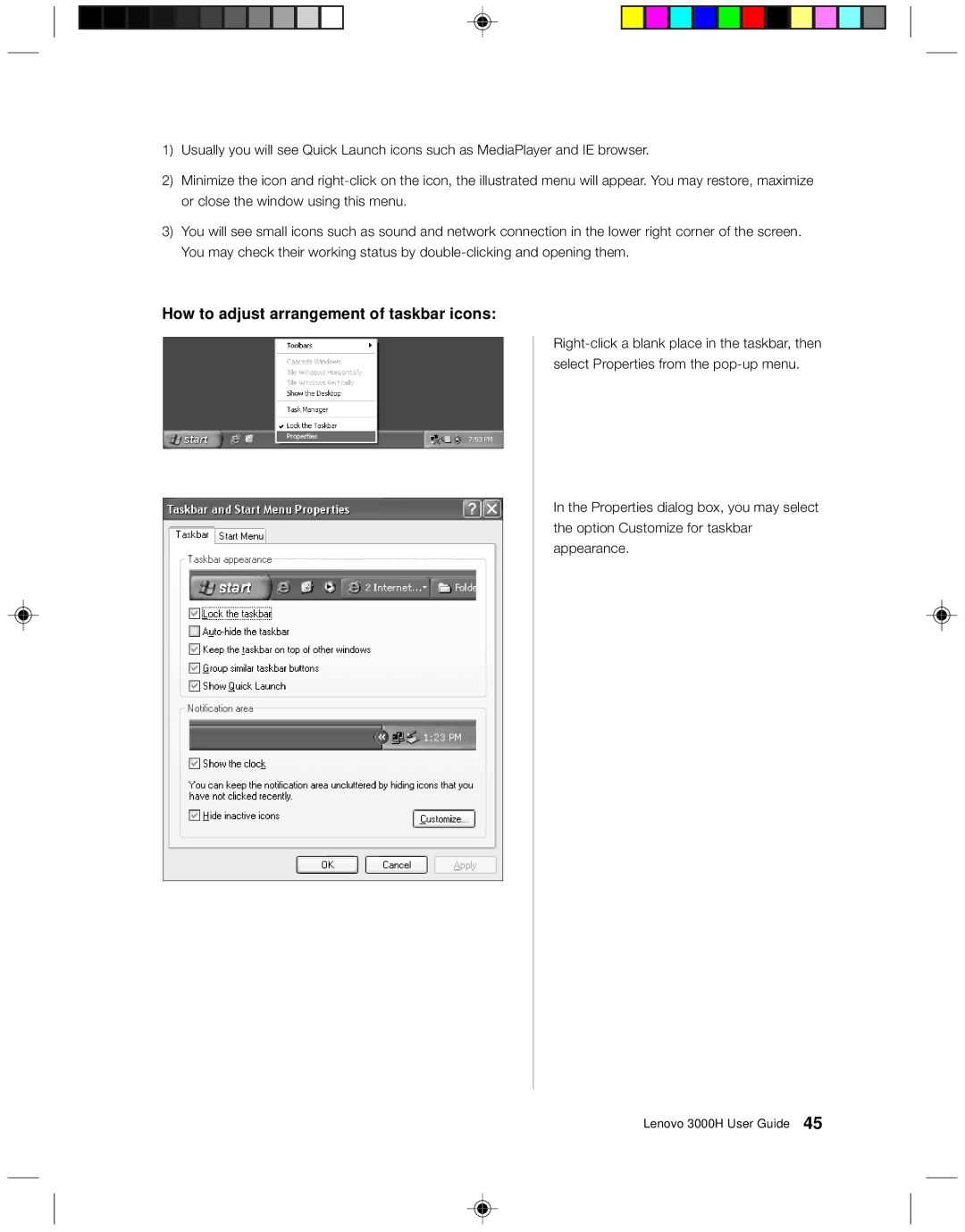3000H specifications
The Lenovo 3000H series is a noteworthy entry in the landscape of laptops designed for both personal and professional use. Combining performance with affordability, this series is particularly appealing to individuals who require robust computing capabilities without breaking the bank.One of the standout features of the Lenovo 3000H is its powerful processor options. Typically equipped with multi-core Intel processors, this range is designed to handle a variety of tasks seamlessly, from general computing to more demanding applications. This ensures that users can enjoy smooth multitasking experiences, whether they are browsing the web, working on documents, or engaging in more intensive activities like video editing or gaming.
In terms of memory and storage, the Lenovo 3000H models often support substantial RAM, enabling quick data access and efficient performance when running multiple applications. Coupled with solid-state drives (SSDs), users benefit from faster boot-up times and quicker file transfers, significantly enhancing overall productivity. Some models also offer the flexibility of additional storage options, accommodating a wide range of user preferences.
The display quality on the Lenovo 3000H is another highlight. With high-resolution screens, users can enjoy crisp visuals, making it ideal for media consumption, whether watching films, viewing photos, or working on graphic design projects. The display typically features anti-glare technology, reducing eye strain and enabling usage in various lighting conditions.
Portability is a key characteristic of the Lenovo 3000H series. Lightweight designs and compact dimensions ensure that users can easily carry their laptops when on the go. This is particularly advantageous for professionals who travel often or students who commute between classes.
Connectivity options are abundant, featuring USB ports, HDMI outputs, and sometimes even SD card readers, allowing for seamless integration with a variety of devices. Additionally, most models come equipped with Wi-Fi capabilities, ensuring that users can remain connected to the internet wherever they are.
Battery life is another critical aspect, with the Lenovo 3000H often providing extended usage times. This is crucial for users who need to work untethered from power sources for extended periods, enhancing the laptop's appeal for those who prioritize mobility.
In summary, the Lenovo 3000H series offers an impressive mix of performance, versatility, and connectivity options, making it a strong contender in its category. Its combination of well-rounded features at an accessible price point continues to attract a diverse range of users, from students to professionals.