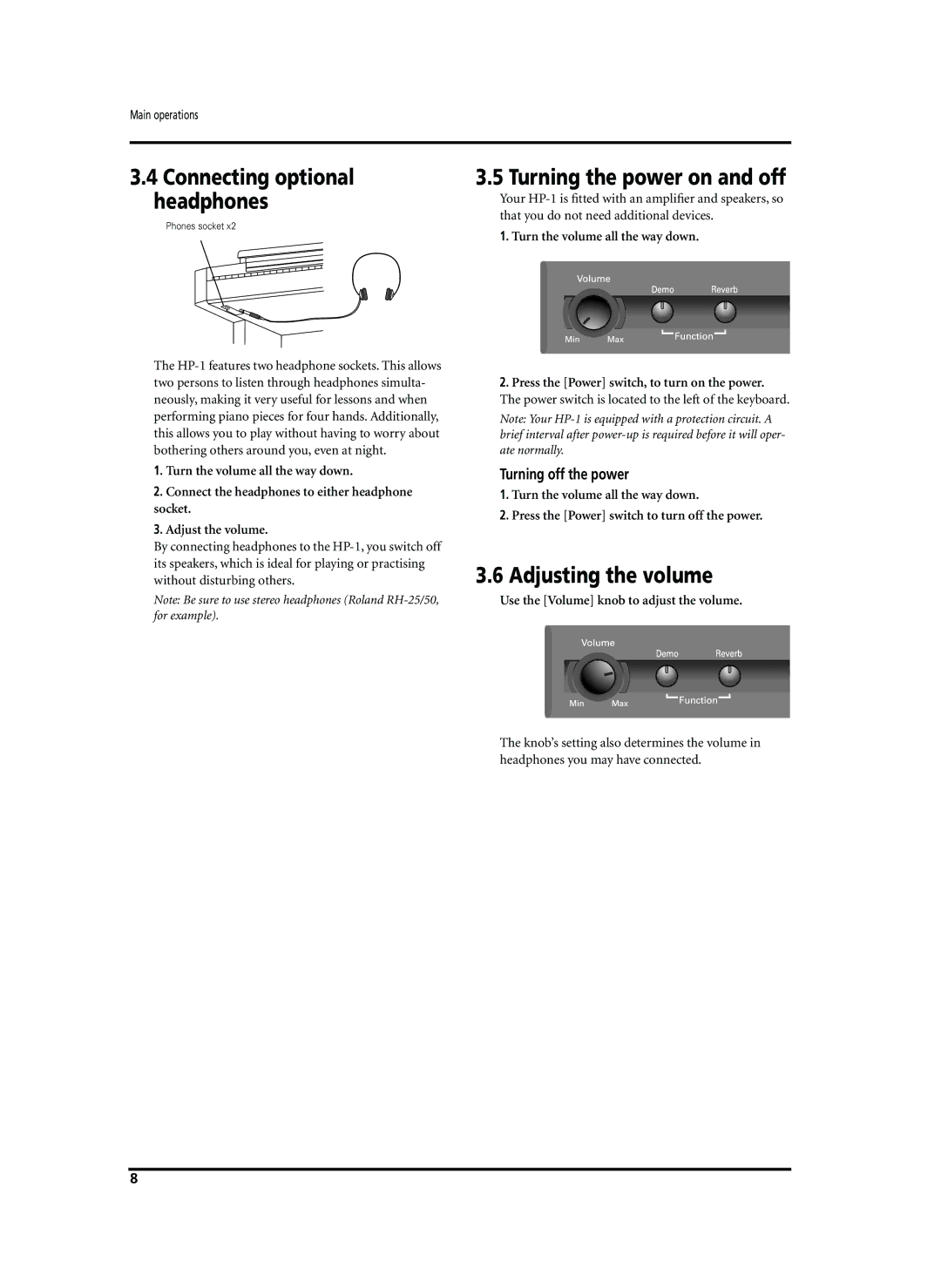Main operations
3.4Connecting optional headphones
Phones socket x2
Phones plug x 2
The
1.Turn the volume all the way down.
2.Connect the headphones to either headphone socket.
3.Adjust the volume.
By connecting headphones to the
Note: Be sure to use stereo headphones (Roland
3.5 Turning the power on and off
Your
1.Turn the volume all the way down.
2.Press the [Power] switch, to turn on the power. The power switch is located to the left of the keyboard.
Note: Your
Turning off the power
1.Turn the volume all the way down.
2.Press the [Power] switch to turn off the power.
3.6Adjusting the volume
Use the [Volume] knob to adjust the volume.
The knob’s setting also determines the volume in headphones you may have connected.
8