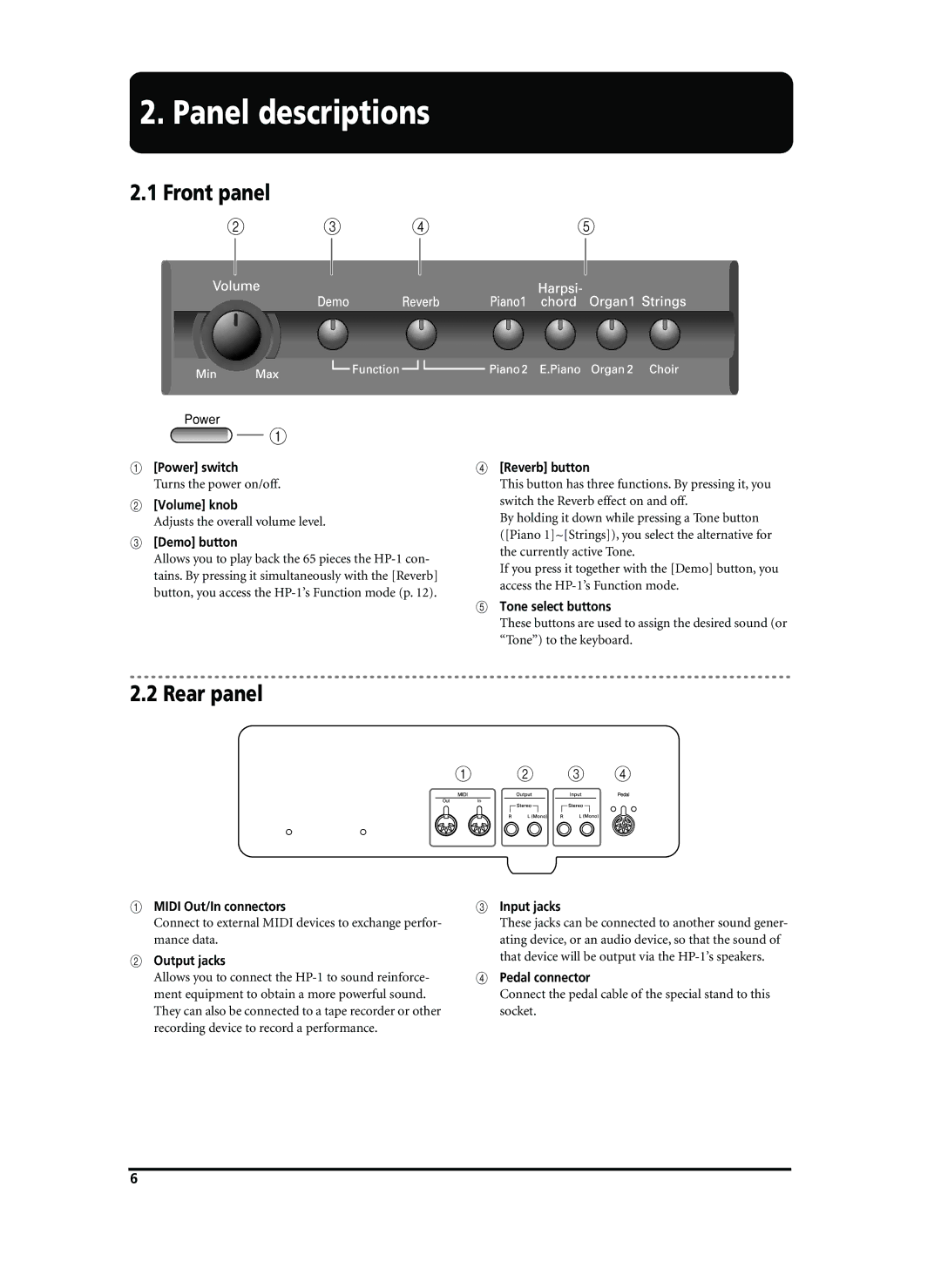Panel2descriptions. Panel descriptions
2.1 Front panel
B C D E
Power
A
A [Power] switch | D [Reverb] button | |
Turns the power on/off. | This button has three functions. By pressing it, you | |
B [Volume] knob | switch the Reverb effect on and off. | |
Adjusts the overall volume level. | By holding it down while pressing a Tone button | |
([Piano 1]~[Strings]), you select the alternative for | ||
C [Demo] button | ||
the currently active Tone. | ||
Allows you to play back the 65 pieces the | ||
If you press it together with the [Demo] button, you | ||
tains. By pressing it simultaneously with the [Reverb] | ||
access the | ||
button, you access the | ||
E Tone select buttons | ||
| ||
| These buttons are used to assign the desired sound (or | |
| “Tone”) to the keyboard. |
2.2 Rear panel
A B C D
A MIDI Out/In connectors | C Input jacks |
Connect to external MIDI devices to exchange perfor- | These jacks can be connected to another sound gener- |
mance data. | ating device, or an audio device, so that the sound of |
B Output jacks | that device will be output via the |
Allows you to connect the | D Pedal connector |
ment equipment to obtain a more powerful sound. | Connect the pedal cable of the special stand to this |
They can also be connected to a tape recorder or other | socket. |
recording device to record a performance. |
|
6