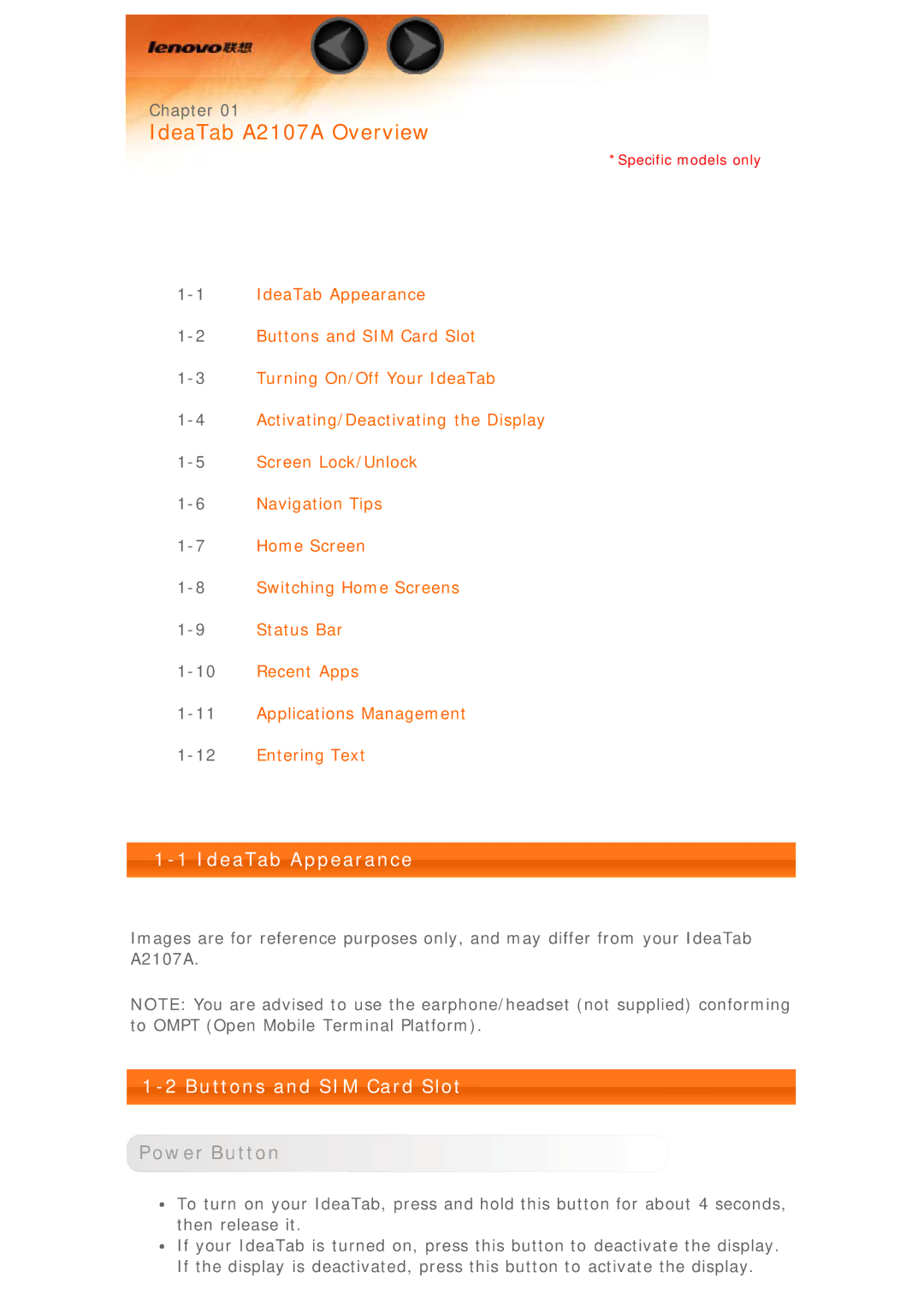Chapter 01
IdeaTab A2107A Overview
*Specific models only
1-1 IdeaTab Appearance
Images are for reference purposes only, and may differ from your IdeaTab A2107A.
NOTE: You are advised to use the earphone/headset (not supplied) conforming to OMPT (Open Mobile Terminal Platform).
1-2 Buttons and SIM Card Slot
Power Button
To turn on your IdeaTab, press and hold this button for about 4 seconds, then release it.
If your IdeaTab is turned on, press this button to deactivate the display. If the display is deactivated, press this button to activate the display.