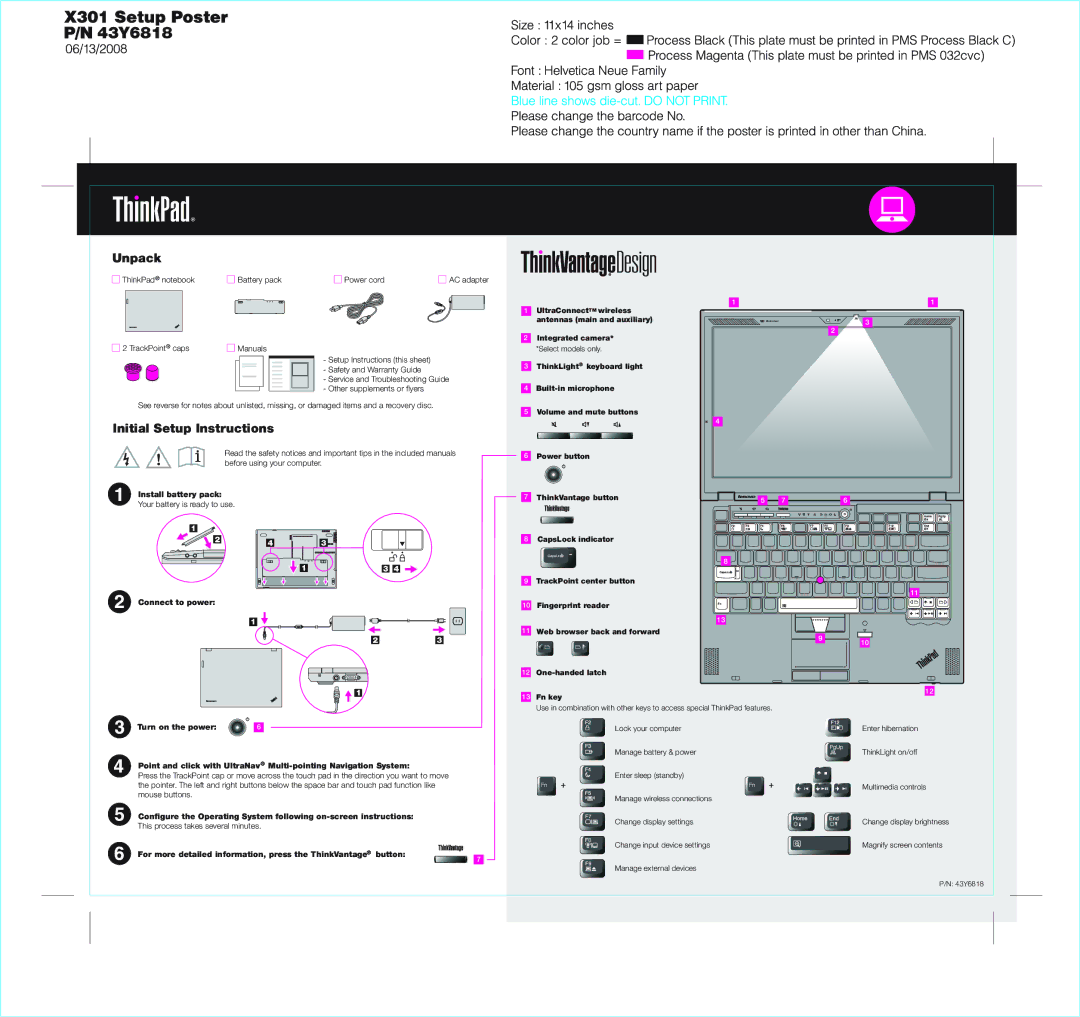43Y6818 specifications
The Lenovo 43Y6818 is a highly regarded product in the realm of technology and accessories, specifically designed for users who seek efficiency, portability, and performance. At its core, the 43Y6818 is a part of Lenovo's diverse offering of keyboards, aimed at enhancing the user experience across various computing tasks.One of the standout features of the Lenovo 43Y6818 is its compact layout. The keyboard is designed to accommodate spaces where full-sized keyboards might be cumbersome. This makes it an excellent choice for professionals who travel frequently, as it easily fits into laptop bags without adding much weight or bulk.
In terms of technology, the Lenovo 43Y6818 utilizes advanced scissor-switch key technology. This mechanism provides a responsive typing experience that minimizes key wobble while ensuring that each keystroke is registered with precision. Users will appreciate the tactile feedback that enhances typing comfort and efficiency. Moreover, the keys are designed to be durable, capable of withstanding extended usage without losing their responsiveness.
Another significant characteristic of the 43Y6818 is its connectivity options. The keyboard supports wireless functionality, allowing users to connect to their devices without the hassle of tangled cords. This wireless feature ensures a clean workspace and greater freedom of movement. It is compatible with various devices, including laptops and desktops, making it a versatile choice for different computing environments.
The design of the Lenovo 43Y6818 emphasizes ergonomic considerations. The keyboard is equipped with a low-profile structure that promotes a natural hand position, reducing strain during prolonged typing sessions. This aspect is particularly beneficial for those who spend long hours working on their computers.
Additionally, the Lenovo 43Y6818 has an energy-efficient design. It is powered by batteries that are long-lasting, meaning users can go longer between battery changes, enhancing overall productivity.
In summary, the Lenovo 43Y6818 is a compact, wireless keyboard that combines advanced key technology with ergonomic design. Its portability, durability, and efficient power use make it a standout choice for anyone looking to enhance their computing experience. Whether for professional or personal use, this keyboard stands out as a practical accessory for modern-day computing needs.