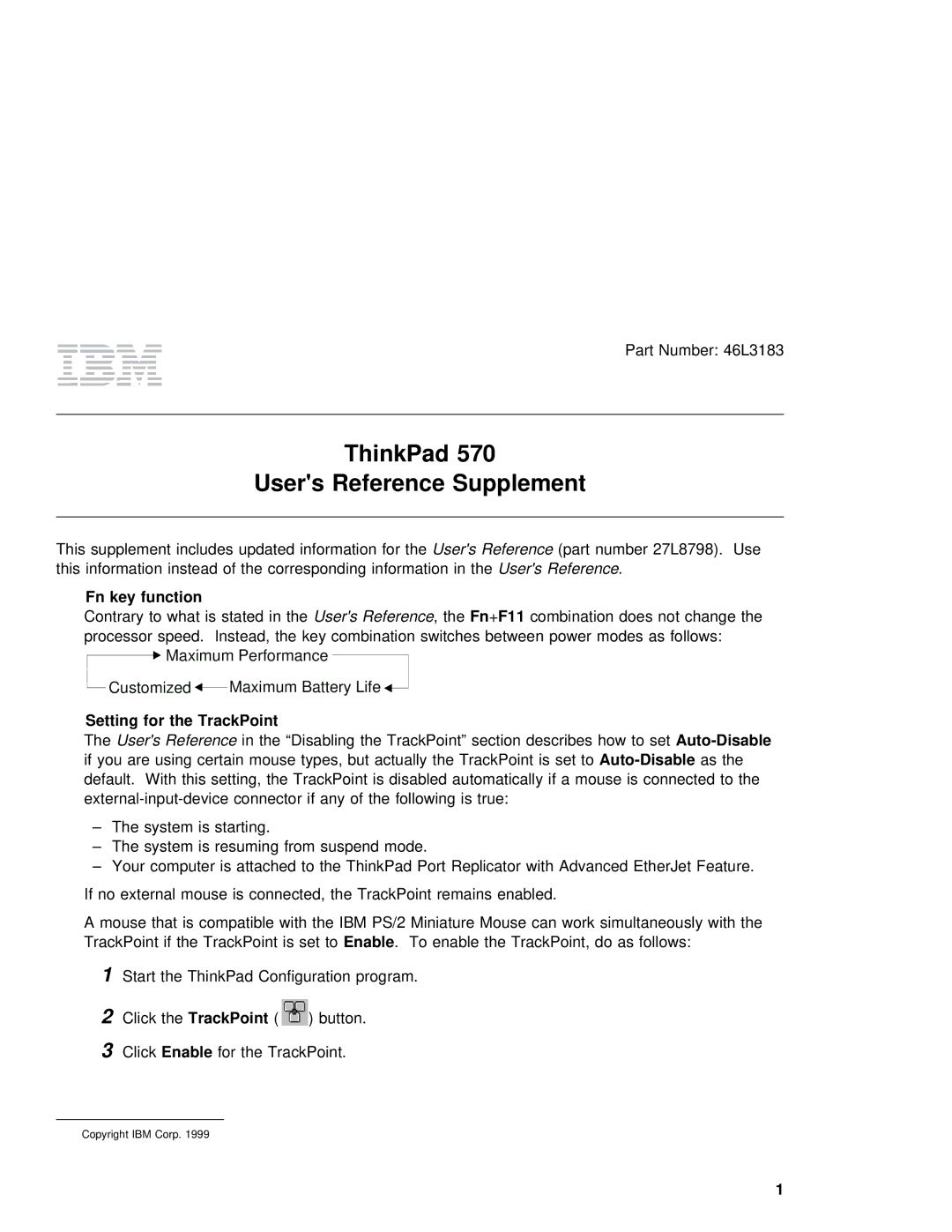570 specifications
The Lenovo 570 is a versatile and robust laptop designed to cater to the needs of both professionals and casual users. Sporting a sleek, modern design, the Lenovo 570 combines functionality with aesthetic appeal, making it an excellent choice for those on the go.One of the standout features of the Lenovo 570 is its powerful processing capabilities. Equipped with the latest Intel Core processors, users can expect exceptional performance, whether they are multitasking between applications, engaging in intensive gaming, or conducting data analysis. The processing speed ensures smooth operation even under demanding conditions.
The laptop boasts a vibrant Full HD display that delivers stunning visuals. With narrow bezels, the screen size maximizes viewing area while maintaining a compact footprint. The display technology enhances color accuracy, making it suitable for creative professionals who require precise imaging and a broad color gamut.
Storage options are plentiful with the Lenovo 570. It offers a combination of SSD and HDD options, allowing users to choose a setup that fits their performance needs and storage requirements. The SSD ensures rapid boot times and quick file access, while the additional HDD provides ample space for larger files and media.
Moreover, the Lenovo 570 integrates cutting-edge connectivity options. With multiple USB ports, including USB-C, HDMI, and an Ethernet port, users can connect various peripherals effortlessly. Additionally, the laptop includes advanced wireless capabilities, ensuring stable connections whether at home, in the office, or on the move.
Battery life is another critical characteristic of the Lenovo 570. It is engineered to last through a full day of work or play, alleviating the stress of frequent charging. The energy-efficient components contribute to extended battery longevity, allowing users to remain productive without interruption.
For security, Lenovo incorporates features such as a fingerprint reader and a camera privacy shutter, helping to protect users' sensitive information. The keyboard is designed for comfort, featuring ample key travel and a backlight for typing in low-light conditions.
In summary, the Lenovo 570 stands out for its blend of performance, design, and user-friendly features, making it a suitable choice for a wide range of users. With powerful hardware, stunning visuals, and thoughtful design, the Lenovo 570 continues to be a reliable option in the competitive laptop market.