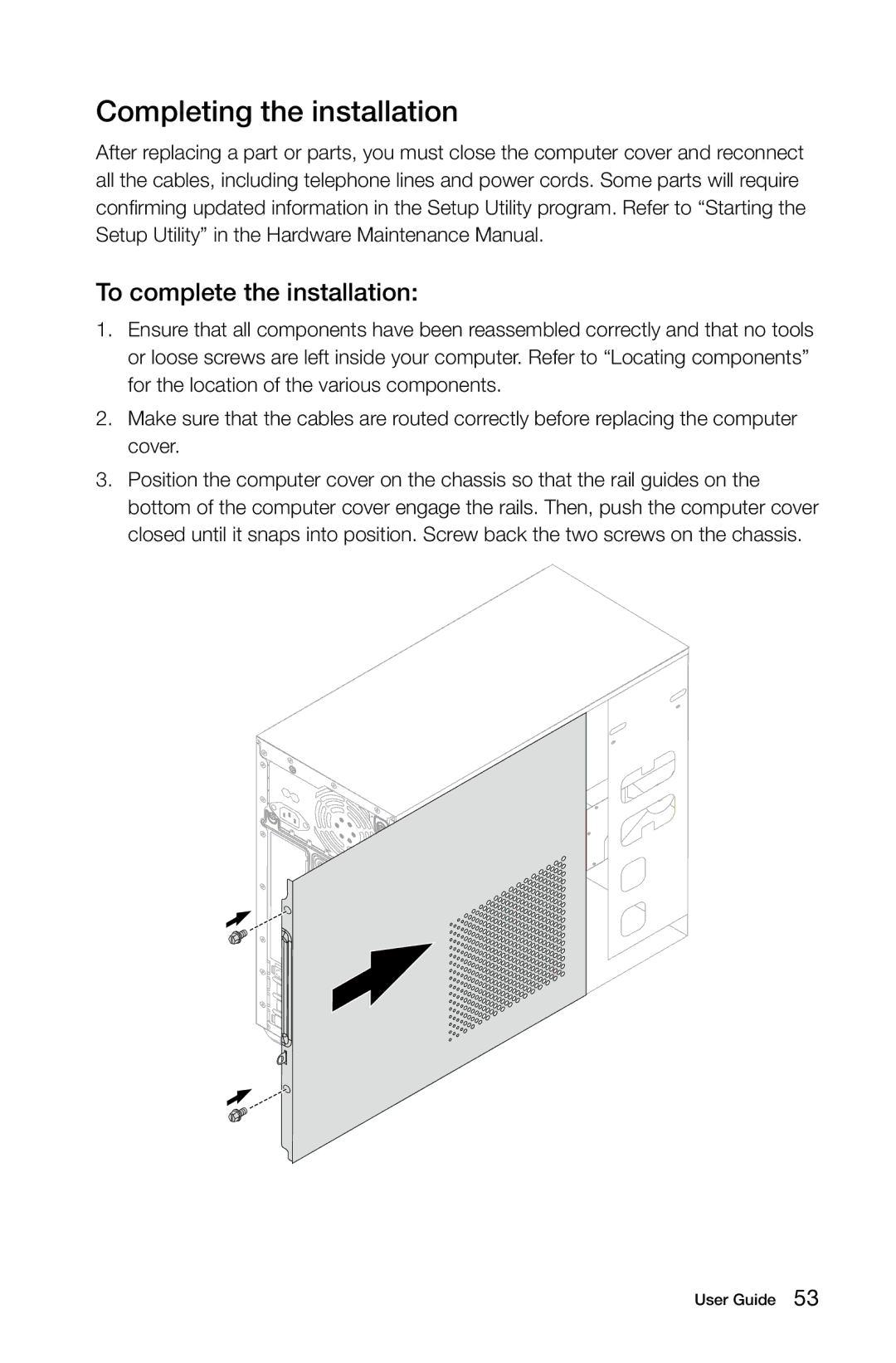57321302 specifications
The Lenovo 57321302, commonly referred to in product listings, is a versatile laptop that caters to the diverse needs of both personal and professional users. It stands out with its robust design, powerful performance, and innovative technologies.One of the primary features of the Lenovo 57321302 is its processor. Equipped with an Intel Core processor, users can expect lightning-fast response times and seamless multitasking capabilities. This laptop is particularly effective for those engaged in heavy computing tasks such as video editing, graphic design, or software development. The Intel integrated graphics further enhance the visual experience, making it suitable for casual gaming and high-definition media playback.
Another prominent characteristic is its memory options. With configurations that offer ample RAM, the Lenovo 57321302 ensures that users can run multiple applications simultaneously without experiencing slowdowns. The inclusion of solid-state drives (SSDs) provides quicker boot times and faster access to files, enhancing overall system responsiveness.
The laptop features a durable chassis, designed not only for aesthetics but also for resilience. This makes it an ideal choice for on-the-go professionals or students who require reliability in various environments. The keyboard is ergonomically designed for comfort during extended typing sessions, and backlit options offer convenience in low-light conditions.
Lenovo has incorporated cutting-edge connectivity technologies into the 57321302. With multiple USB ports, HDMI output, and Wi-Fi 6 capabilities, users can enjoy fast internet connections and swift data transfers. Additionally, the laptop's Bluetooth functionality allows for easy connectivity with peripherals and other devices, enhancing the overall user experience.
Security is also a noteworthy aspect of the Lenovo 57321302. Many models are equipped with features such as fingerprint readers and privacy shutters on the camera to protect sensitive information and provide peace of mind.
The display on the Lenovo 57321302 offers crisp visuals, making it perfect for both work and entertainment. With a full HD resolution, users can expect vibrant colors and sharp details whether they are watching videos, presenting slideshows, or scrolling through documents.
In summary, the Lenovo 57321302 combines performance, durability, connectivity, and security, making it a solid choice for users seeking a reliable laptop for various applications. Its blend of modern technologies and thoughtful design caters to a wide array of needs, from business professionals to students and casual users alike.