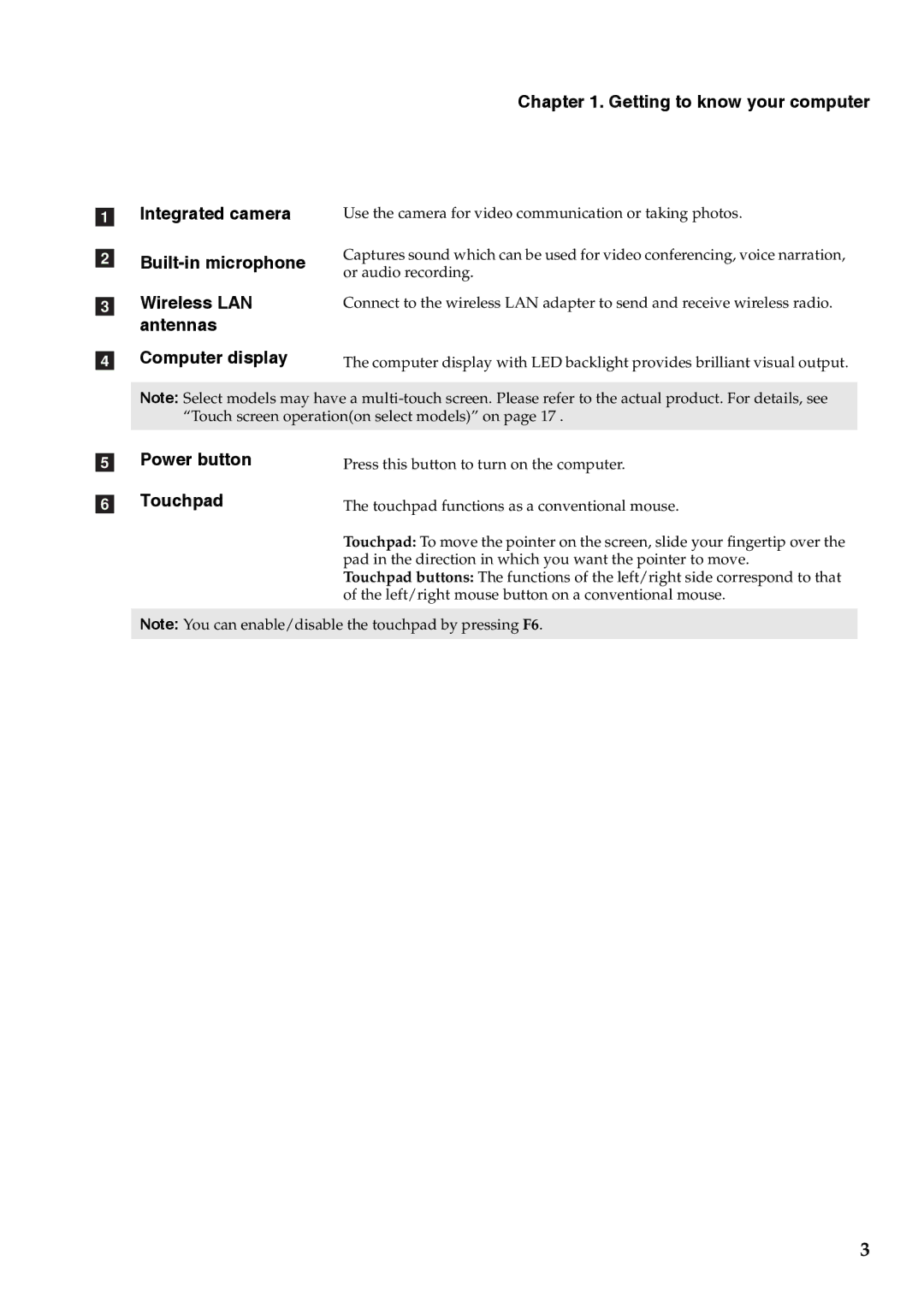Chapter 1. Getting to know your computer
aIntegrated camera Use the camera for video communication or taking photos.
b |
| Captures sound which can be used for video conferencing, voice narration, | |
or audio recording. | |||
|
| ||
c | Wireless LAN | Connect to the wireless LAN adapter to send and receive wireless radio. | |
| antennas |
| |
d | Computer display | The computer display with LED backlight provides brilliant visual output. | |
|
| ||
| Note: Select models may have a | ||
| “Touch screen operation(on select models)” on page 17 . | ||
e | Power button | Press this button to turn on the computer. | |
f | Touchpad | The touchpad functions as a conventional mouse. | |
Touchpad: To move the pointer on the screen, slide your fingertip over the pad in the direction in which you want the pointer to move.
Touchpad buttons: The functions of the left/right side correspond to that of the left/right mouse button on a conventional mouse.
Note: You can enable/disable the touchpad by pressing F6.
3