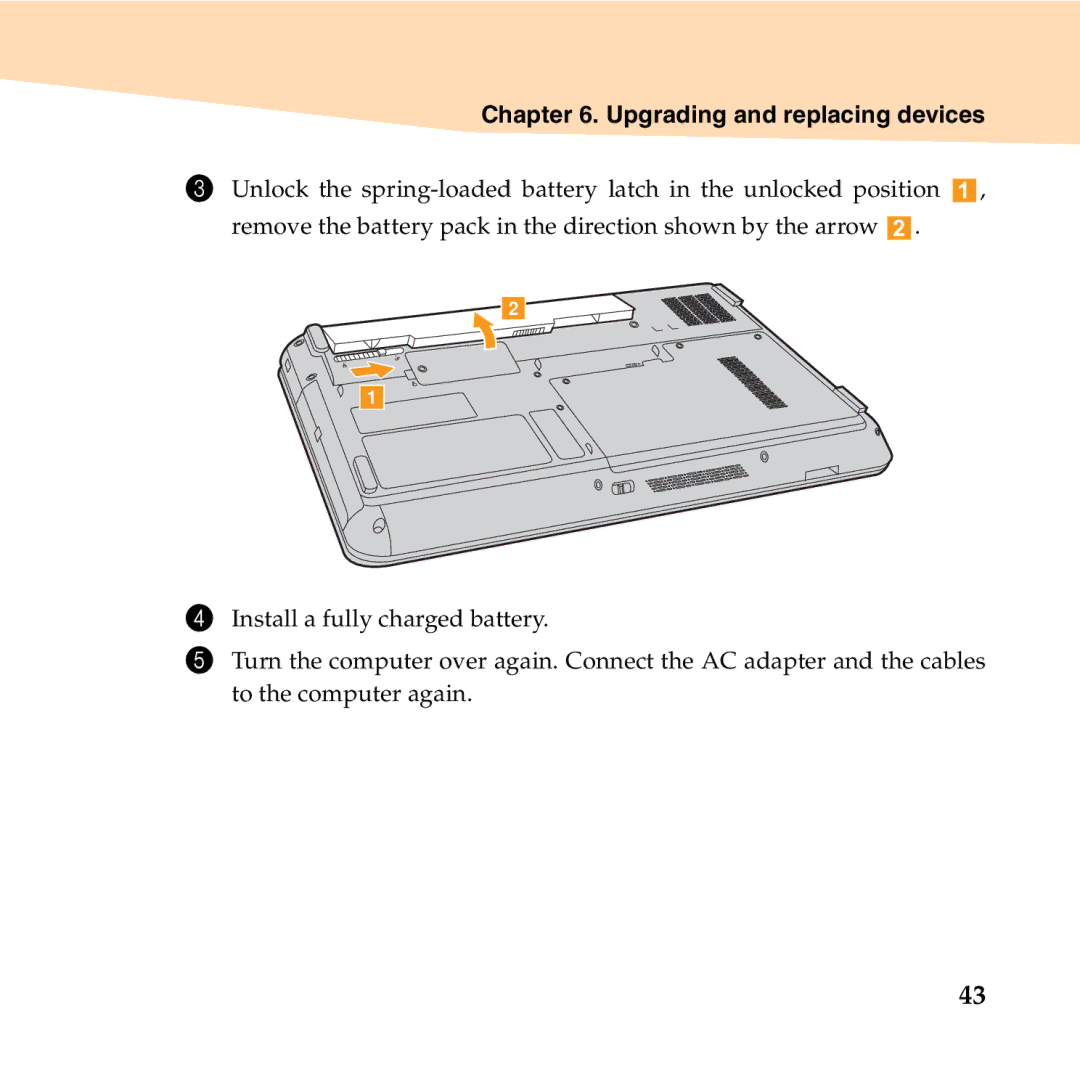B450 specifications
The Lenovo B450 is a versatile and compact business laptop designed to meet the needs of professionals on the go, offering a blend of performance, durability, and advanced features. This device is particularly appealing to small and medium enterprises, as well as individuals who require a reliable and efficient computing solution.One of the standout features of the Lenovo B450 is its robust build quality. It adheres to military-grade specifications, which means it has undergone rigorous testing to ensure durability under various environmental conditions. This makes it a reliable choice for users who travel frequently or work in demanding environments.
The B450 is powered by the latest Intel processors, providing a significant performance boost for multitasking and resource-intensive applications. Users can choose configurations with up to 16GB of RAM, ensuring smooth performance even when running multiple applications simultaneously. Additionally, the device supports fast SSD storage options, allowing for quicker boot times and faster data access, further enhancing productivity.
A key aspect of the Lenovo B450 is its display quality. The laptop features a high-resolution display that delivers vibrant colors and sharp images, whether for presentations or media consumption. The anti-glare technology minimizes reflections, making it easier to work in various lighting conditions.
Connectivity is another strong point of the Lenovo B450. It is equipped with a range of ports, including USB Type-C, USB 3.1, HDMI, and an Ethernet port, facilitating seamless connections to peripherals and networks. Additionally, the laptop supports Wi-Fi 6 technology, providing faster internet connectivity and improved performance in crowded networks.
Security is a top priority for business professionals, and the Lenovo B450 is equipped with advanced security features. It includes a fingerprint reader for quick and secure login, along with Lenovo’s ThinkShield security solutions, which protect against hardware and software vulnerabilities.
Overall, the Lenovo B450 presents a well-rounded package, marrying solid performance with practical features tailored for business users. Whether for everyday tasks or more demanding workloads, this laptop is designed to deliver reliability, versatility, and a user-friendly experience, making it an excellent choice for those seeking a powerful business device.