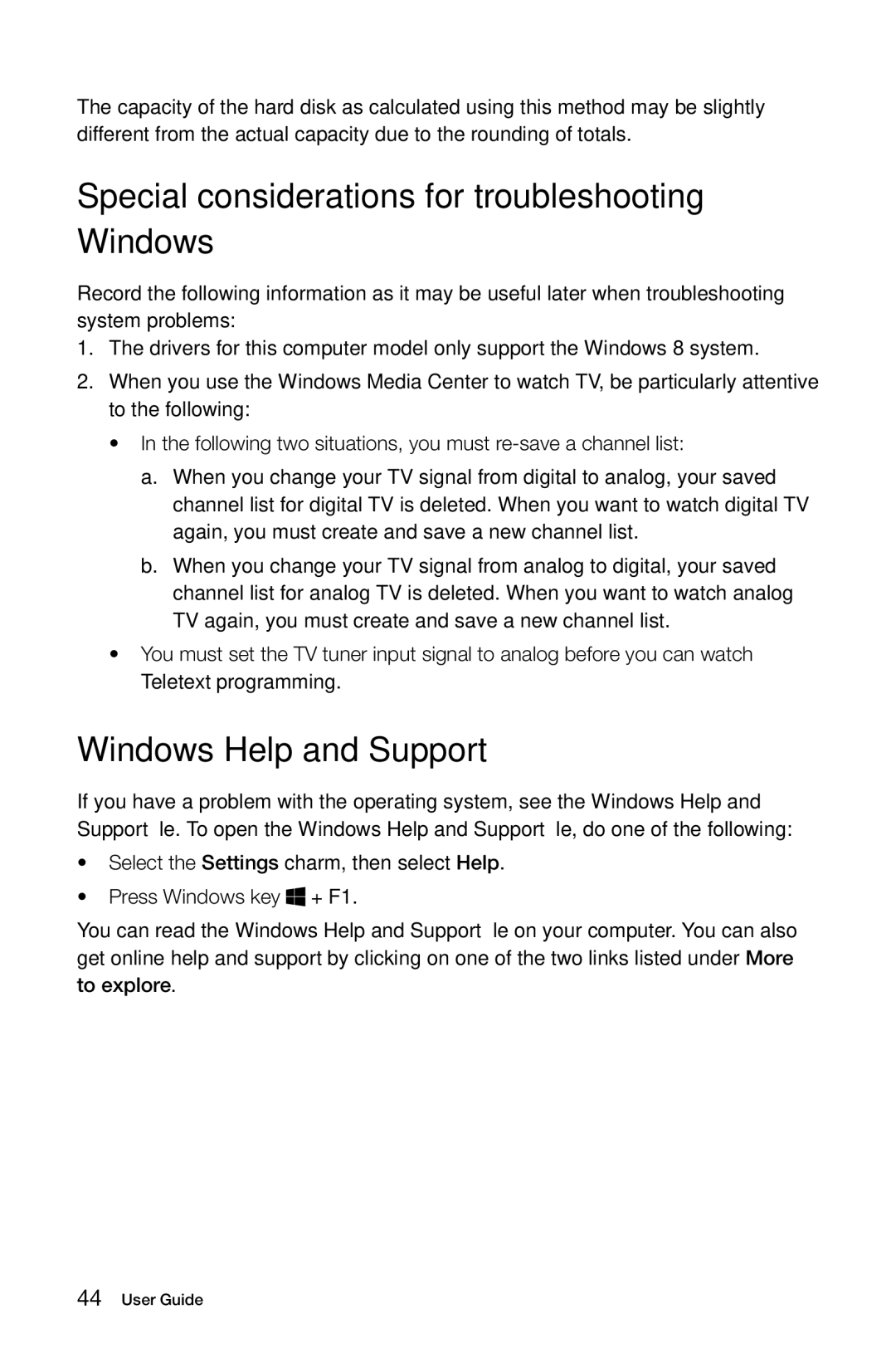10099/2568 [B540], 10098/2567, 10098/2567 [B345], 10101/3363, 10097/2566 [B340] specifications
Lenovo has made significant strides in the competitive landscape of portable computing with its B345, B545, and other models, including the key identifiers 10097/2566, 10100/4749, and 10099/2568. These laptops are designed to cater to professionals and students seeking a reliable device with robust performance and essential features.The Lenovo B345 stands out with its sleek and compact design, making it an ideal choice for those who require portability without compromising on performance. It is powered by the latest generation of AMD processors, providing ample computing power to handle everyday tasks such as browsing, document editing, and multimedia consumption. The integrated AMD Radeon graphics ensure that users can enjoy crisp visuals for video playback and casual gaming.
The B545 model, marked as 10099/2568, builds on the B345's capabilities with enhanced specifications that make it more suited for heavier workloads. It typically features additional RAM and storage options, allowing users to run multiple applications simultaneously without experiencing slowdowns. The vibrant display offers excellent color reproduction and viewing angles, making it perfect for creative professionals who need accurate visuals.
All models in this series are equipped with essential connectivity options, including USB ports, HDMI, and Wi-Fi, ensuring seamless integration with peripherals and networks. The inclusion of Bluetooth technology further enhances connectivity, enabling users to connect to wireless devices easily.
Battery life is another crucial aspect where Lenovo excels. These laptops are designed to withstand extended use, with energy-efficient components that contribute to maximizing battery longevity. This feature is particularly beneficial for students and professionals who are often on the go and may not always have access to a power source.
Additionally, Lenovo emphasizes durability in the design of the B-series laptops. They are engineered to withstand everyday wear and tear, ensuring that the investment remains protected over time. The keyboard layout is user-friendly, featuring a comfortable typing experience that is ideal for long hours of use.
In summary, Lenovo's B345 and B545 laptops represent a blend of performance, portability, and durability. With a focus on user needs and modern computing demands, these models are well-equipped to support various tasks, making them a worthy consideration for anyone in need of a dependable laptop. Whether for work or study, the B-series offers a comprehensive solution that addresses key user requirements.