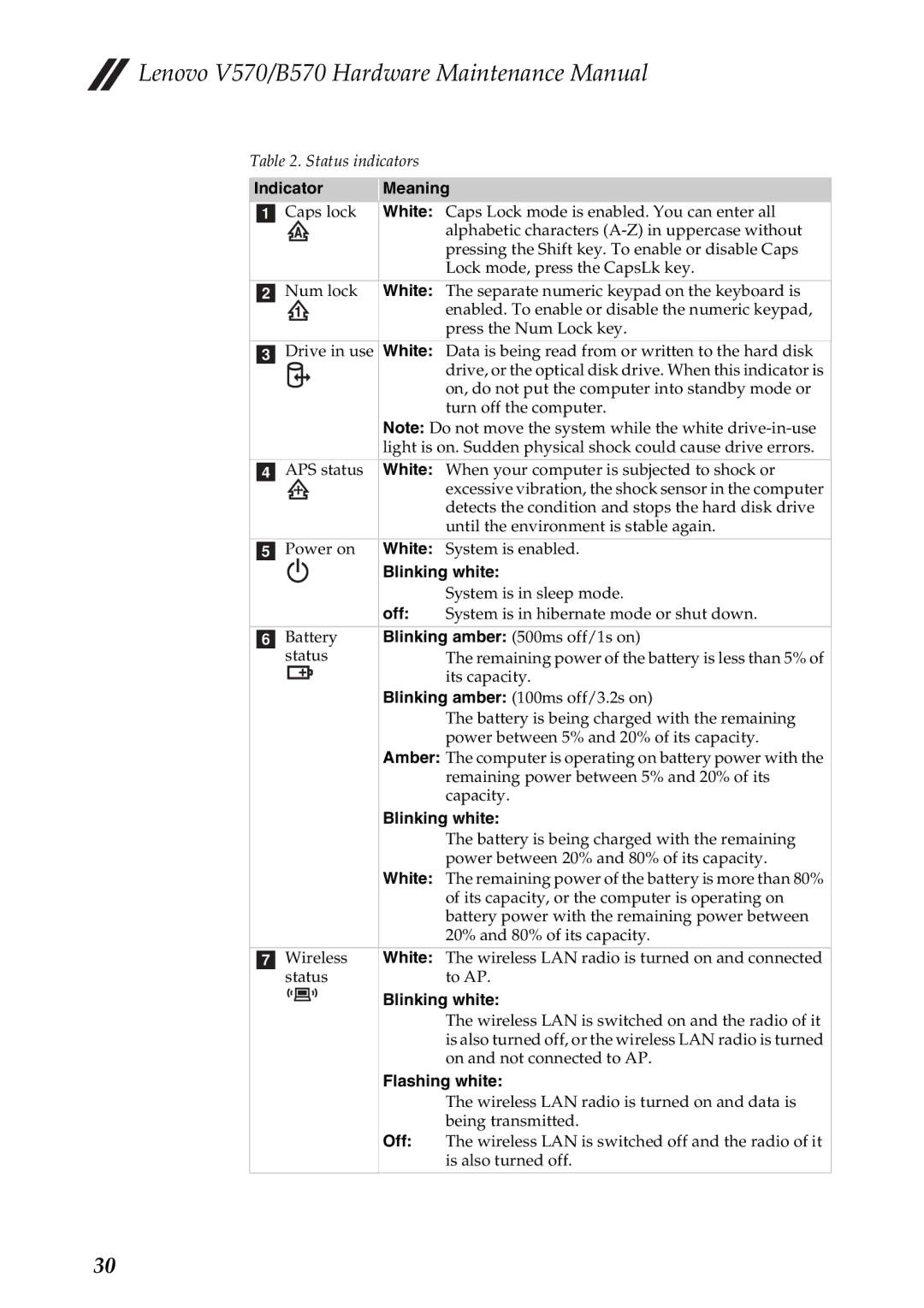Lenovo V570/B570 Hardware Maintenance Manual
Lenovo V570/B570 Hardware Maintenance Manual
Table 2. Status indicators
Indicator | Meaning |
a Caps lock | White: Caps Lock mode is enabled. You can enter all |
| alphabetic characters |
| pressing the Shift key. To enable or disable Caps |
| Lock mode, press the CapsLk key. |
b Num lock | White: The separate numeric keypad on the keyboard is |
| enabled. To enable or disable the numeric keypad, |
| press the Num Lock key. |
cDrive in use White: Data is being read from or written to the hard disk drive, or the optical disk drive. When this indicator is on, do not put the computer into standby mode or turn off the computer.
Note: Do not move the system while the white
dAPS status White: When your computer is subjected to shock or
|
|
|
| excessive vibration, the shock sensor in the computer |
|
|
|
| detects the condition and stops the hard disk drive |
|
|
|
| until the environment is stable again. |
e Power on | White: System is enabled. | |||
|
|
| Blinking white: | |
|
|
|
| System is in sleep mode. |
|
|
| off: | System is in hibernate mode or shut down. |
f Battery | Blinking amber: (500ms off/1s on) | |||
status |
| The remaining power of the battery is less than 5% of | ||
|
|
|
| its capacity. |
|
|
| Blinking amber: (100ms off/3.2s on) | |
|
|
|
| The battery is being charged with the remaining |
|
|
|
| power between 5% and 20% of its capacity. |
|
|
| Amber: The computer is operating on battery power with the | |
|
|
|
| remaining power between 5% and 20% of its |
|
|
|
| capacity. |
|
|
| Blinking white: | |
|
|
|
| The battery is being charged with the remaining |
|
|
|
| power between 20% and 80% of its capacity. |
|
|
| White: The remaining power of the battery is more than 80% | |
|
|
|
| of its capacity, or the computer is operating on |
|
|
|
| battery power with the remaining power between |
|
|
|
| 20% and 80% of its capacity. |
g Wireless | White: The wireless LAN radio is turned on and connected | |||
status |
| to AP. | ||
|
|
| Blinking white: | |
|
|
|
| The wireless LAN is switched on and the radio of it |
|
|
|
| is also turned off, or the wireless LAN radio is turned |
|
|
|
| on and not connected to AP. |
|
|
| Flashing white: | |
|
|
|
| The wireless LAN radio is turned on and data is |
|
|
|
| being transmitted. |
Off: The wireless LAN is switched off and the radio of it is also turned off.
30