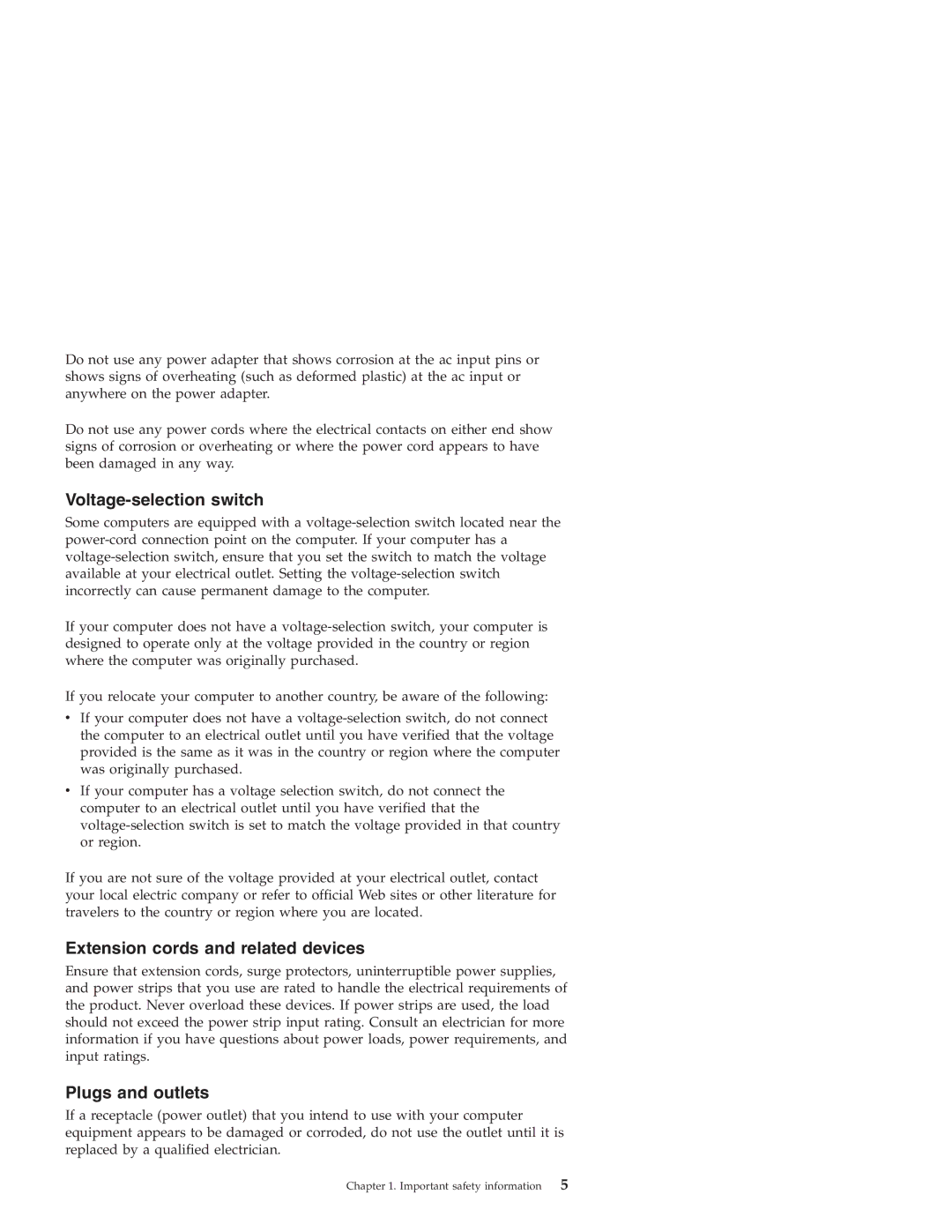Desktop PC specifications
Lenovo desktop PCs are known for their innovative technologies, robust performance, and reliability, making them ideal for both home and business use. With a diverse range of models, Lenovo caters to various needs, whether for gaming, content creation, or general office work.One of the standout features of Lenovo desktops is the integration of the latest Intel and AMD processors. These powerful CPUs deliver exceptional speed and efficiency, allowing users to tackle demanding applications and multitask with ease. The cutting-edge processors are complemented by ample RAM options, often up to 64GB, ensuring smooth operation even when running multiple applications simultaneously.
Lenovo's desktops come equipped with advanced graphics options. For gamers and creative professionals, models featuring NVIDIA GeForce or AMD Radeon graphics cards offer immersive visuals, making them suitable for high-definition gaming and graphic design work. The combination of high-quality graphics and powerful processors enhances the overall user experience, providing stunning visuals and fast rendering times.
Storage is another crucial aspect of Lenovo desktops, with options ranging from traditional hard disk drives (HDDs) to fast solid-state drives (SSDs). The inclusion of SSDs not only enhances boot times but also significantly speeds up data access and application loading. Users can choose from various configurations, giving them the flexibility to select the right balance between storage capacity and performance.
Lenovo desktops are also designed with connectivity in mind. They offer multiple USB ports, HDMI outputs, and Ethernet connections to ensure seamless integration with other devices and networks. Many models include built-in Bluetooth and Wi-Fi capabilities, allowing users to connect wirelessly with ease.
Thermal management is an essential characteristic of Lenovo PCs, ensuring optimal performance even during heavy workloads. Advanced cooling systems help prevent overheating, extending the lifespan of the components and maintaining peak performance.
Another notable aspect of Lenovo desktops is their user-friendly designs. Many models come with easy-to-access components for upgrades, ensuring that users can update their systems as needed. Additionally, Lenovo's commitment to sustainability ensures many of their products are energy-efficient, contributing to a lower carbon footprint.
Whether for home entertainment, professional work, or gaming, Lenovo desktop PCs offer a reliable solution packed with advanced features and technologies, making them a leading choice in the market.