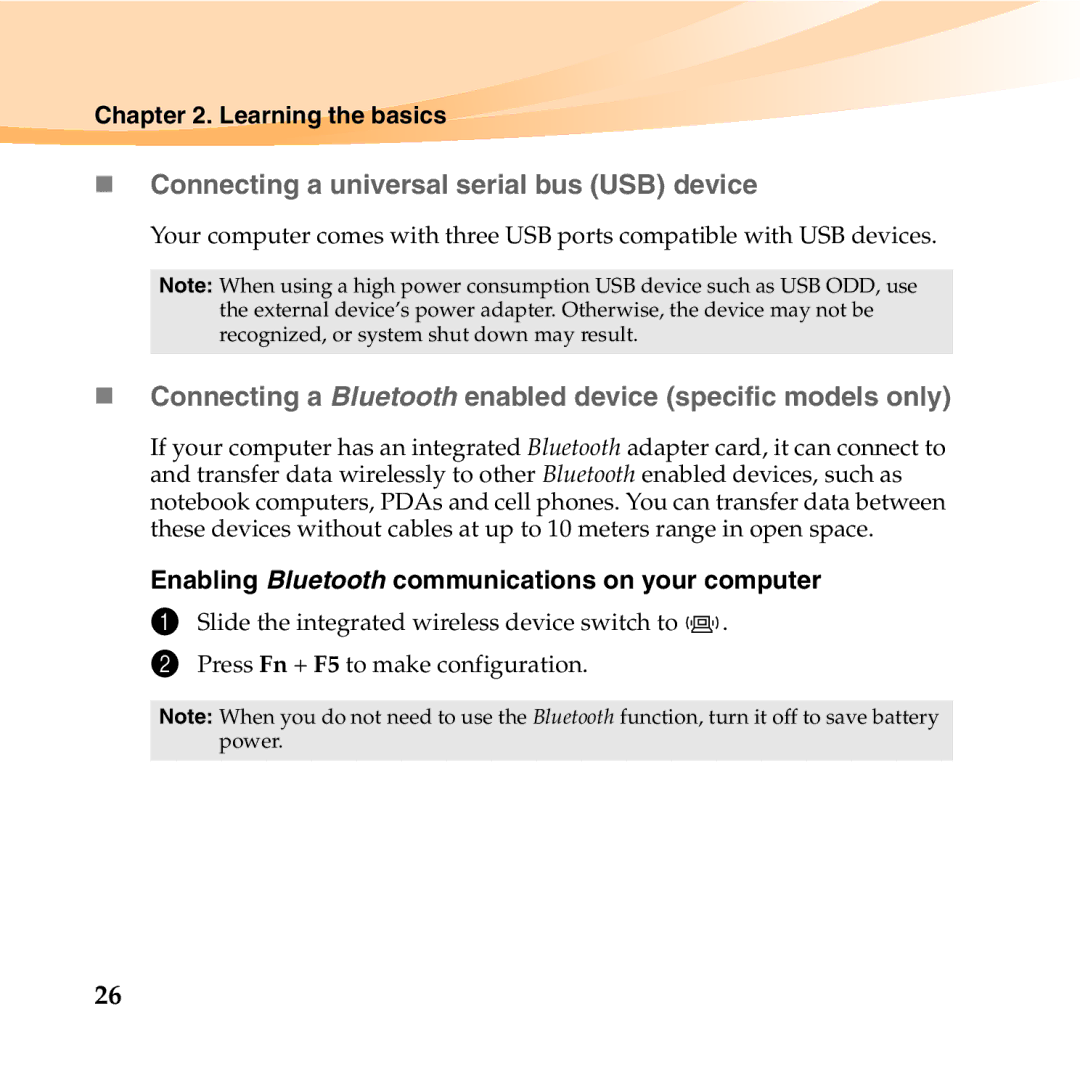Chapter 2. Learning the basics
Connecting a universal serial bus (USB) device
Your computer comes with three USB ports compatible with USB devices.
Note: When using a high power consumption USB device such as USB ODD, use the external device’s power adapter. Otherwise, the device may not be recognized, or system shut down may result.
Connecting a Bluetooth enabled device (specific models only)
If your computer has an integrated Bluetooth adapter card, it can connect to and transfer data wirelessly to other Bluetooth enabled devices, such as notebook computers, PDAs and cell phones. You can transfer data between these devices without cables at up to 10 meters range in open space.
Enabling Bluetooth communications on your computer
1Slide the integrated wireless device switch to ![]() .
.
2Press Fn + F5 to make configuration.
Note: When you do not need to use the Bluetooth function, turn it off to save battery power.
26