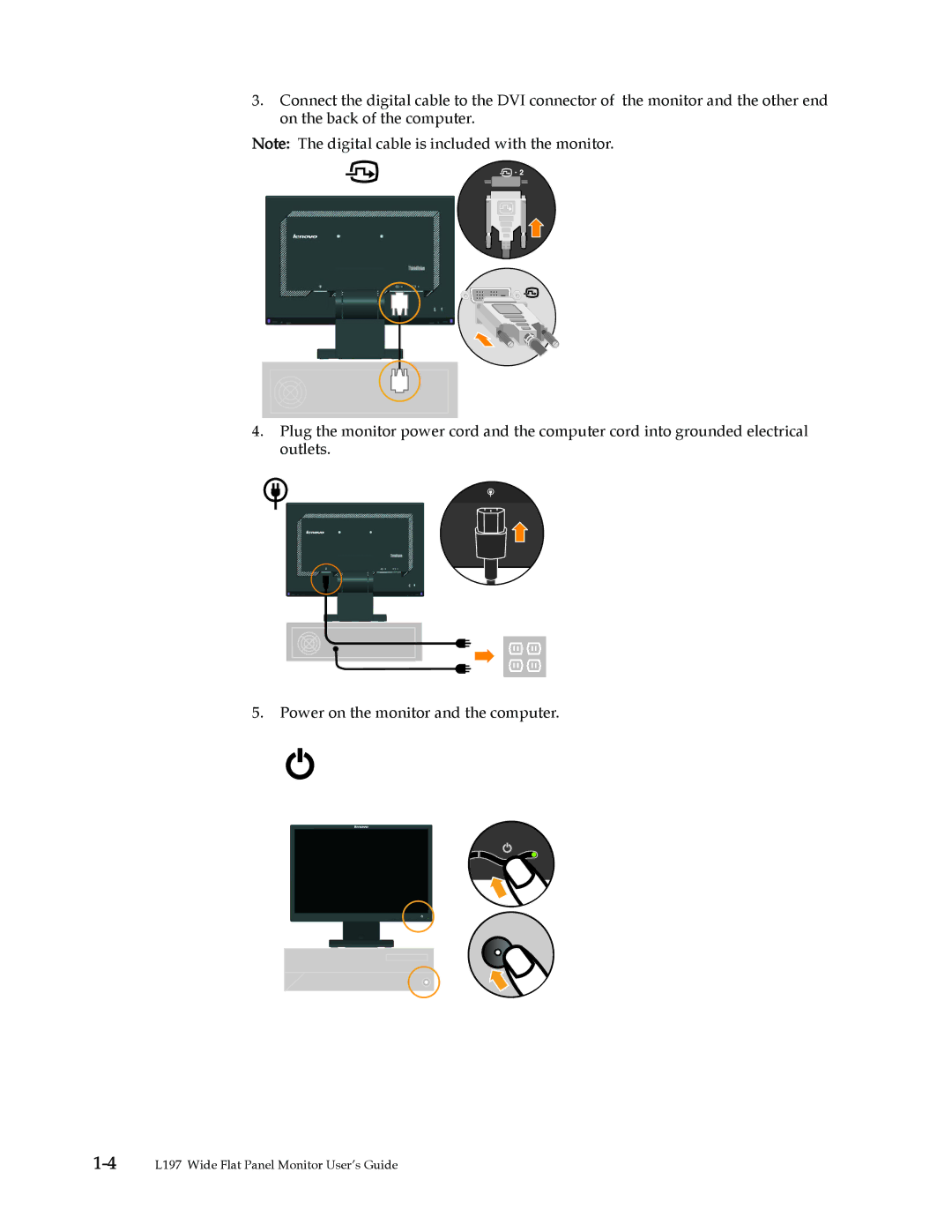3.Connect the digital cable to the DVI connector of the monitor and the other end on the back of the computer.
Note: The digital cable is included with the monitor.
4.Plug the monitor power cord and the computer cord into grounded electrical outlets.
5.Power on the monitor and the computer.