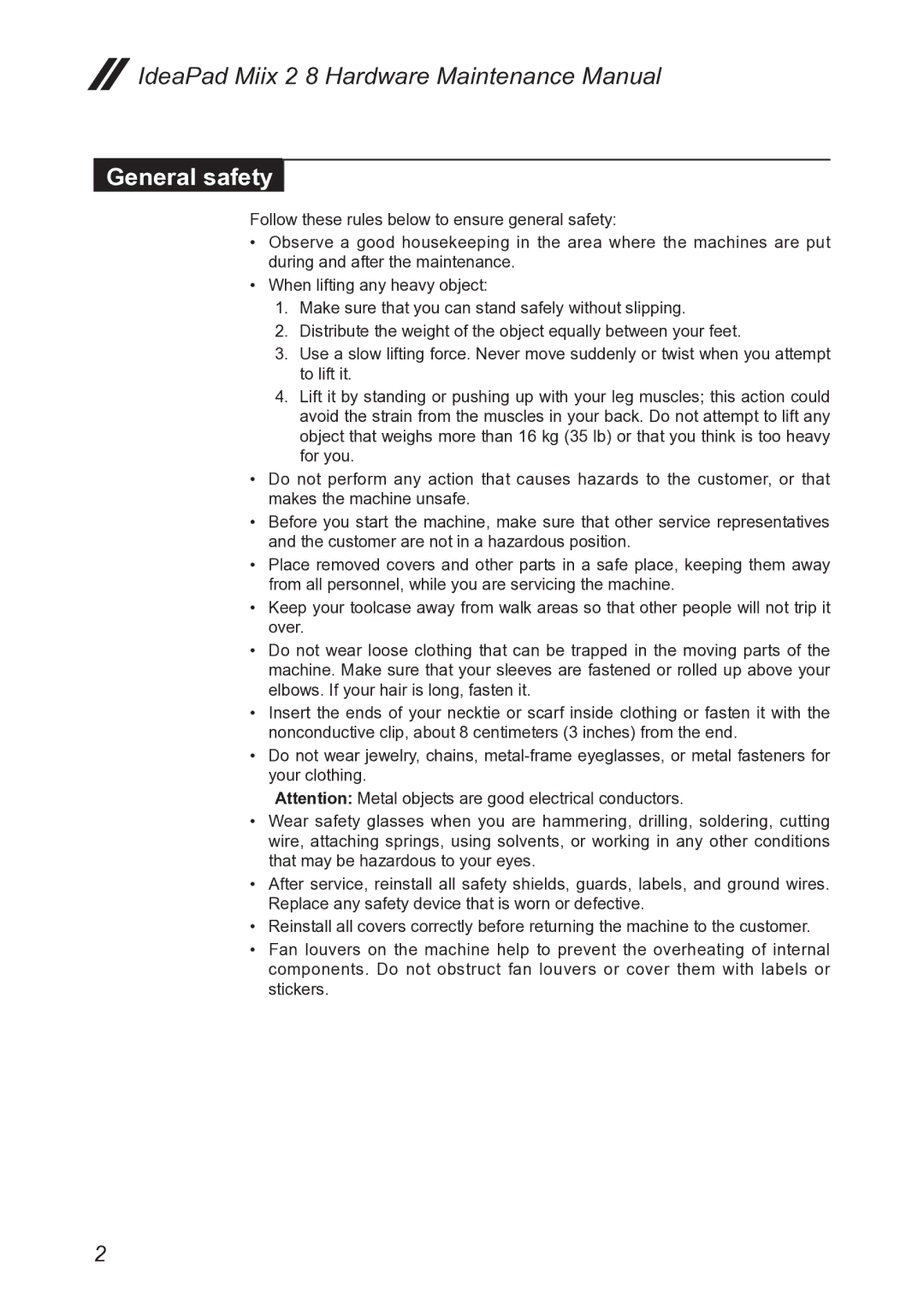MIIX 2 8 specifications
The Lenovo MIIX 2 8 is a compact and versatile 2-in-1 tablet designed for users who seek both portability and performance. Released as a part of Lenovo's MIIX series, it combines the functionality of a tablet with the productivity capabilities of a laptop, making it an appealing choice for professionals, students, and casual users alike.One of the most striking features of the MIIX 2 8 is its 8-inch IPS display, offering a resolution of 1280 x 800 pixels. This screen delivers vibrant colors and wide viewing angles, enhancing the overall user experience whether you are watching videos, viewing images, or reading documents. The device's lightweight design, weighing in at just over 0.5 kg, allows users to carry it around effortlessly, making it an ideal choice for on-the-go computing.
Under the hood, the Lenovo MIIX 2 8 is powered by an Intel Atom processor, which provides efficient performance for everyday tasks such as web browsing, document editing, and streaming multimedia content. With 2GB of RAM and options for storage up to 32GB or 64GB, users have sufficient space for apps, files, and media. Additionally, the device supports microSD card expansion, allowing further storage flexibility.
The MIIX 2 8 runs on Windows 8.1, enabling users to take full advantage of a familiar desktop environment, full Microsoft Office compatibility, and access to the extensive Windows Store. This integration of software not only enhances productivity but also allows for multitasking capabilities, making it suitable for both work and leisure.
For connectivity, the device comes equipped with Wi-Fi and Bluetooth capabilities, facilitating seamless connection to the internet and various peripherals. The front and rear cameras, with 1.6MP and 5MP respectively, enable users to engage in video calls or capture moments on the go, adding to the versatility of the tablet.
In terms of battery life, the Lenovo MIIX 2 8 boasts up to 8 hours of usage, ensuring that users can rely on it throughout their day without the constant need for charging. The device’s combination of design, performance, and functionality makes the Lenovo MIIX 2 8 a noteworthy option for those in search of a seamless blend of tablet agility and laptop productivity.