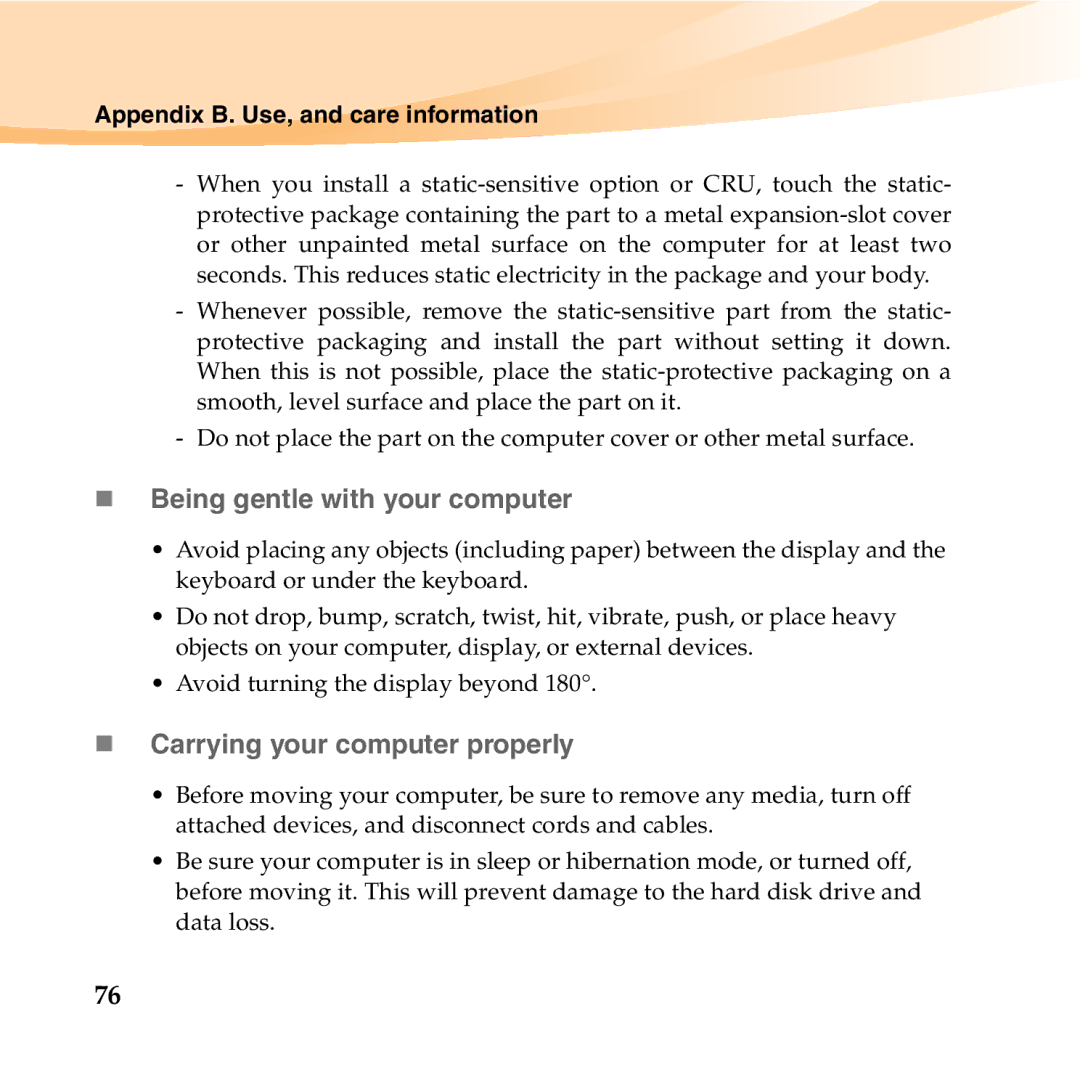S10-3T specifications
The Lenovo S10-3T is a versatile and compact netbook that was designed to cater to users seeking portability without sacrificing performance. One of its defining features is the 10.1-inch multitouch display, which supports an impressive resolution of 1024 x 600 pixels. This touchscreen capability allows for intuitive navigation, enabling users to interact with applications and content seamlessly.Under the hood, the Lenovo S10-3T is powered by an Intel Atom processor, specifically the N455 model, which operates at 1.66 GHz. This processor, combined with 1 GB of RAM, ensures that the device can handle everyday tasks such as browsing the internet, word processing, and media playback efficiently. Users can opt for configurations with larger RAM, depending on their needs, allowing for a smoother multitasking experience.
For storage, the netbook typically comes with a 250 GB hard drive, offering ample space for documents, photos, and videos. The storage capacity is complemented by the device’s lightweight and slim design, making it an ideal option for users on the go. With dimensions of just 10.4 x 7.5 x 1.3 inches and a weight of around 3.2 pounds, the S10-3T can be easily slipped into a bag or backpack.
In terms of connectivity, the Lenovo S10-3T is equipped with various options including Wi-Fi 802.11b/g/n, and Bluetooth functionalities. This ensures that users can stay connected to the internet and transfer files effortlessly. Additionally, the presence of multiple USB ports, a VGA port, and an SD card slot adds versatility, allowing users to connect peripherals and extensions with ease.
Battery life is another highlight of the Lenovo S10-3T, with the device typically offering up to 6 hours of usage on a single charge. This longevity makes it suitable for students and professionals who need to work or study while away from a power source. The netbook also runs on Windows 7 Starter Edition, providing a familiar interface for users transitioning from more powerful laptops.
Overall, the Lenovo S10-3T stands out for its combination of portability, performance, and user-friendly features, making it a great choice for those seeking a reliable netbook for everyday tasks. Its design and specifications reflect Lenovo's commitment to delivering quality devices that meet the evolving demands of mobile computing.