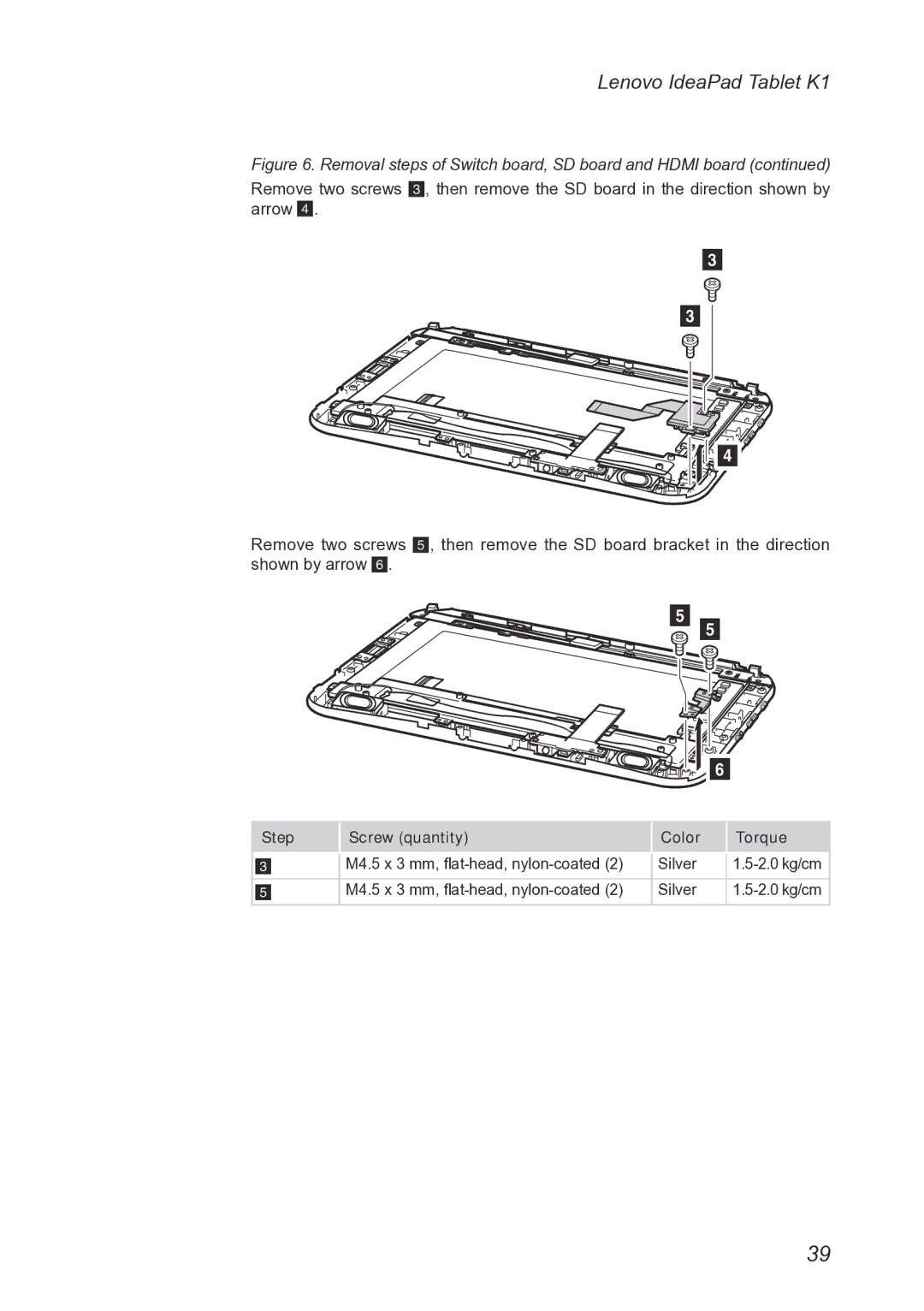K1, 1304XF8, T20x2-1 specifications
Lenovo has established a strong reputation in the tech world, and its range of devices continues to impress consumers with innovative features and technologies. In particular, models such as the Lenovo 1304XF8, T20x2-1, and K1 showcase the brand's commitment to delivering powerful performance and user-friendly design.The Lenovo 1304XF8 is notable for its sleek design and portability. Equipped with a high-definition display, it offers vibrant visuals that enhance the user experience, whether one is engaging in multimedia consumption or professional tasks. The device features an Intel processor, ensuring smooth performance for multitasking and demanding applications. With ample storage capacity, it enables users to store a significant amount of data, from documents to media files, without worrying about running out of space.
Next in line, the T20x2-1 stands out for its advanced connectivity options. This model supports Wi-Fi 6, providing faster internet speeds and improved performance in crowded areas. Additionally, Bluetooth support allows seamless connections to various peripherals, making it a versatile choice for both work and play. Ergonomic design features, including a comfortable keyboard and responsive trackpad, enhance productivity, enabling users to work for extended periods without discomfort.
Finally, the Lenovo K1 is a remarkable tablet that combines performance with portability. Featuring a powerful processor and rich display with excellent color accuracy, it is perfect for gaming, streaming, and creative applications. The K1 comes equipped with a durable battery life, ensuring that users can stay connected and entertained throughout the day without worry. Furthermore, its lightweight design makes it an ideal companion for those on the go.
In conclusion, the Lenovo 1304XF8, T20x2-1, and K1 showcase the brand's focus on innovation, performance, and user-friendly features. With each model offering unique characteristics tailored to diverse needs, Lenovo continues to be a strong contender in the tech market, appealing to students, professionals, and casual users. Whether for work, entertainment, or creativity, these devices represent a robust solution that meets the demands of modern users while providing a seamless and enjoyable experience.