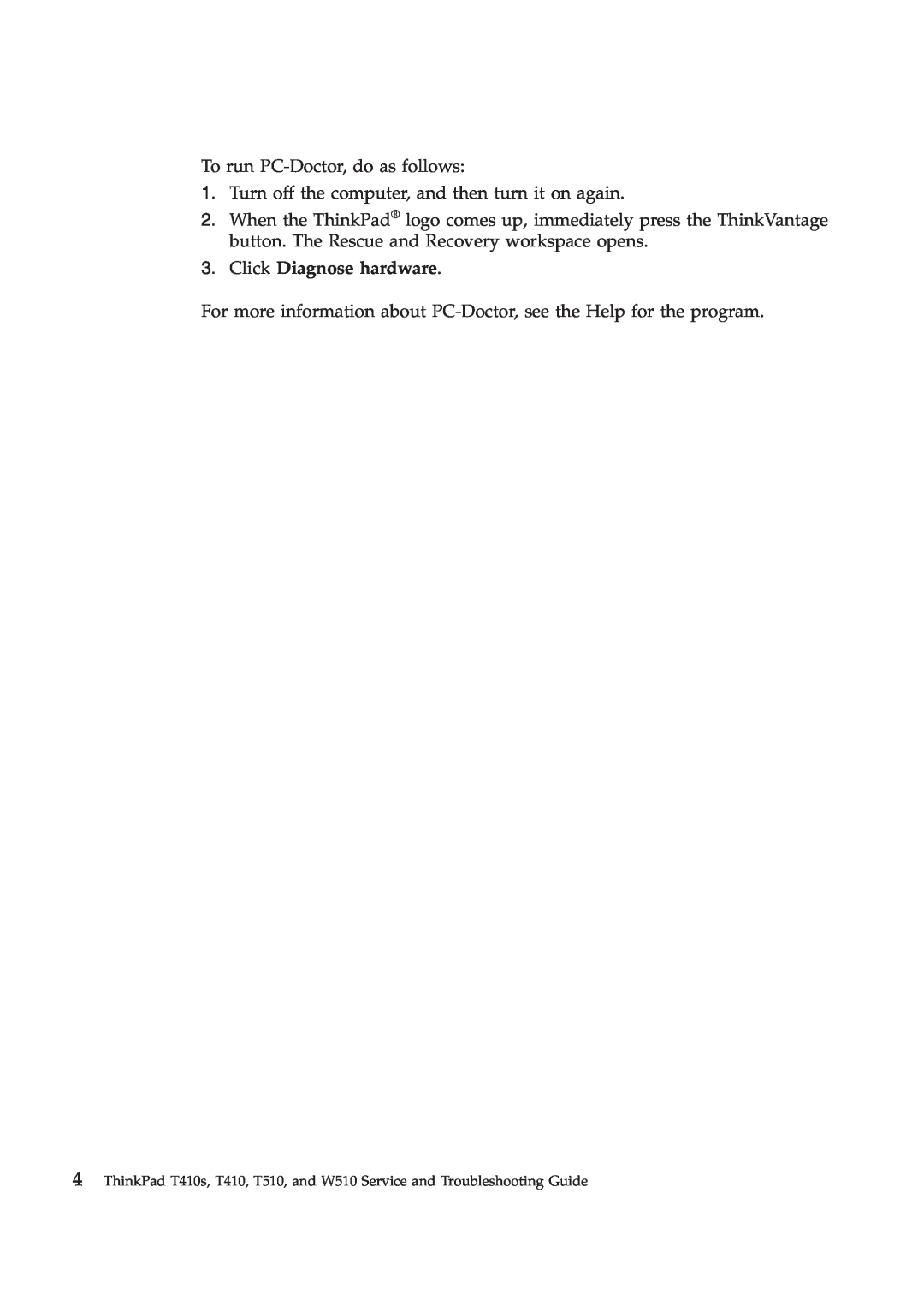To run PC-Doctor, do as follows:
1.Turn off the computer, and then turn it on again.
2.When the ThinkPad® logo comes up, immediately press the ThinkVantage button. The Rescue and Recovery workspace opens.
3.Click Diagnose hardware.
For more information about
4ThinkPad T410s, T410, T510, and W510 Service and Troubleshooting Guide