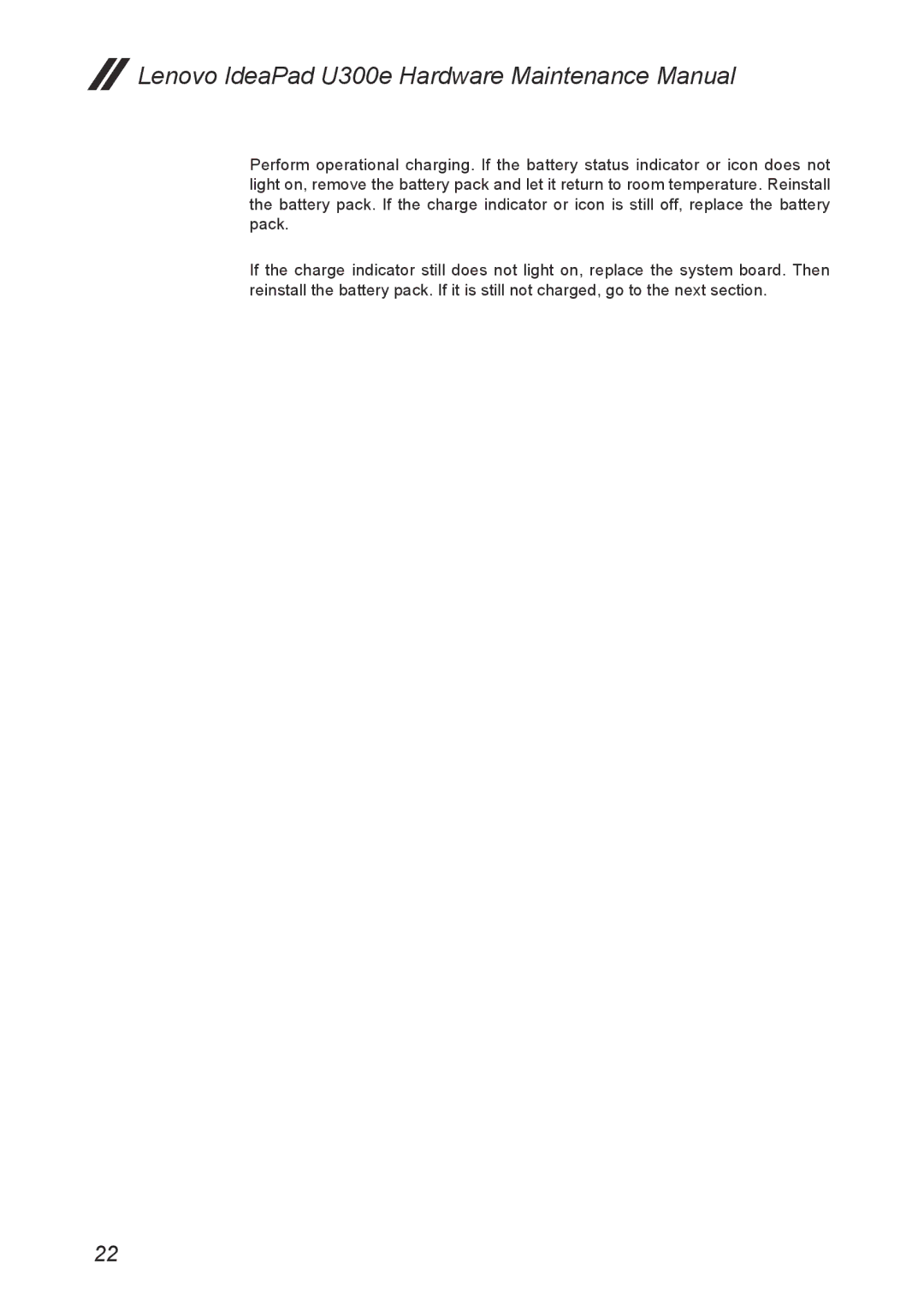Lenovo IdeaPad U300e Hardware Maintenance Manual
Lenovo IdeaPad U300e Hardware Maintenance Manual
Perform operational charging. If the battery status indicator or icon does not light on, remove the battery pack and let it return to room temperature. Reinstall the battery pack. If the charge indicator or icon is still off, replace the battery pack.
If the charge indicator still does not light on, replace the system board. Then reinstall the battery pack. If it is still not charged, go to the next section.
22