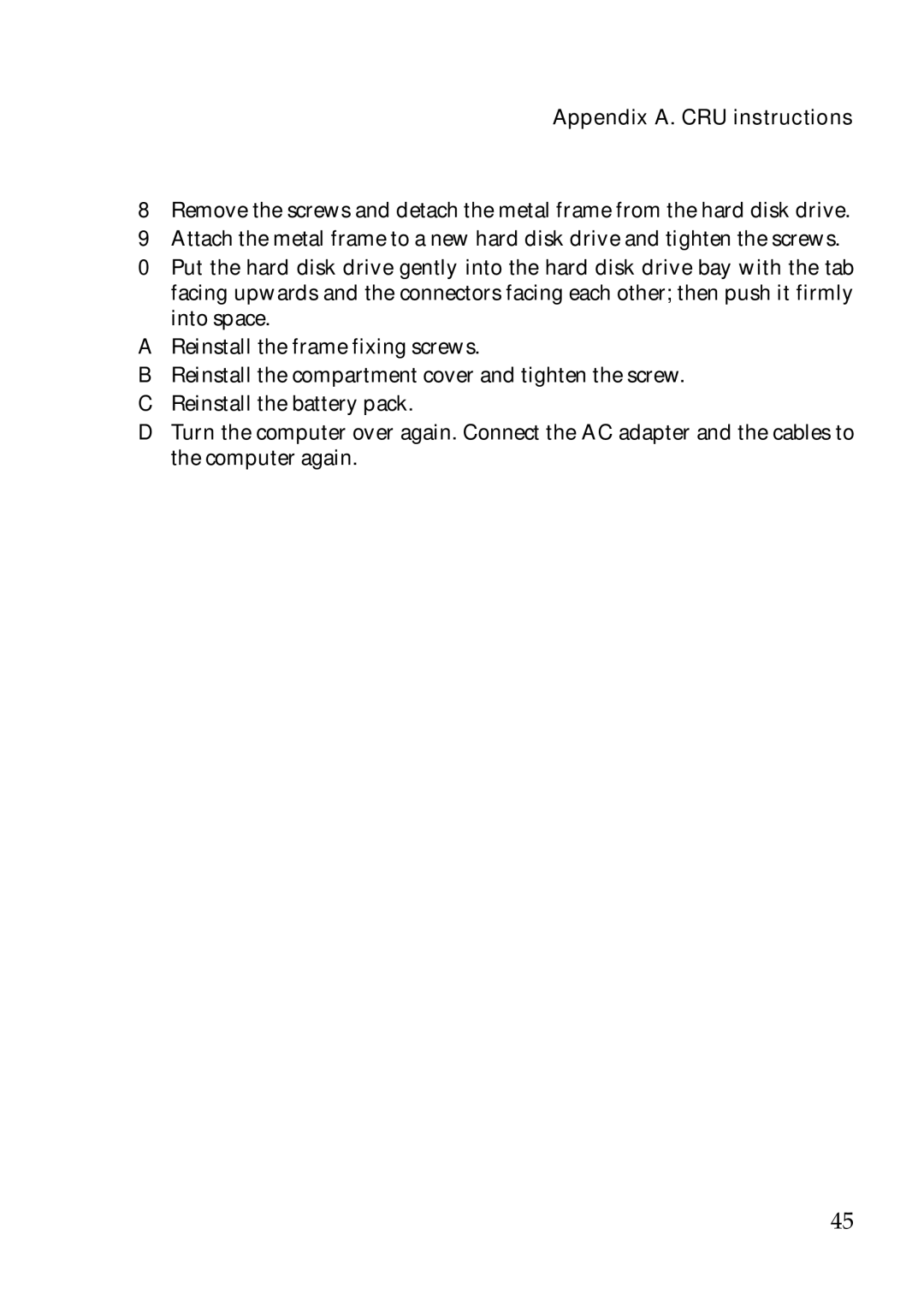Appendix A. CRU instructions
8Remove the screws and detach the metal frame from the hard disk drive.
9 Attach the metal frame to a new hard disk drive and tighten the screws.
0Put the hard disk drive gently into the hard disk drive bay with the tab facing upwards and the connectors facing each other; then push it firmly into space.
AReinstall the frame fixing screws.
BReinstall the compartment cover and tighten the screw. C Reinstall the battery pack.
DTurn the computer over again. Connect the AC adapter and the cables to the computer again.
45