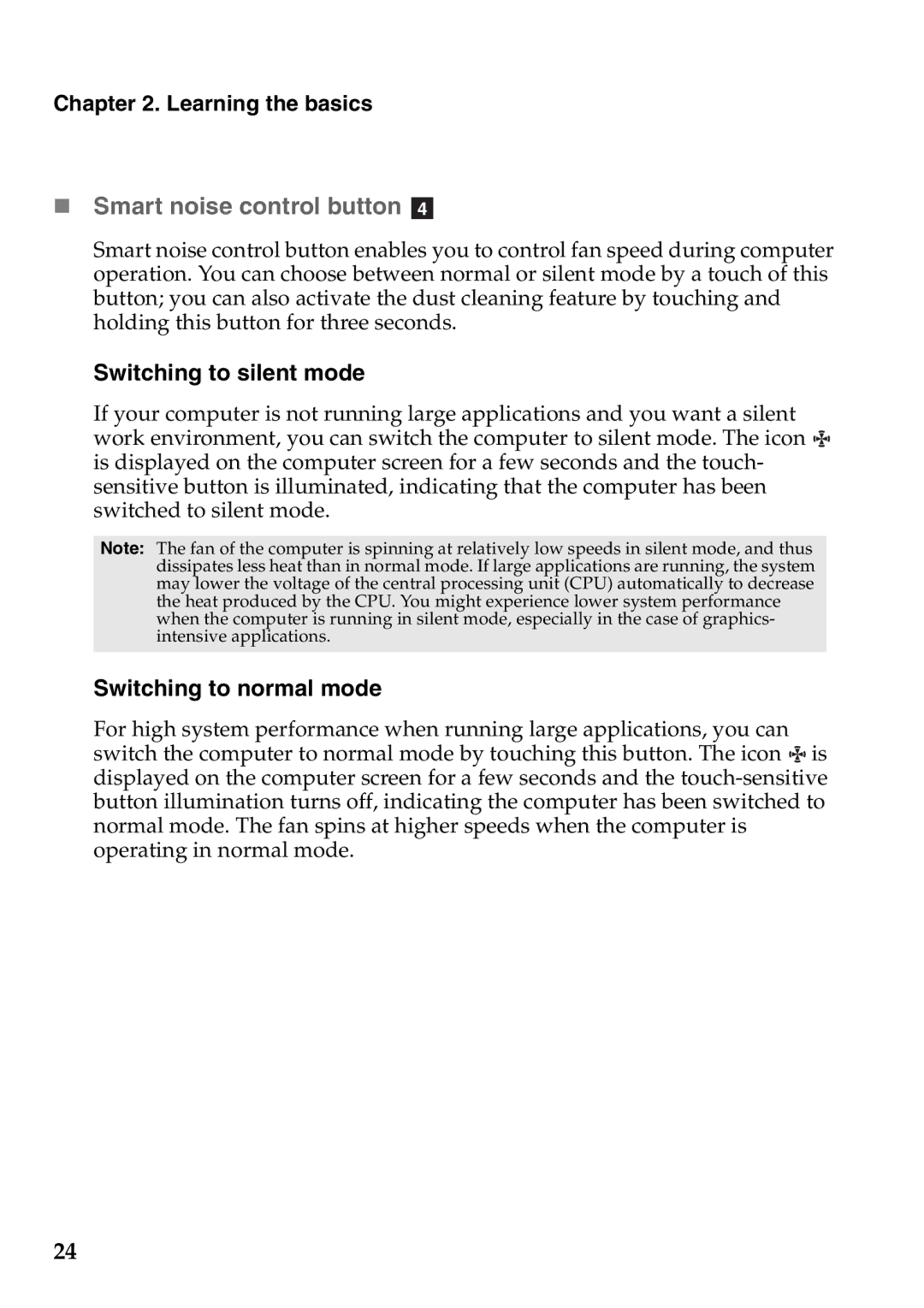Z465, Z460, Z560, Z565 specifications
Lenovo has long been a prominent player in the laptop market, and its Z series has gained significant attention for offering a perfect blend of performance, portability, and affordability. Among the noteworthy models are the Lenovo Z460, Z565, Z465, and Z560, each boasting impressive features and technologies that cater to diverse user needs.The Lenovo Z460 is tailored for users who require flexibility and performance. This model comes equipped with a vibrant 14-inch display, offering a resolution of 1366 x 768 pixels, ideal for both work and entertainment. Powered by Intel Core processors, the Z460 ensures smooth multitasking and efficient performance. The laptop features integrated Intel HD Graphics, providing decent visual quality for casual gaming and media consumption. Additionally, its spill-resistant keyboard enhances durability, making it suitable for everyday use.
The Lenovo Z565 focuses on providing a balance between productivity and entertainment. It features a sleek design and a larger 15.6-inch display, also with a resolution of 1366 x 768 pixels. The AMD graphics options in the Z565 allow for superior multimedia experiences, making it a great choice for users who enjoy streaming video or playing games. With a robust battery life, it offers extended usage between charges, making it perfect for students and professionals on the move.
The Z465 shares similar specifications with the Z460 but incorporates a versatile design that caters to those who require additional portability. It features a lightweight build and a stunning 14-inch screen. This model utilizes AMD processors alongside integrated graphics, providing a cost-effective solution for users needing reliable performance without breaking the bank. Its long-lasting battery is an added advantage for users who prefer to work remotely.
Lastly, the Lenovo Z560 is designed to deliver a comprehensive multimedia experience. With its 15.6-inch display, this model is equipped with features tailored to entertainment enthusiasts. It incorporates high-definition audio technology for immersive sound quality, along with optional dedicated graphics for enhanced gaming performance. The Z560's ergonomic keyboard and touchpad contribute to user comfort, while the laptop's stylish design appeals to those who prioritize aesthetics alongside functionality.
Overall, the Lenovo Z460, Z565, Z465, and Z560 represent a well-rounded lineup catering to various user preferences. With their energy-efficient processors, quality displays, and robust designs, these laptops are ideal for students, professionals, and casual users alike, providing a reliable computing experience at an attractive price point.