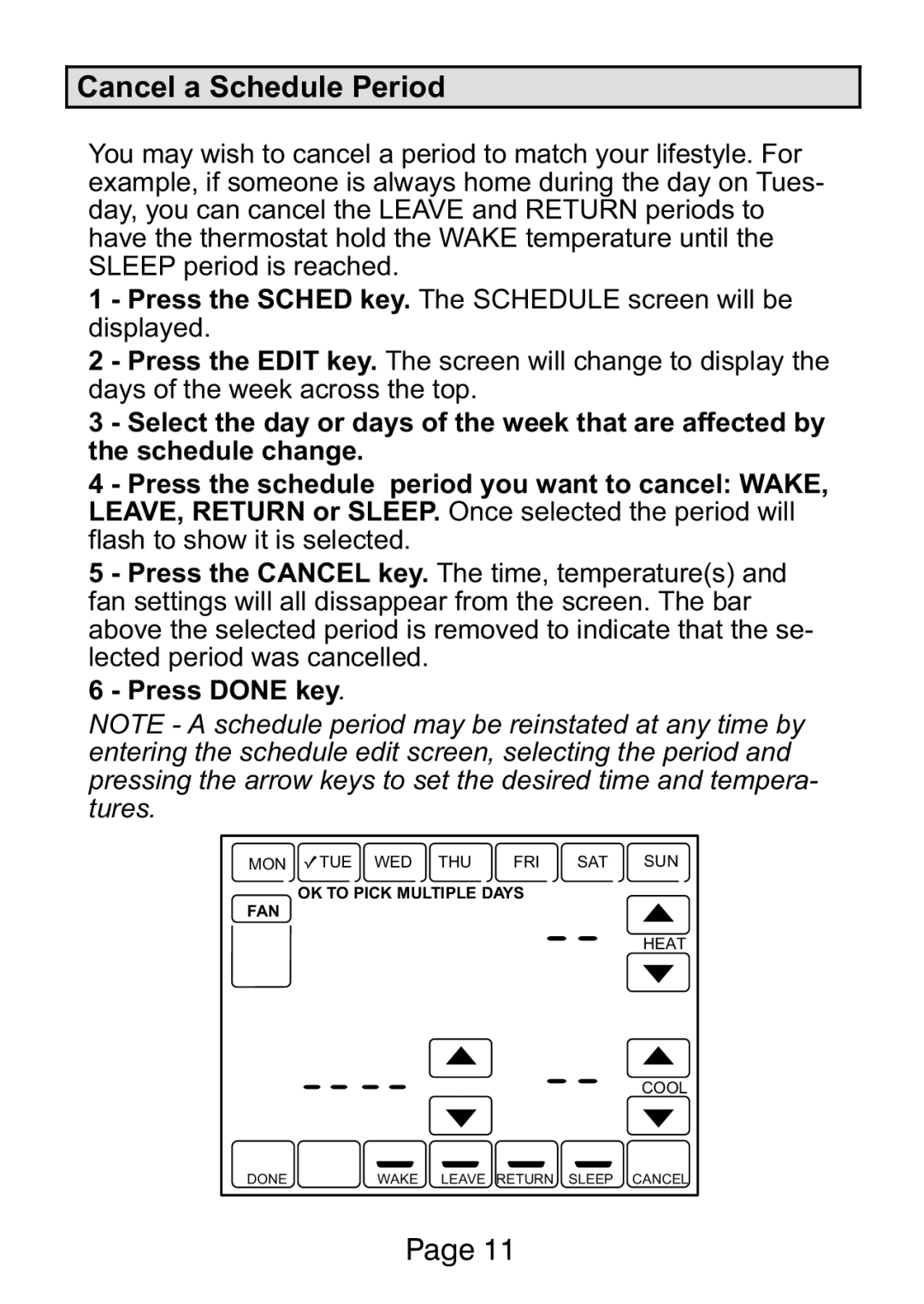L5732U, L5711U specifications
Lenox, a reputable name in the HVAC industry, offers a range of high-efficiency air conditioning and heating products. Among their impressive lineup, the Lenox L5732U and L5711U stand out due to their exceptional features, advanced technologies, and reliable performance. These models are designed to provide optimal comfort while ensuring energy efficiency and reduced operating costs.The Lenox L5732U is a versatile unit designed primarily for larger living spaces, such as homes with multiple rooms. With its powerful 3-ton capacity, this model is capable of delivering consistent and reliable cooling even during the hottest summer days. A key feature of the L5732U is its use of variable-speed technology. This allows the system to adjust its cooling output precisely to match the cooling demands of the space, resulting in improved energy efficiency and minimized energy waste.
On the other hand, the Lenox L5711U is tailored for smaller spaces, ideal for apartments or single-story homes. With a compact design and a 2-ton capacity, it provides effective cooling without taking up much room. Like the L5732U, the L5711U also incorporates inverter technology, which enables smoother and quieter operation, making it perfect for residential settings where noise levels must be kept to a minimum.
Both models feature high SEER ratings, ensuring that they are energy-efficient and help homeowners save on energy bills. The L5732U and L5711U are also equipped with advanced filtration systems that help improve indoor air quality. These filters trap dust, pollen, and other airborne particles, making them ideal for allergy sufferers.
Additionally, both units come with smart technology options, allowing users to control their HVAC systems remotely via smartphones or tablets. This provides added convenience and flexibility, enabling homeowners to adjust temperature settings whether they are home or away.
Durability is another hallmark of Lenox products. Both the L5732U and L5711U are constructed using high-quality materials designed to withstand various environmental conditions. This ensures long-term reliability and reduced maintenance needs.
In summary, the Lenox L5732U and L5711U are exemplary models in the HVAC market, renowned for their energy efficiency, advanced technology features, and robust performance. Homeowners looking for a dependable solution for their heating and cooling needs will find these models worth considering.