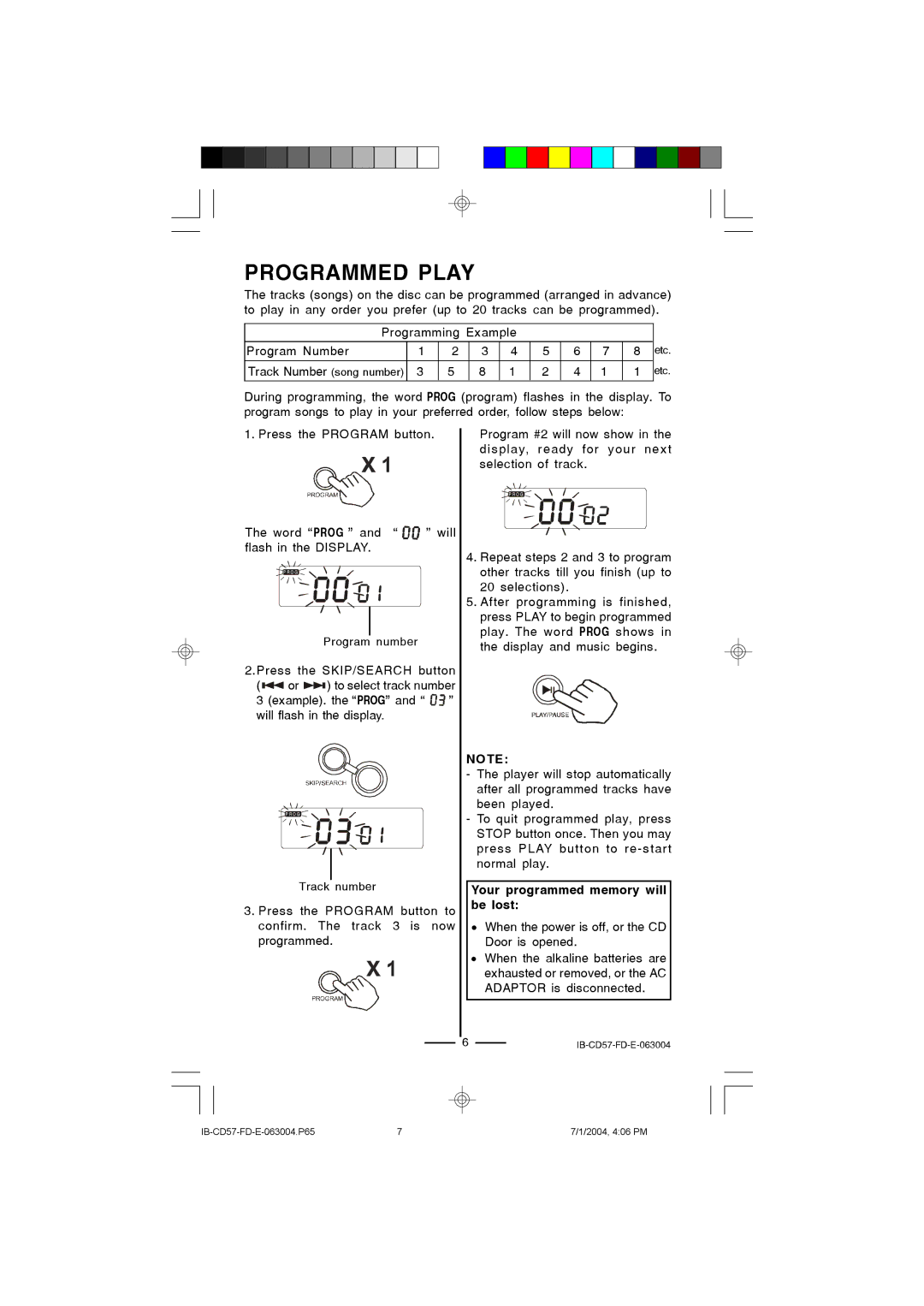PROGRAMMED PLAY
The tracks (songs) on the disc can be programmed (arranged in advance) to play in any order you prefer (up to 20 tracks can be programmed).
Programming Example |
|
|
|
|
| ||||
Program Number | 1 | 2 | 3 | 4 | 5 | 6 | 7 | 8 | etc. |
Track Number (song number) | 3 | 5 | 8 | 1 | 2 | 4 | 1 | 1 | etc. |
During programming, the word PROG (program) flashes in the display. To program songs to play in your preferred order, follow steps below:
1. Press the PROGRAM button.
Program #2 will now show in the display, ready for your next selection of track.
![]() P R O G
P R O G ![]()
![]()
The word “PROG ” and “ ![]()
![]()
![]()
![]() ” will flash in the DISPLAY.
” will flash in the DISPLAY.
![]() P R O G
P R O G ![]()
![]()
Program number
2.Press the SKIP/SEARCH button
(![]() or
or ![]()
![]() ) to select track number
) to select track number
3 (example). the “PROG” and “ ![]()
![]()
![]() ” will flash in the display.
” will flash in the display.
![]() P R O G
P R O G ![]()
![]()
Track number
3.Press the PROGRAM button to confirm. The track 3 is now programmed.
4.Repeat steps 2 and 3 to program other tracks till you finish (up to 20 selections).
5.After programming is finished, press PLAY to begin programmed play. The word PROG shows in the display and music begins.
NOTE:
-The player will stop automatically after all programmed tracks have been played.
-To quit programmed play, press STOP button once. Then you may press PLAY button to
Your programmed memory will be lost:
•When the power is off, or the CD Door is opened.
•When the alkaline batteries are exhausted or removed, or the AC ADAPTOR is disconnected.
6IB-CD57-FD-E-063004
7 | 7/1/2004, 4:06 PM |