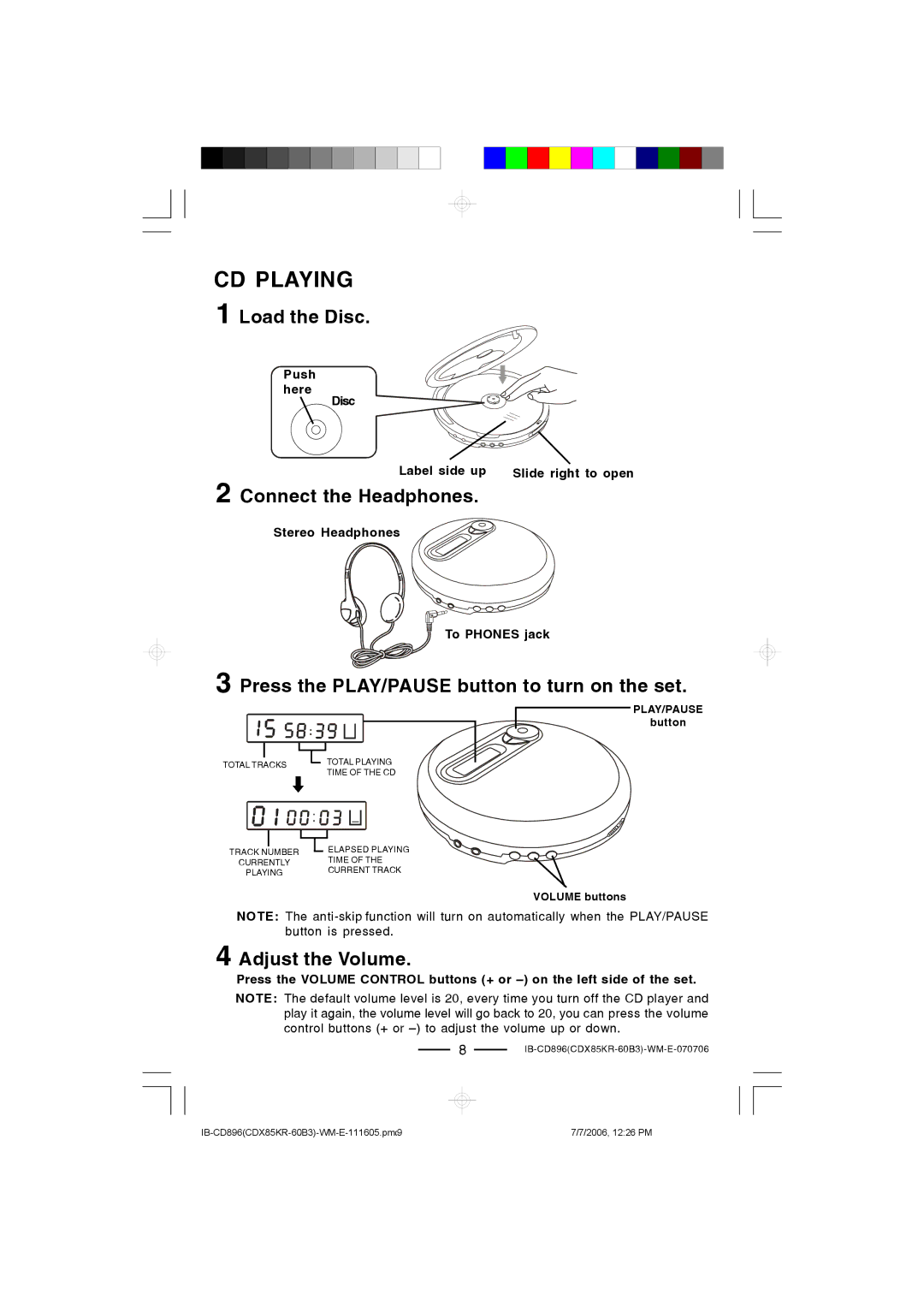CD-896 specifications
Lenoxx Electronics has long been recognized for its commitment to delivering quality audio products at competitive prices, and the CD-896 continues this tradition with its robust feature set and user-friendly design. As a compact CD player, it perfectly blends functionality and modern aesthetics, making it a valuable addition to any home audio setup.One of the standout features of the Lenoxx CD-896 is its versatile playback capabilities. Beyond standard CDs, it supports CD-R and CD-RW formats, allowing users to enjoy their customized playlists and burned discs with ease. This flexibility caters to a wide range of audio preferences, making it an excellent choice for audiophiles who appreciate both comprehensive music collections and personal compilations.
Integrating modern technology, the CD-896 showcases a high-quality digital-to-analog converter, ensuring that music playback is not only detailed but also rich in depth and clarity. This enhances the overall listening experience, providing sharp highs, balanced mids, and resonant lows. Additionally, the device includes a built-in equalizer with various preset options, allowing users to tailor sound profiles according to their tastes and the acoustics of their environment.
The Lenoxx CD-896 is designed with user convenience in mind. Its intuitive control interface includes easily accessible buttons for play, pause, skip, and track selection. A large LCD display provides essential information, such as track numbers and playback time, helping users stay informed while enjoying their music.
Connectivity is another strong point for the CD-896. It offers various output options, including RCA outputs for connecting to external amplifiers or stereo systems, which grants users the liberty to build a more expansive audio setup. For those wanting a more private listening experience, a headphone jack is also available, making it easy to connect standard headphones.
Moreover, the CD-896's sleek design makes it an aesthetic fit for any room. Its contemporary finish and compact size allow it to blend seamlessly with existing decor, whether placed on a shelf or as part of a larger audio ensemble. Overall, the Lenoxx Electronics CD-896 is a remarkable audio player that combines essential features with modern conveniences, ensuring music lovers can relish their favorite tracks with superior sound quality and ease of use.