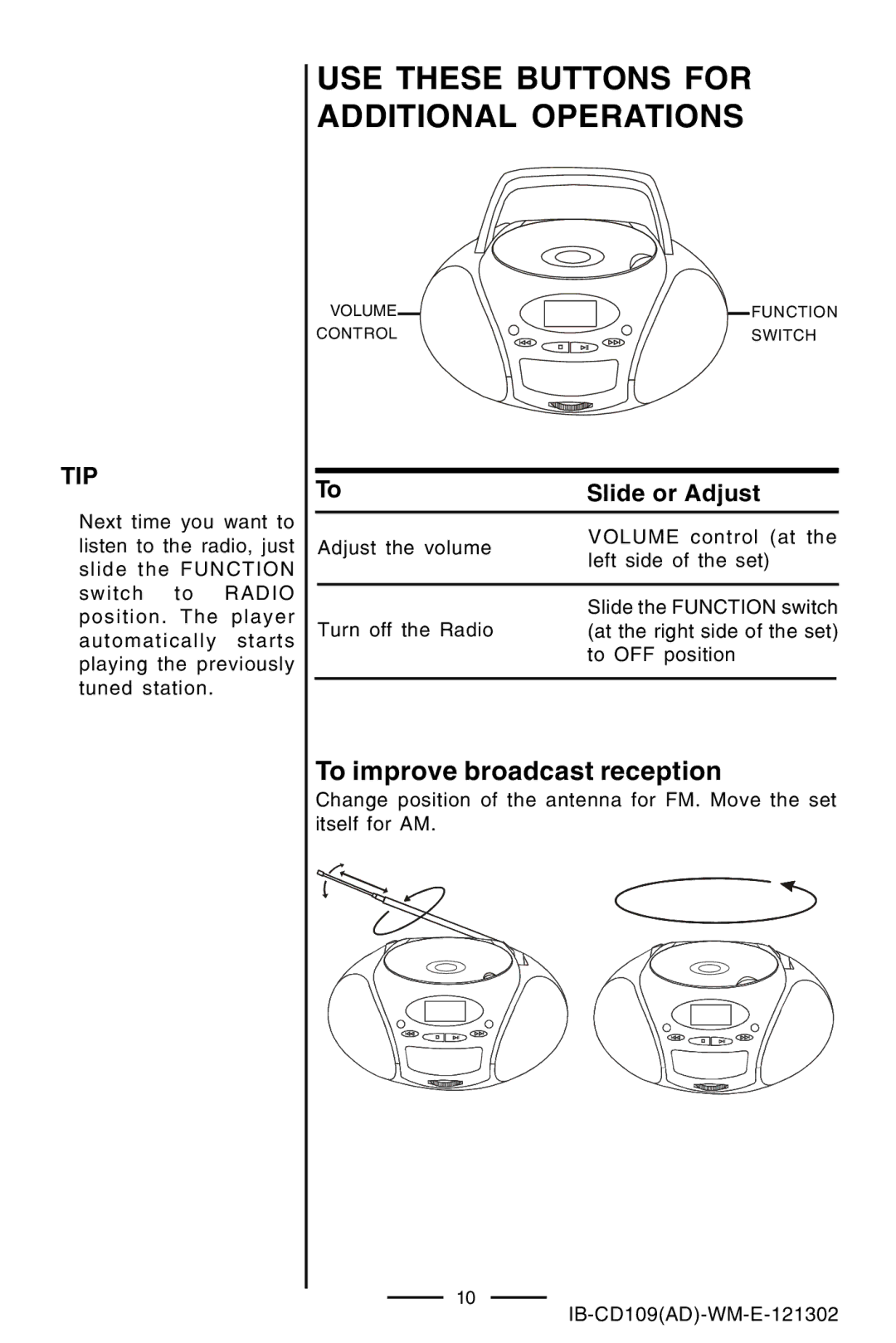CD109 specifications
Lenoxx Electronics has made a mark in the audio industry with its innovative products, and the CD109 model is no exception. The CD109 is a compact and versatile CD player that caters to both casual listeners and audiophiles alike, combining modern technology with a sleek design.One of the standout features of the Lenoxx CD109 is its compatibility with various audio formats. Beyond standard CDs, this device supports CD-R and CD-RW formats, allowing users to enjoy their own compilations and recordings effortlessly. This versatility makes it an excellent choice for anyone who desires to play their personalized music collections without the hassle of converting files.
The CD109 employs advanced digital-to-analog conversion technology, which ensures high-fidelity sound playback. This contributes to clear, rich audio that captures the nuances of music, making listening an immersive experience. Whether you are enjoying classical symphonies or the latest pop hits, the quality of sound is guaranteed to impress.
Another notable characteristic of the Lenoxx CD109 is its user-friendly interface. The device features an intuitive control panel with clearly labeled buttons that allow for easy navigation through tracks and playlists. This convenience is complemented by an included remote control, enabling users to manage their music from a distance, which is ideal for parties or home entertainment settings.
The design of the CD109 is both stylish and compact, making it an appealing addition to any home or office space. Its modern aesthetic is coupled with practical considerations; the unit is lightweight and portable, enabling it to be moved easily, so you can take your tunes wherever you go.
In terms of connectivity, the CD109 features standard audio outputs, allowing it to be connected to various audio systems, whether traditional speakers or modern soundbars. For those who enjoy enhancing their listening experience, the player also includes an auxiliary input, enabling playback from external devices such as smartphones and tablets.
Overall, the Lenoxx Electronics CD109 is a well-rounded CD player that combines technology, functionality, and aesthetics. With its support for multiple formats, high-quality sound production, and user-friendly features, it is undoubtedly a smart choice for anyone looking to enjoy their favorite music with ease and style. Whether you're an avid CD collector or simply looking for a reliable way to enjoy your tunes, the CD109 stands out as an excellent option in the audio market.