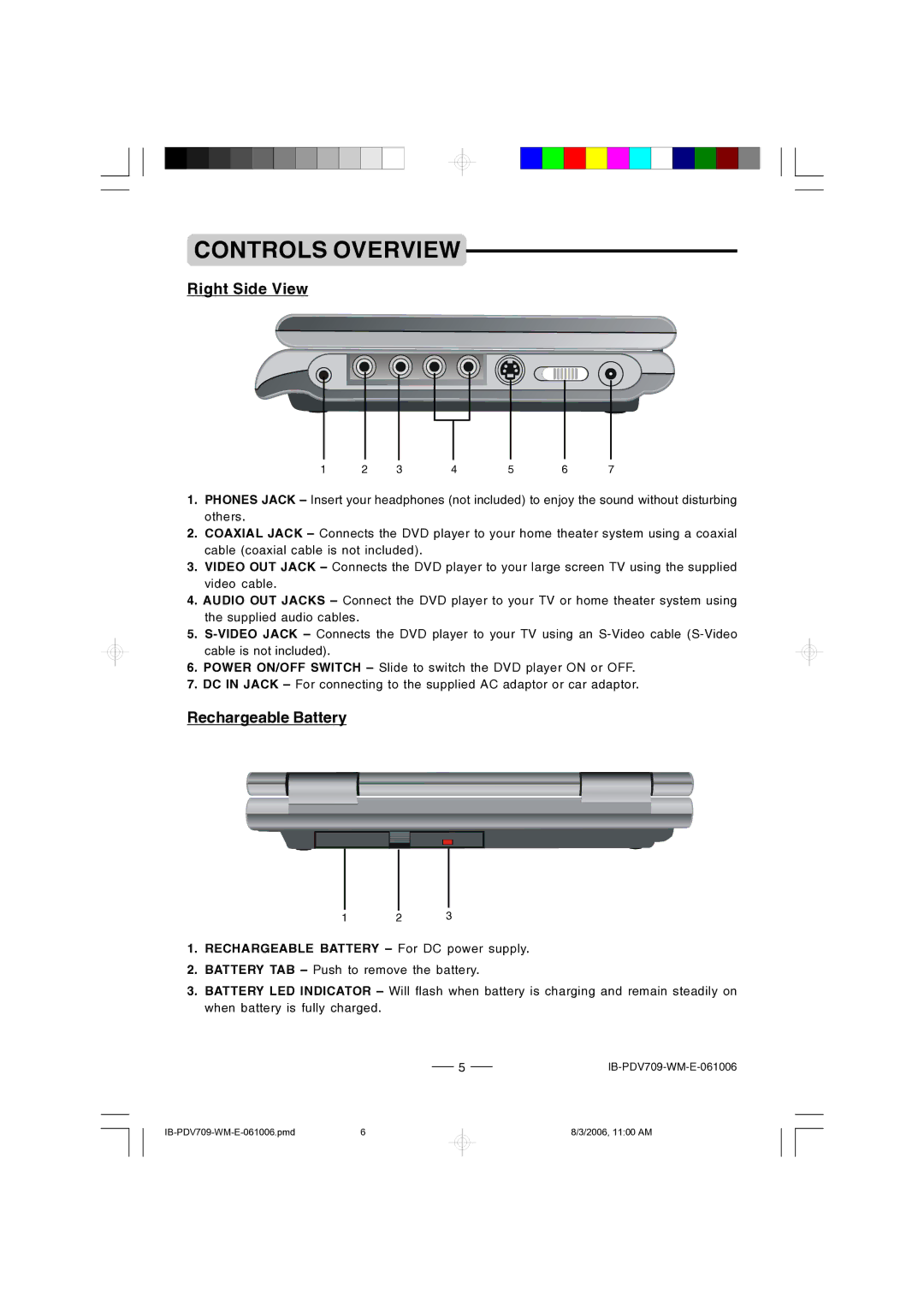CONTROLS OVERVIEW
Right Side View
1 | 2 | 3 | 4 | 5 | 6 | 7 |
1.PHONES JACK – Insert your headphones (not included) to enjoy the sound without disturbing others.
2.COAXIAL JACK – Connects the DVD player to your home theater system using a coaxial cable (coaxial cable is not included).
3.VIDEO OUT JACK – Connects the DVD player to your large screen TV using the supplied video cable.
4.AUDIO OUT JACKS – Connect the DVD player to your TV or home theater system using the supplied audio cables.
5.
6.POWER ON/OFF SWITCH – Slide to switch the DVD player ON or OFF.
7.DC IN JACK – For connecting to the supplied AC adaptor or car adaptor.
Rechargeable Battery
1 2 3
1.RECHARGEABLE BATTERY – For DC power supply.
2.BATTERY TAB – Push to remove the battery.
3.BATTERY LED INDICATOR – Will flash when battery is charging and remain steadily on when battery is fully charged.
5 |
8/3/2006, 11:00 AM