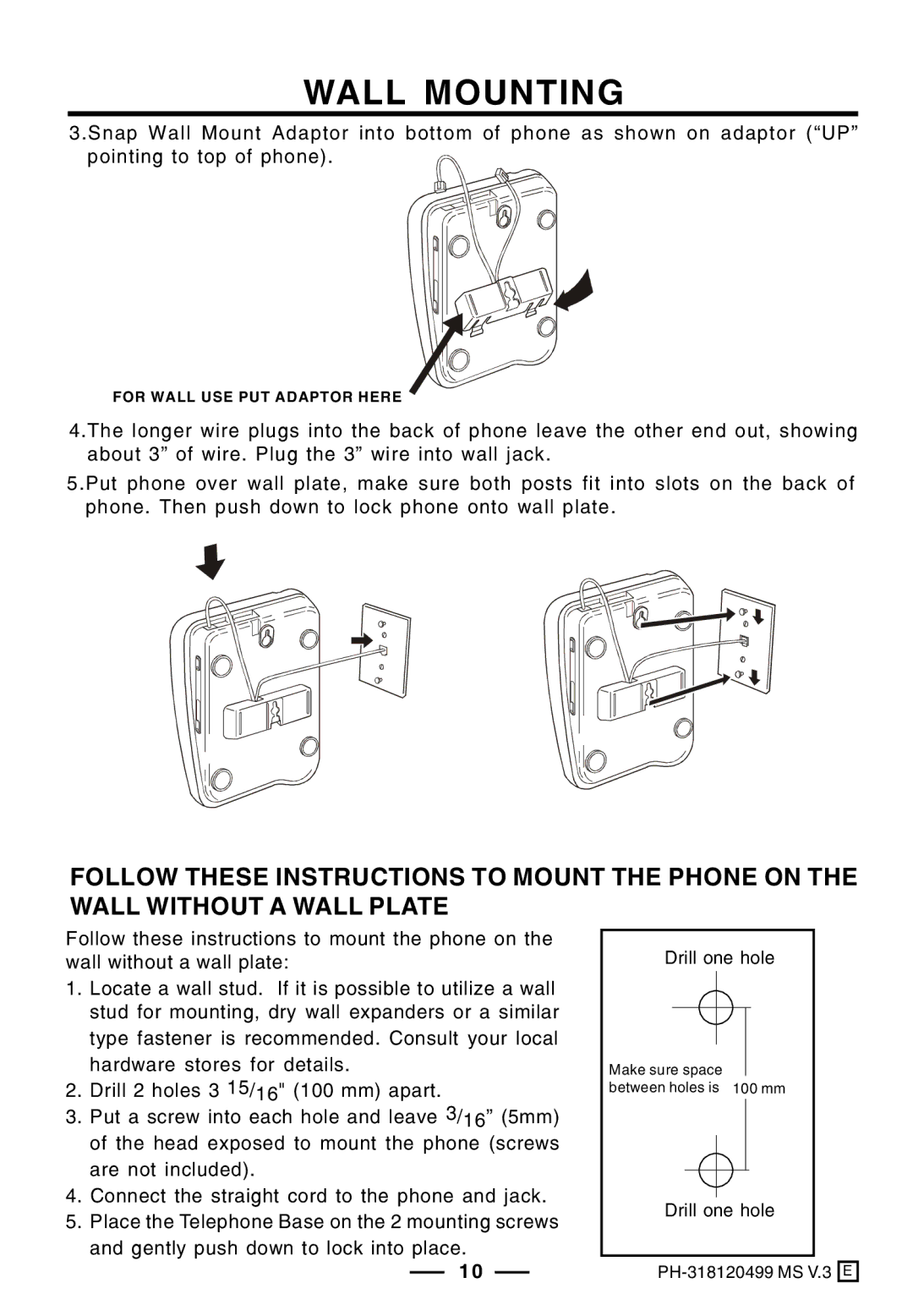WALL MOUNTING
3.Snap Wall Mount Adaptor into bottom of phone as shown on adaptor (“UP” pointing to top of phone). ![]()
FOR WALL USE PUT ADAPTOR HERE
4.The longer wire plugs into the back of phone leave the other end out, showing about 3” of wire. Plug the 3” wire into wall jack.
5.Put phone over wall plate, make sure both posts fit into slots on the back of phone. Then push down to lock phone onto wall plate.
FOLLOW THESE INSTRUCTIONS TO MOUNT THE PHONE ON THE WALL WITHOUT A WALL PLATE
Follow these instructions to mount the phone on the wall without a wall plate:
1.Locate a wall stud. If it is possible to utilize a wall stud for mounting, dry wall expanders or a similar type fastener is recommended. Consult your local hardware stores for details.
2.Drill 2 holes 3 15/16" (100 mm) apart.
3.Put a screw into each hole and leave 3/16” (5mm) of the head exposed to mount the phone (screws are not included).
4.Connect the straight cord to the phone and jack.
5.Place the Telephone Base on the 2 mounting screws and gently push down to lock into place.
10
Drill one hole
Make sure space between holes is 100 mm
Drill one hole