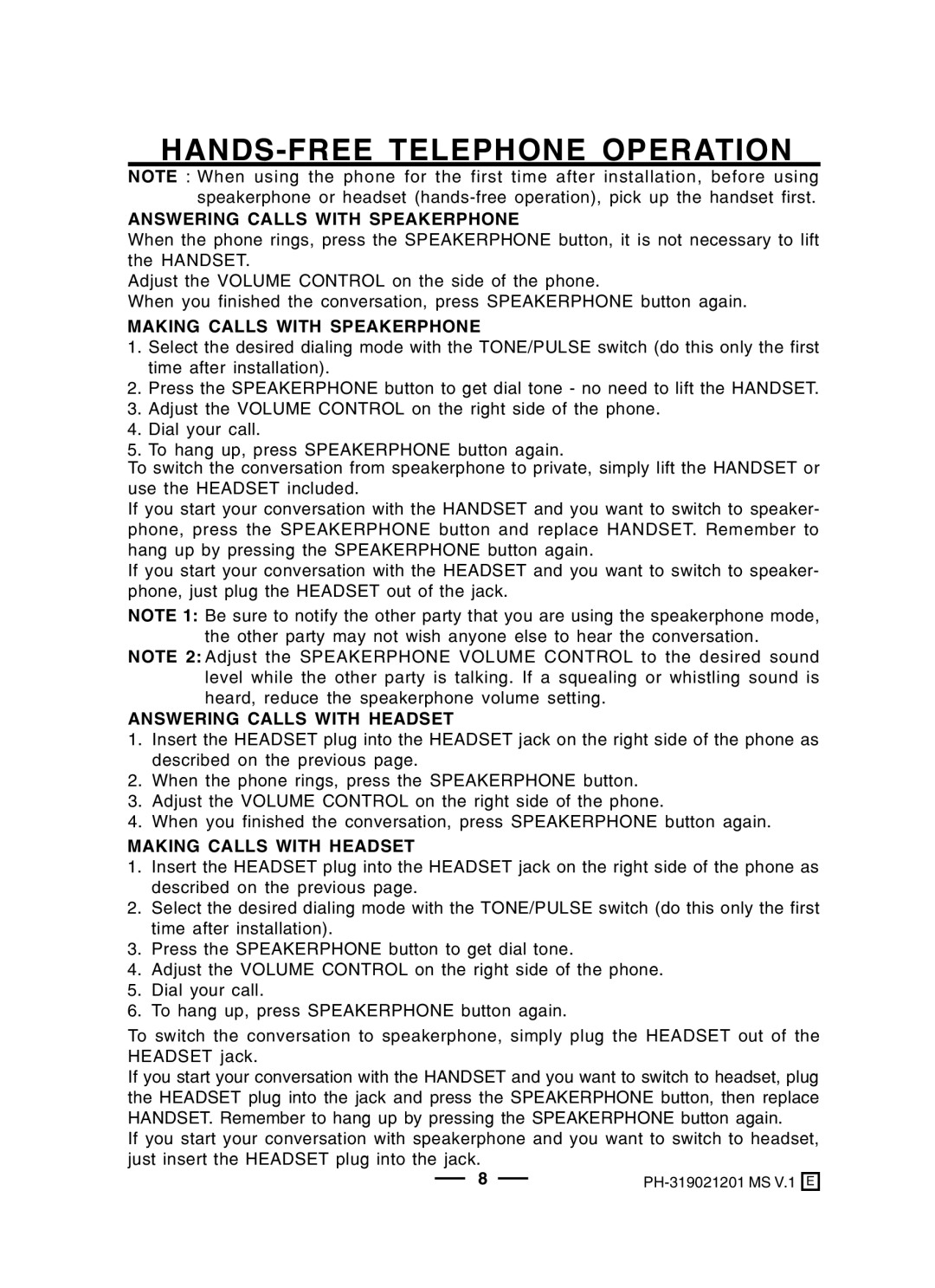PH-319, PH-319R, PH-319P specifications
Lenoxx Electronics has made a significant impact in the consumer electronics market with its innovative and user-friendly products. Among its impressive lineup is the Lenoxx Electronics PH-319 series, which includes the PH-319P, PH-319R, and PH-319. These models are designed to cater to diverse audio needs, blending functionality and style for an enhanced user experience.The Lenoxx PH-319 series is characterized by its sleek design and compact form factor. These portable speakers can easily fit into any environment, making them perfect for both home use and on-the-go entertainment. Designed with user convenience in mind, the speakers are lightweight and equipped with a durable casing that ensures longevity, even with frequent handling.
The technological advancements featured in the PH-319 series are noteworthy. Each model comes with Bluetooth connectivity, allowing users to effortlessly connect their devices wirelessly. This feature provides a seamless streaming experience, enabling music lovers to enjoy their favorite tunes without the hassle of cords. Additionally, the speakers are equipped with high-fidelity sound technology, ensuring that audio playback is rich and immersive, with clear highs and deep bass tones.
Battery life is a critical aspect of portable speakers, and the Lenoxx PH-319 series does not disappoint. With an impressive battery capacity, these models offer extended playtime on a single charge, making them ideal for outdoor activities or long listening sessions. Furthermore, the built-in USB charging feature allows for easy recharging, ensuring that users can quickly power up their devices.
In terms of versatility, the PH-319 series also supports multiple playback options. Users can connect via Bluetooth or use an auxiliary input for devices that may not have Bluetooth capabilities. This flexibility enhances user experience by accommodating various device types, ensuring that everyone can enjoy their favorite audio content without restrictions.
Overall, the Lenoxx Electronics PH-319 series stands out with its combination of cutting-edge technology, portability, and user-centric design. Whether for personal use or gatherings with friends, these speakers deliver exceptional audio quality and convenience. As the demand for portable audio solutions continues to rise, the PH-319P, PH-319R, and PH-319 models are poised to remain popular choices among consumers seeking reliable and stylish audio equipment.