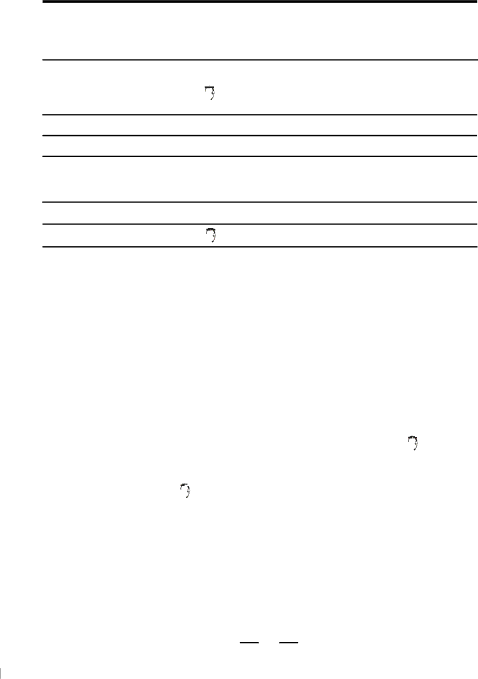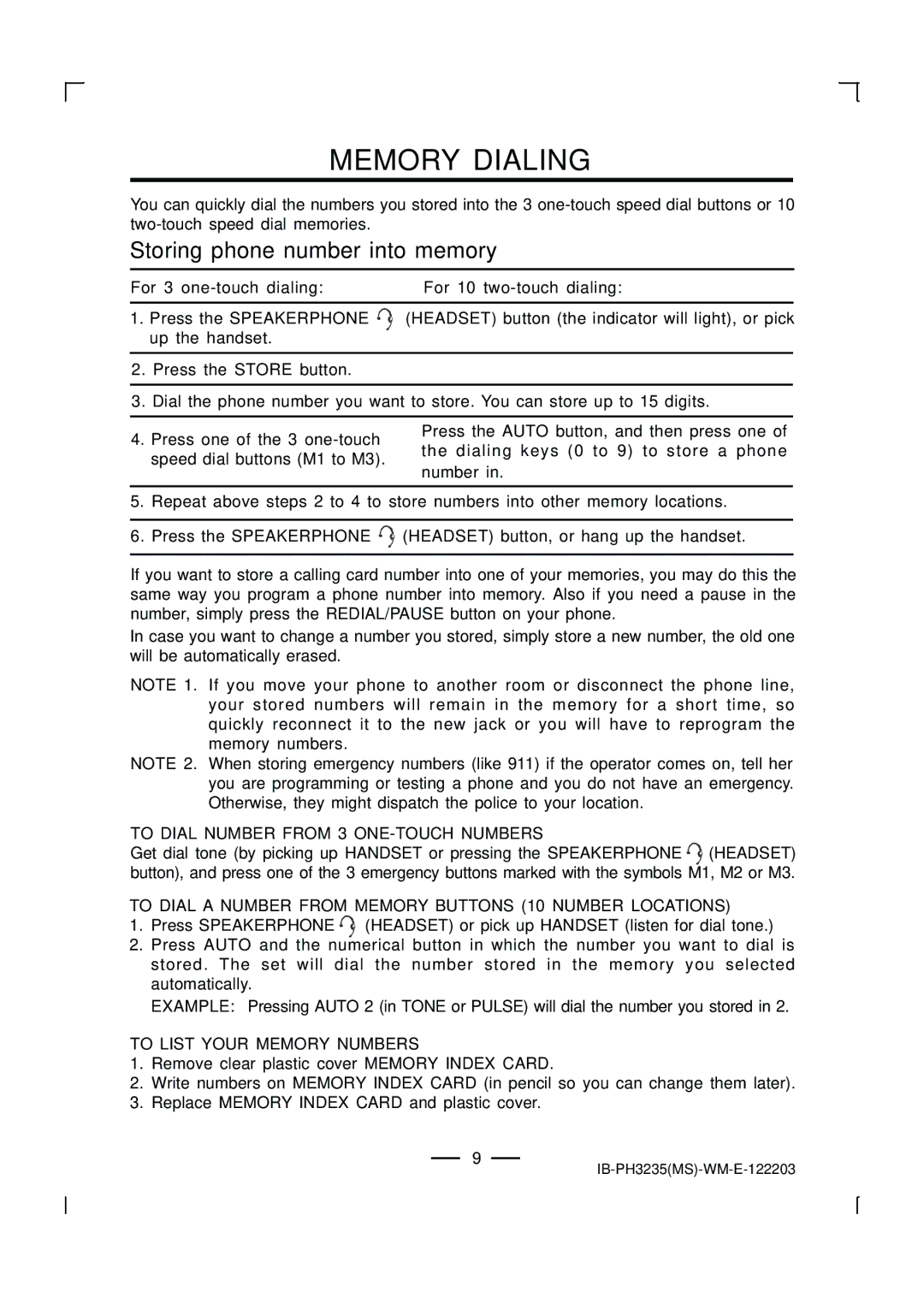PH-3235 specifications
The Lenoxx Electronics PH-3235 is a remarkable piece of technology designed to bring high-quality sound and versatility to audio enthusiasts and casual listeners alike. This portable speaker exemplifies the perfect blend of modern design and advanced features, making it an excellent choice for various settings, whether at home, outdoors, or on the go.One of the standout features of the PH-3235 is its impressive sound performance. The speaker is equipped with advanced drivers that produce clear highs, rich mids, and powerful bass, ensuring an immersive listening experience. This makes it ideal for enjoying a wide range of music genres, from classical to contemporary pop. Users can appreciate the depth and clarity of their audio, contributing to an enhanced appreciation of their favorite songs.
Moreover, the PH-3235 supports multiple connectivity options, catering to different user preferences and devices. With Bluetooth capabilities, users can easily connect their smartphones, tablets, or laptops within a range of up to 33 feet, providing the freedom to move around while enjoying music. Additionally, it includes an auxiliary input, allowing users to connect devices that may not support Bluetooth.
Portability is another key characteristic of the Lenoxx PH-3235. The lightweight and compact design ensures that it can easily be carried in a backpack or hand, making it perfect for picnics, beach trips, or social gatherings. The sturdy build quality suggests durability, enabling the speaker to withstand various environments.
Battery life is an essential consideration for portable speakers, and the PH-3235 does not disappoint. It features a robust battery that offers several hours of continuous playback on a single charge, ensuring that users don’t have to worry about frequent recharging during their outings.
Aesthetically, the Lenoxx PH-3235 is designed to be visually appealing. Its sleek lines and modern finishes are complemented by dynamic color options, allowing users to choose a model that best suits their style.
In conclusion, the Lenoxx Electronics PH-3235 stands out for its exceptional sound quality, versatile connectivity options, impressive portability, and modern design. Whether for relaxing at home or enjoying an outing with friends, this speaker is an excellent investment for anyone seeking an enhanced audio experience on the move.