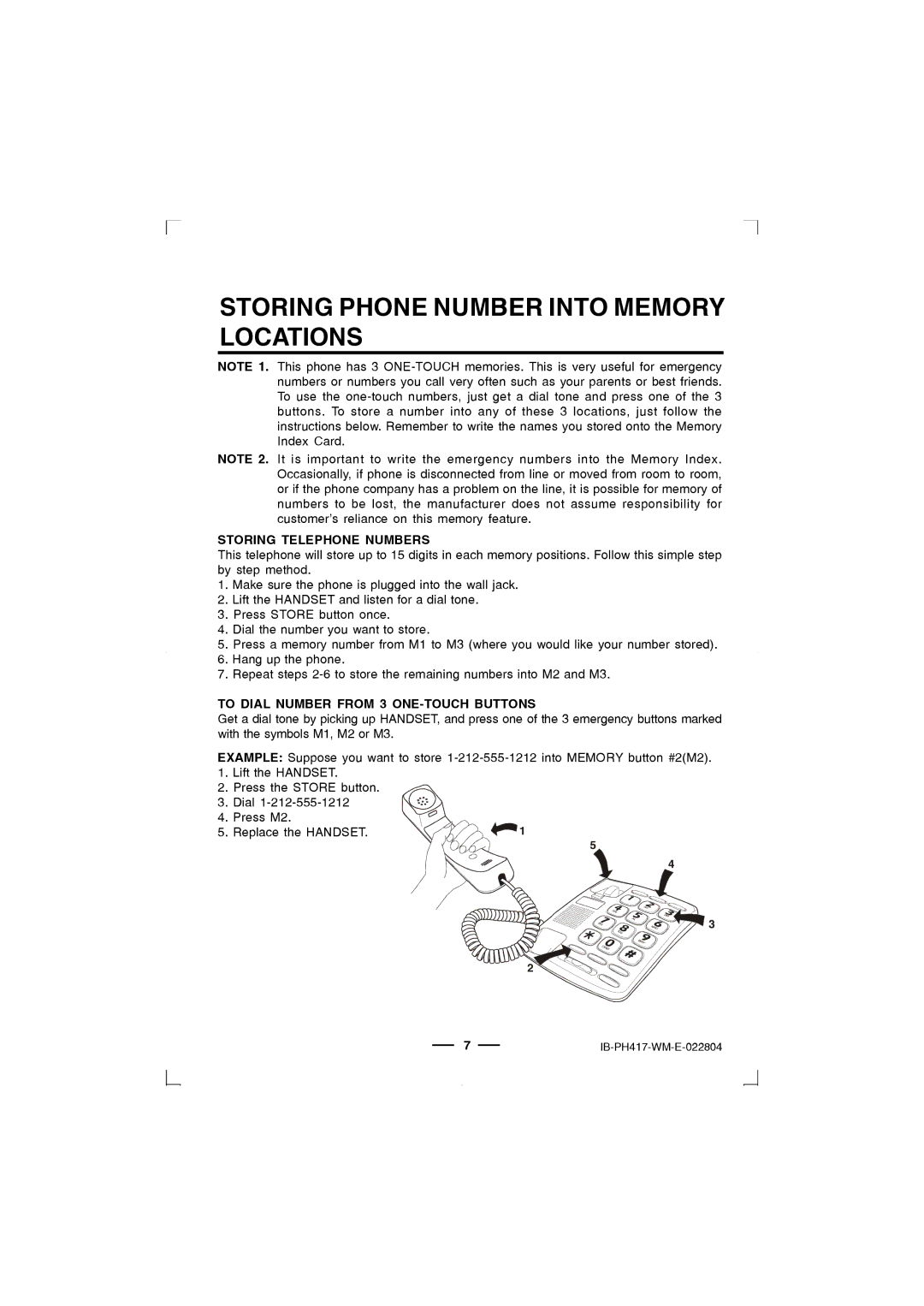STORING PHONE NUMBER INTO MEMORY LOCATIONS
NOTE 1. This phone has 3
NOTE 2. It is important to write the emergency numbers into the Memory Index. Occasionally, if phone is disconnected from line or moved from room to room, or if the phone company has a problem on the line, it is possible for memory of numbers to be lost, the manufacturer does not assume responsibility for customer’s reliance on this memory feature.
STORING TELEPHONE NUMBERS
This telephone will store up to 15 digits in each memory positions. Follow this simple step by step method.
1.Make sure the phone is plugged into the wall jack.
2.Lift the HANDSET and listen for a dial tone.
3.Press STORE button once.
4.Dial the number you want to store.
5.Press a memory number from M1 to M3 (where you would like your number stored).
6.Hang up the phone.
7.Repeat steps
TO DIAL NUMBER FROM 3 ONE-TOUCH BUTTONS
Get a dial tone by picking up HANDSET, and press one of the 3 emergency buttons marked with the symbols M1, M2 or M3.
EXAMPLE: Suppose you want to store
1.Lift the HANDSET.
2.Press the STORE button.
3. Dial
4. Press M2.
5. Replace the HANDSET.
7IB-PH417-WM-E-022804