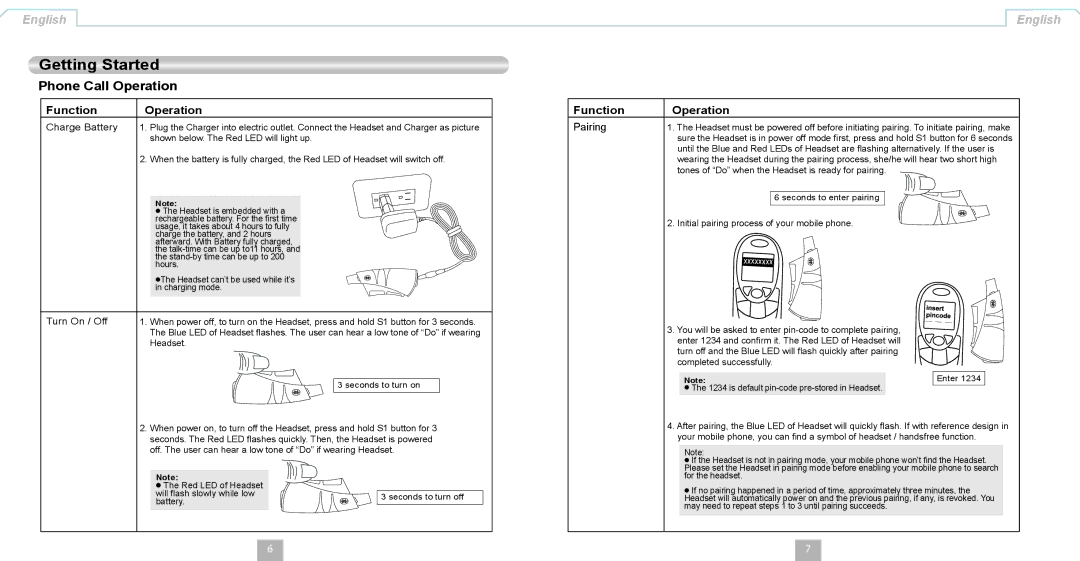BLH-1100 specifications
The LevelOne BLH-1100 is a versatile and efficient wireless access point designed to enhance network connectivity in various environments, including small to medium-sized businesses, educational institutions, and home offices. This device combines advanced technology with user-friendly features, making it an ideal choice for users seeking reliable wireless performance.One of the standout features of the BLH-1100 is its support for dual-band Wi-Fi. It operates on both the 2.4 GHz and 5 GHz frequency bands, allowing users to take advantage of the benefits of both frequencies. The 2.4 GHz band offers a broader coverage area, making it suitable for larger spaces, while the 5 GHz band provides faster speeds and less interference from nearby devices. This dual-band capability ensures that users can enjoy seamless connectivity no matter where they are located within the coverage area.
The BLH-1100 is equipped with robust wireless standards, supporting IEEE 802.11ac for high-speed wireless communication. This standard allows for data transfer speeds of up to 1.2 Gbps, providing ample bandwidth for activities such as streaming, gaming, and video conferencing. Additionally, the device is backward compatible with older Wi-Fi standards, ensuring compatibility with a wide range of devices.
Furthermore, the LevelOne BLH-1100 features advanced security protocols to protect users' data and privacy. It supports WPA3 encryption, the latest in Wi-Fi security technology, which offers enhanced security features over previous protocols. This ensures that users can connect to the network with confidence, knowing that their information is safeguarded from unauthorized access.
In terms of installation and management, the BLH-1100 provides a user-friendly setup process, which can be done through its web interface or mobile application. The device also supports Power over Ethernet (PoE), simplifying the installation by allowing it to receive power and data through a single cable, reducing clutter and simplifying wiring requirements.
Overall, the LevelOne BLH-1100 stands out as a powerful and efficient wireless access point. With its dual-band support, high-speed capabilities, advanced security features, and user-friendly management options, it is well-suited for various networking needs. Whether enhancing productivity in an office or providing reliable connectivity in a home environment, the BLH-1100 delivers exceptional performance and versatility.