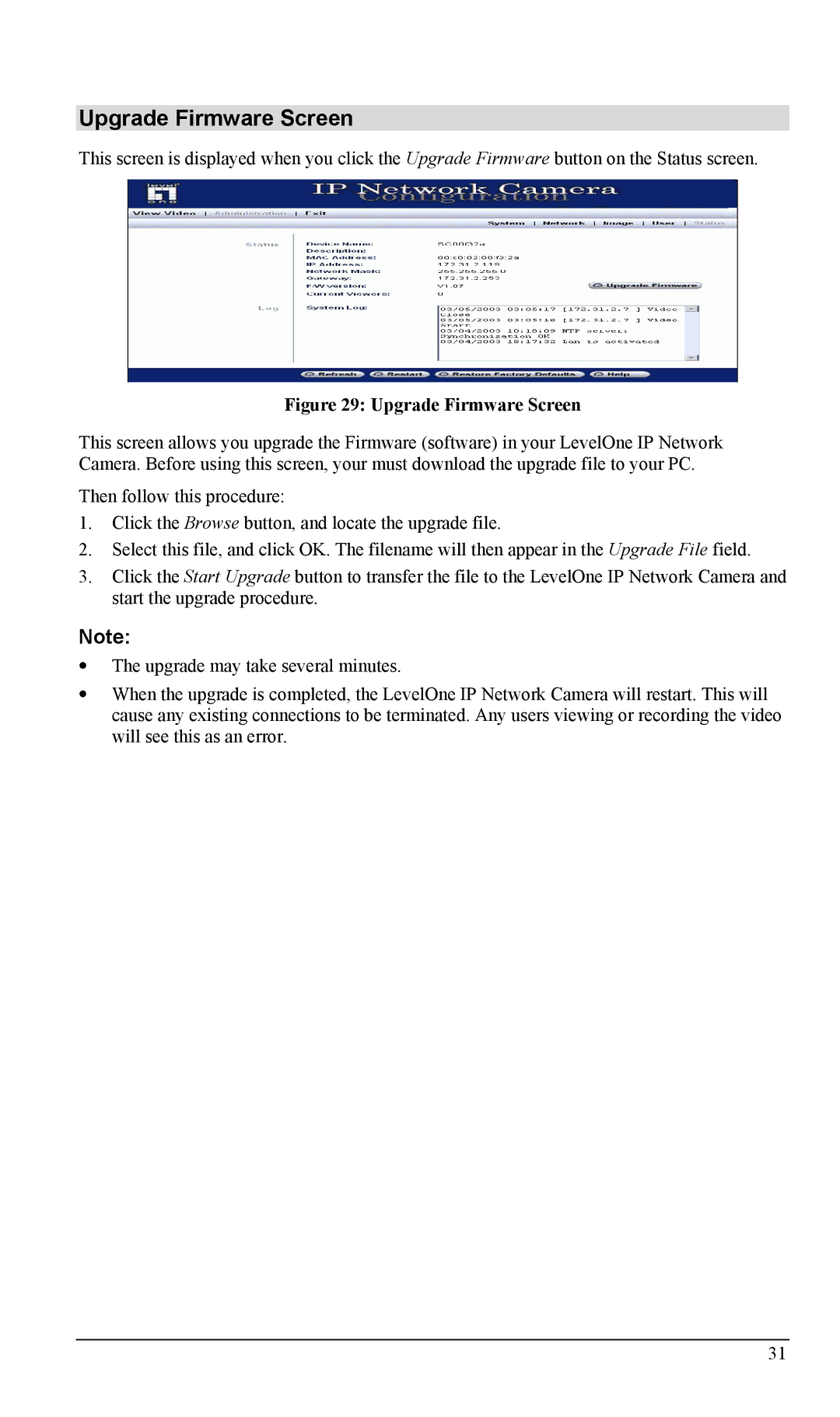WCS-2000, FCS-1000 specifications
LevelOne FCS-1000 and WCS-2000 are advanced surveillance solutions designed to meet the growing demands of security across various environments. These products embody cutting-edge technology, combining high performance with user-friendly features to provide reliable surveillance.The LevelOne FCS-1000 is a compact and versatile IP camera that delivers exceptional video quality. Equipped with a 1.3 Megapixel resolution, it ensures clear and crisp images, essential for any surveillance application. The camera features a built-in IR-cut filter, enabling effective day and night surveillance. With its infrared LED capabilities, the FCS-1000 can capture high-resolution images even in low-light environments, making it ideal for 24/7 monitoring.
On the other hand, the WCS-2000 is a powerful wireless controller designed to manage multiple cameras, making it perfect for larger installations. It supports both wired and wireless network connectivity, ensuring flexibility in deployment. The WCS-2000 is equipped with robust analytics features, such as motion detection and event alerts, significantly enhancing security monitoring. Users can easily configure settings and access footage remotely, giving them control from anywhere at any time.
One of the standout characteristics of both devices is their compliance with various video compression standards, including H.264, which allows for reduce bandwidth usage without compromising video quality. This is particularly beneficial for users with limited network capacity.
The devices also support Power over Ethernet (PoE), simplifying installation by reducing the need for additional power cables. This feature allows for easier placement in locations that might be challenging to reach with traditional power supplies.
Moreover, LevelOne ensures that both the FCS-1000 and WCS-2000 are designed with versatile mounting options, making it easy to install them in a variety of settings, whether in a home, office, or industrial environment.
In conclusion, the LevelOne FCS-1000 and WCS-2000 are perfect examples of modern surveillance technology. They combine high-definition imaging, intelligent analytics, and flexible deployment options to provide reliable security solutions tailored for diverse operational needs. With their advanced features, both devices contribute significantly to enhancing safety and security in various locations.