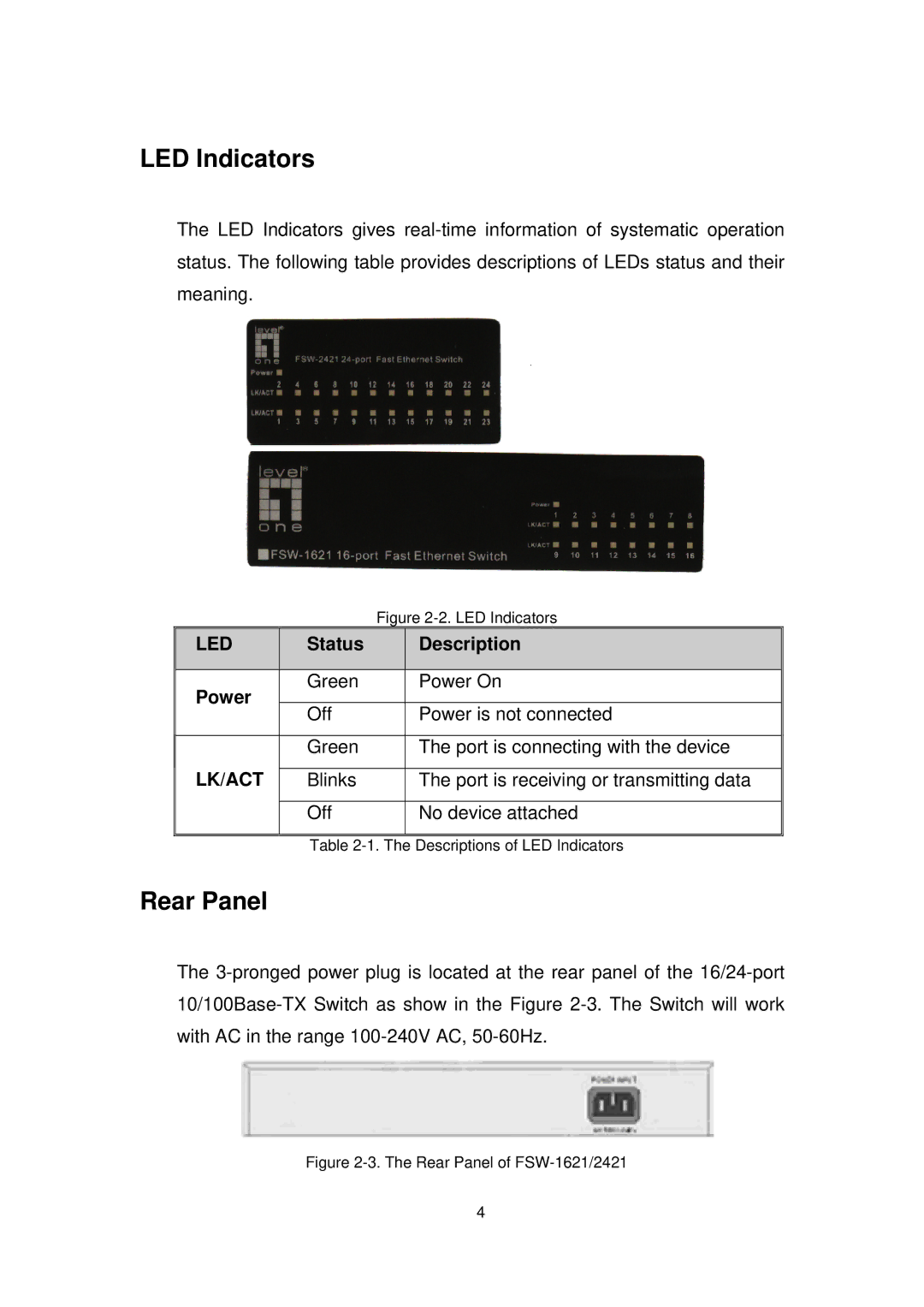LED Indicators
The LED Indicators gives
|
| Figure | |
LED | Status |
| Description |
|
|
|
|
Power | Green |
| Power On |
|
|
| |
Off |
| Power is not connected | |
|
| ||
|
|
|
|
| Green |
| The port is connecting with the device |
LK/ACT |
|
|
|
Blinks |
| The port is receiving or transmitting data | |
|
|
|
|
| Off |
| No device attached |
|
|
|
|
Table
Rear Panel
The
Figure 2-3. The Rear Panel of FSW-1621/2421
4