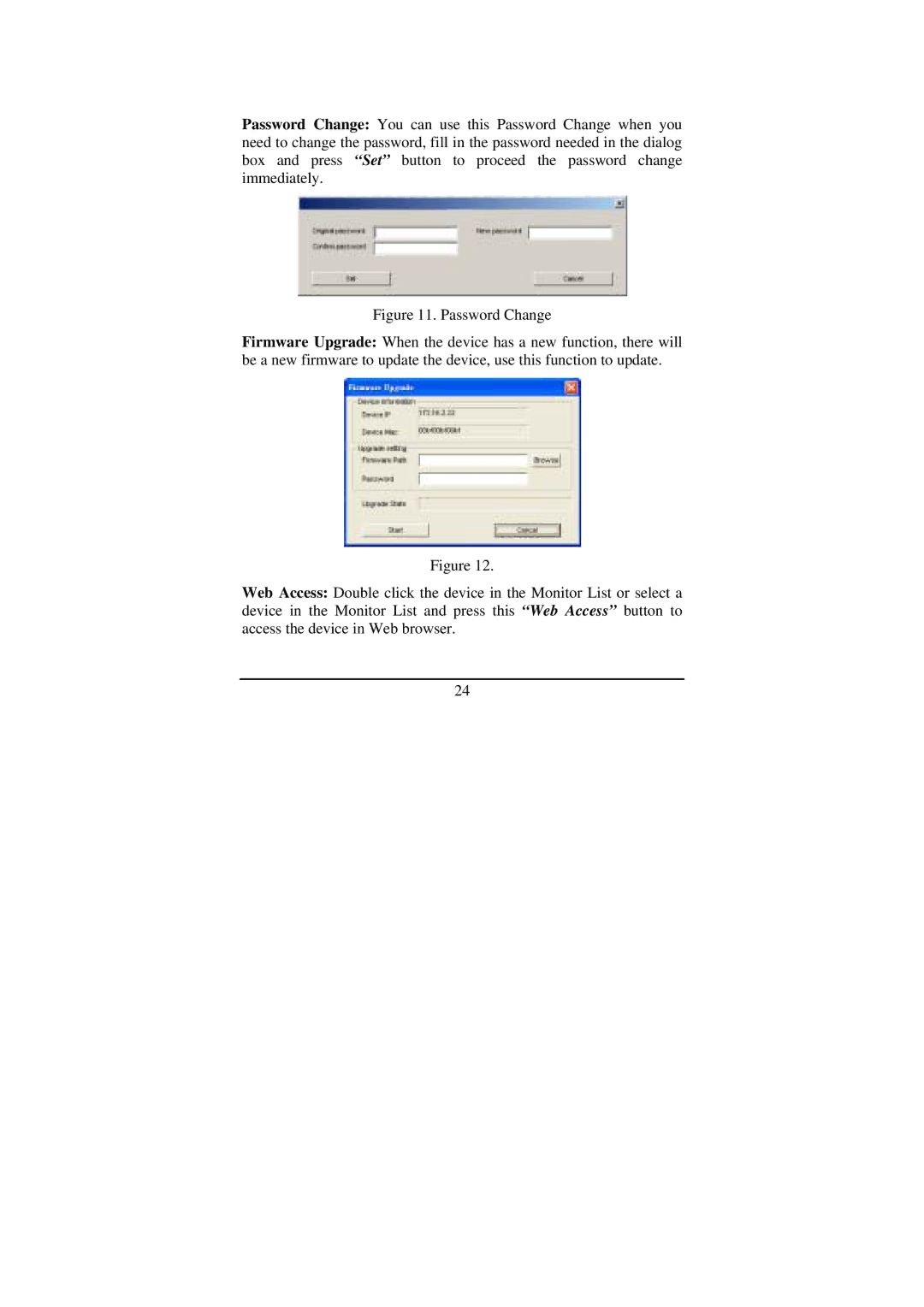Password Change: You can use this Password Change when you need to change the password, fill in the password needed in the dialog box and press “Set” button to proceed the password change immediately.
Figure 11. Password Change
Firmware Upgrade: When the device has a new function, there will be a new firmware to update the device, use this function to update.
Figure 12.
Web Access: Double click the device in the Monitor List or select a device in the Monitor List and press this “Web Access” button to access the device in Web browser.
24