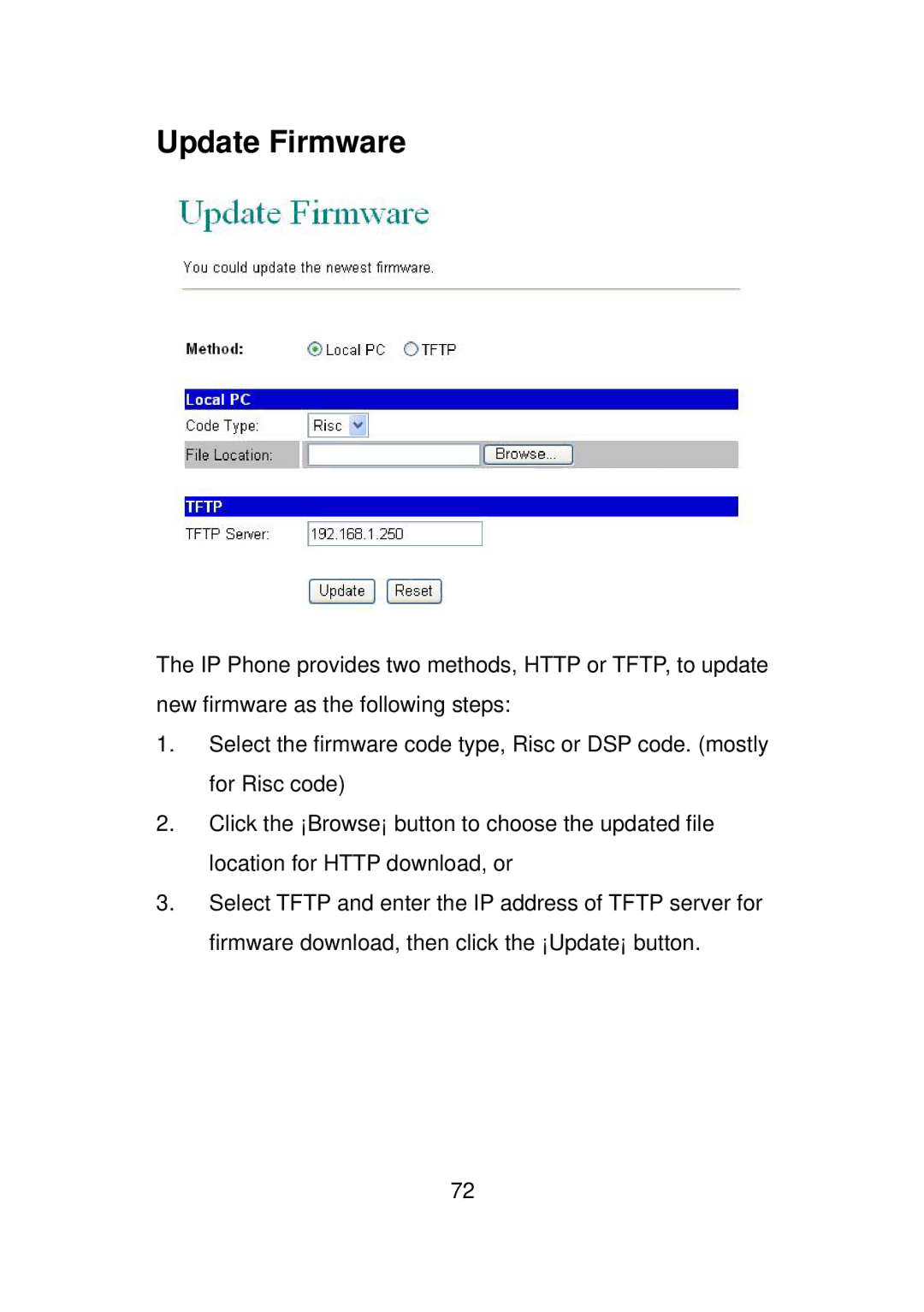VOI-7011, VOI-7010 specifications
LevelOne has made a significant mark in the field of networking solutions with its innovative products, including the VOI-7010 and VOI-7011. These devices are designed to cater to the growing demands for VoIP (Voice over Internet Protocol) applications, particularly in enterprise settings where reliable and clear communication is paramount.The LevelOne VOI-7010 and VOI-7011 are advanced VoIP gateways that convert traditional analog signals into digital voice data, allowing businesses to leverage their existing analog phones while transitioning to a VoIP infrastructure. This capability ensures that businesses can maintain their current telephone setup without incurring the high costs associated with a complete overhaul.
One of the key features of the VOI-7010 and VOI-7011 is their comprehensive support for both FXS and FXO interfaces. The FXS ports are designed for connecting analog phones, allowing them to make use of VoIP services, while the FXO ports connect to traditional telephone lines. This dual-functionality makes these devices versatile and suitable for a variety of communication needs.
In terms of technology, both the VOI-7010 and VOI-7011 support a range of high-quality audio codecs, including G.711, G.726, and G.729. This flexibility in codec support ensures that users can experience optimal voice quality and bandwidth efficiency, meeting different network conditions and requirements.
Both models also come equipped with advanced features like echo cancellation, which enhances call clarity by reducing background noise and minimizing echoes during conversations. Additionally, they support SIP (Session Initiation Protocol) for signaling and management, making them compatible with various VoIP service providers.
The VOI-7011 model further extends the capabilities of the VOI-7010 by offering enhanced security features, including firewall and NAT traversal. These features help protect the system from unauthorized access and ensure secure communication over the network.
In summary, the LevelOne VOI-7010 and VOI-7011 are robust VoIP gateways that facilitate the transition from traditional phone systems to modern VoIP solutions. With their support for multiple interfaces, high-quality codecs, and security features, they provide businesses with a reliable and efficient communication platform, paving the way for future advancements in voice communication technology.