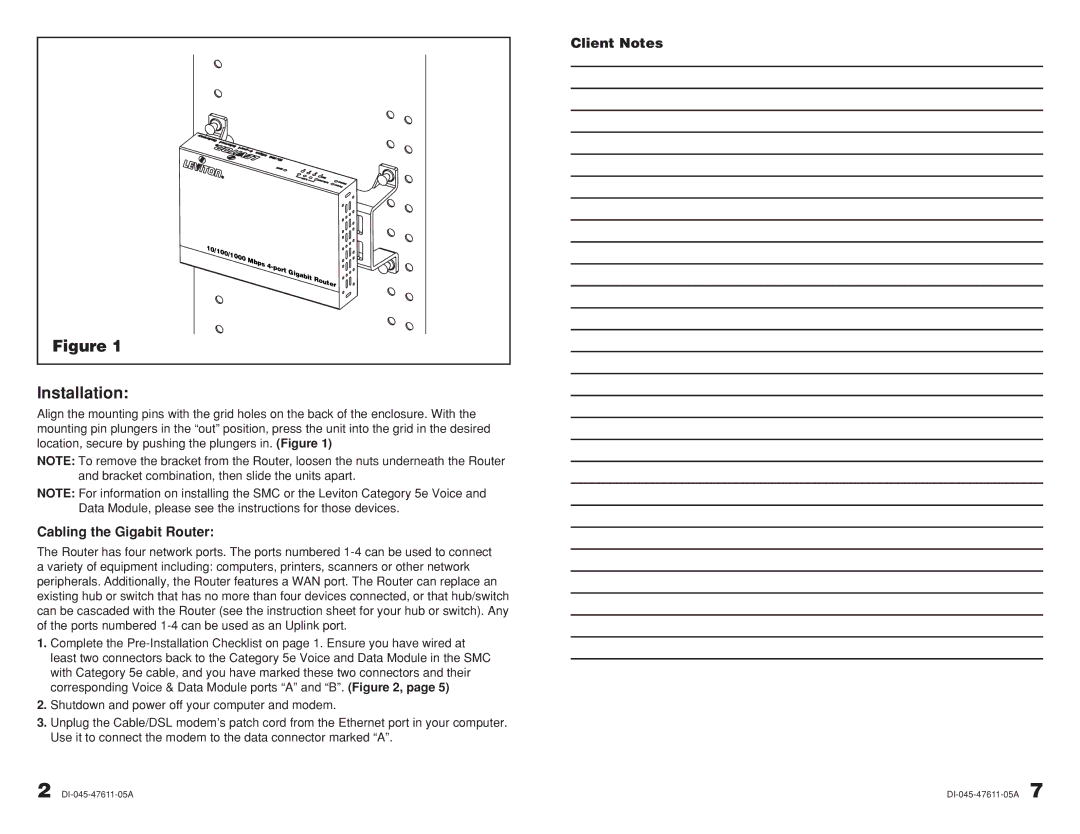Figure 1
Installation:
Align the mounting pins with the grid holes on the back of the enclosure. With the mounting pin plungers in the “out” position, press the unit into the grid in the desired location, secure by pushing the plungers in. (Figure 1)
NOTE: To remove the bracket from the Router, loosen the nuts underneath the Router and bracket combination, then slide the units apart.
NOTE: For information on installing the SMC or the Leviton Category 5e Voice and Data Module, please see the instructions for those devices.
Cabling the Gigabit Router:
The Router has four network ports. The ports numbered
1.Complete the
2.Shutdown and power off your computer and modem.
3.Unplug the Cable/DSL modem’s patch cord from the Ethernet port in your computer. Use it to connect the modem to the data connector marked “A”.
Client Notes
2 |