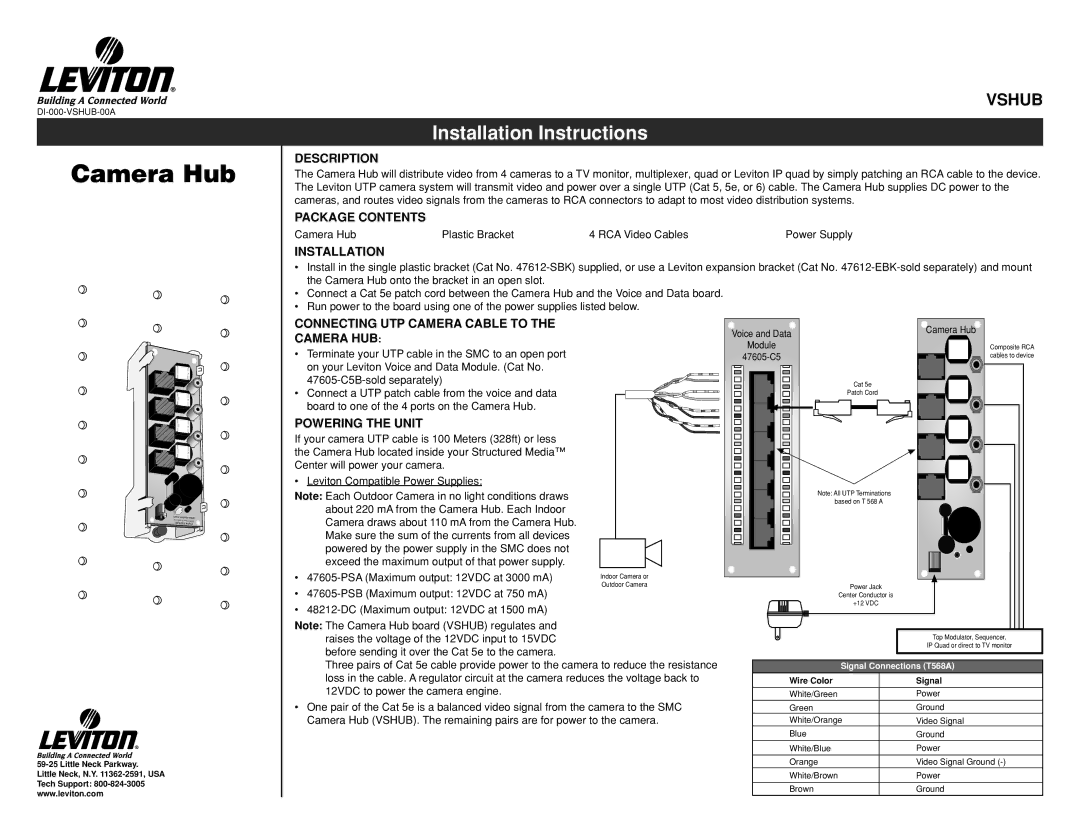VSHUB specifications
The Leviton VSHUB, a cutting-edge device in the realm of smart home technology, stands out as a centralized hub designed to streamline the management of various smart devices within a residential ecosystem. This versatile hub acts as a bridge between multiple platforms, enhancing connectivity and ensuring seamless communication among devices that support different protocols.One of the primary features of the Leviton VSHUB is its compatibility with a wide range of smart home products. It supports protocols such as Z-Wave, Zigbee, and Wi-Fi, allowing users to integrate products from various manufacturers effortlessly. This versatility ensures that users are not restricted to a single brand when building their smart home systems, providing flexibility and customization options.
The VSHUB is powered by advanced technologies that enhance its functionality. With its robust processing capabilities, the hub manages multiple devices simultaneously while maintaining performance integrity. A user-friendly interface simplifies the setup process, making it accessible for even those new to smart home technology. Through the accompanying mobile app, users have the ability to control their devices remotely, set schedules, create automation routines, and receive real-time alerts, all from the convenience of their smartphones.
Another notable characteristic of the Leviton VSHUB is its integration with voice-controlled assistants. By facilitating compatibility with popular platforms such as Amazon Alexa and Google Assistant, users can execute commands hands-free, further enhancing convenience within their everyday lives. Voice control capability adds an extra layer of ease, allowing users to adjust lighting, temperature, and security settings verbally.
The hub also emphasizes security and reliability in smart home management. It utilizes advanced encryption protocols to ensure that data transmission between connected devices is secure, safeguarding users’ personal information and privacy. Additionally, the VSHUB is designed for future-proofing, with firmware updates and enhanced features regularly provided by Leviton to ensure compatibility with the evolving smart home landscape.
Overall, the Leviton VSHUB is not just a hub, but a comprehensive solution that transforms homes into integrated, smart environments. Its extensive compatibility, user-friendly interface, voice control features, and commitment to security make it an indispensable asset in the modern smart home setup, catering to the diverse needs of users seeking to create a more efficient and automated living space.