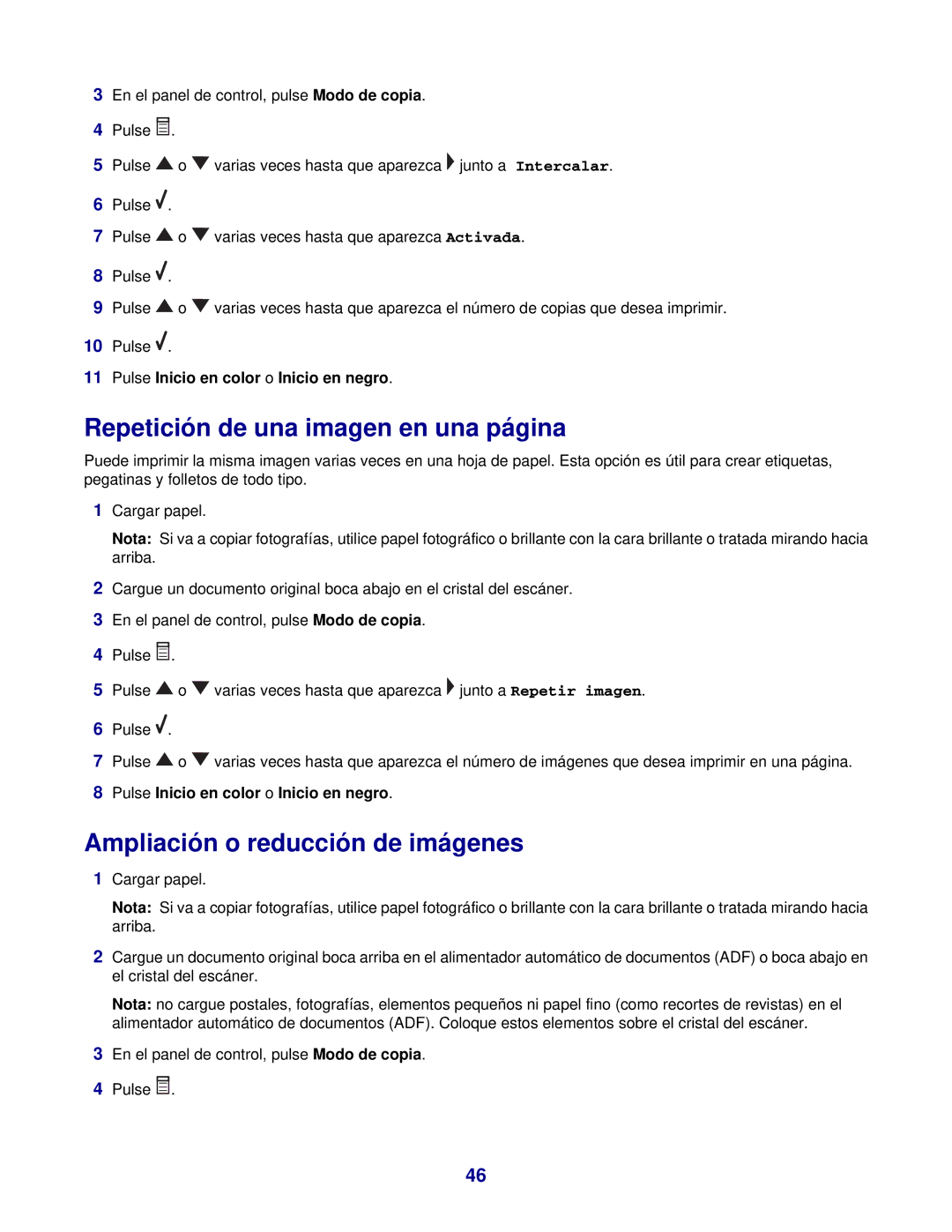7300 specifications
The Lexmark 7300 series is a sophisticated range of multi-function printers that have gained recognition for their reliability, efficiency, and quality in both home and office environments. Designed to provide high-quality printing solutions, the Lexmark 7300 integrates several advanced technologies and features that cater to diverse printing needs.One of the most notable characteristics of the Lexmark 7300 series is its exceptional print quality. Utilizing Lexmark's advanced Color Care technology, the printers are capable of producing sharp and vibrant prints with a resolution of up to 1200 x 1200 dpi. This ensures that both text documents and color images come out clear and professional-looking. The series is equipped with high-yield toner cartridges that not only provide more prints per cartridge but also contribute to lower overall printing costs.
In terms of speed, the Lexmark 7300 series does not disappoint. With printing speeds of up to 40 pages per minute for black and white documents and around 35 pages per minute for color, users can expect efficient performance for daily printing tasks. Additionally, the series incorporates fast first-page-out times, minimizing wait times and enhancing productivity.
Connectivity options are another hallmark of the Lexmark 7300. These printers support various methods of connectivity including USB, Ethernet, and wireless options. This flexible connectivity enables users to print seamlessly from multiple devices such as computers, laptops, and smartphones, making it an ideal choice for dynamic work environments.
Security is a critical concern for many businesses, and the Lexmark 7300 series addresses this with its robust security features. The printers include Secure Print, which encrypts print tasks and requires user authentication before documents are released. This ensures the protection of sensitive information and adds an additional layer of security to the printing process.
Moreover, the Lexmark 7300 series is designed with user-friendliness in mind. The intuitive touchscreen interface makes it easy to navigate through printing, scanning, copying, and faxing functions. The printers also support automatic duplexing, simplifying double-sided printing and contributing to paper savings.
In summary, the Lexmark 7300 series stands out for its quality, speed, connectivity, security, and user-friendly design. These features make it an excellent choice for businesses and home offices seeking a reliable and efficient multi-function printer. Whether for high-volume document production or colorful marketing materials, the Lexmark 7300 series is equipped to meet the demands of modern printing needs.