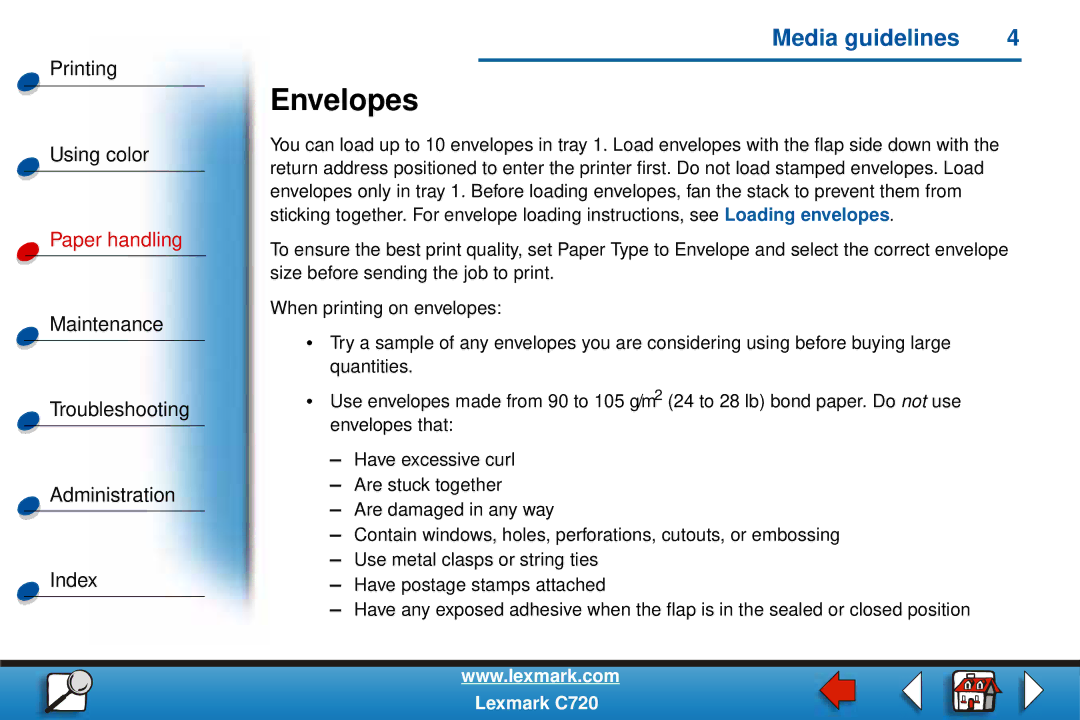C720 specifications
The Lexmark C720 is a color laser printer that was widely recognized for its reliability and performance in both small to medium-sized business settings and workgroup environments. Launched with advanced features, the C720 was designed to meet the high-volume printing demands of its users, offering a balanced combination of speed, quality, and efficiency.One of the standout features of the Lexmark C720 is its high print speed. Capable of printing up to 31 pages per minute (ppm) in monochrome and 30 ppm in color, this printer ensures that busy work environments are not held back by waiting times. The first page out time is equally impressive, taking as little as 10 seconds for black and white documents and slightly more for color prints, which enhances overall productivity.
The C720 utilizes a high-quality image processing technology combined with a strong print resolution of up to 1200 x 1200 dpi. This ensures crisp and vibrant color output, making it ideal for producing marketing materials, presentations, and other documents where visual quality is a priority. The printer is equipped with advanced toner technology, utilizing individual toner cartridges for black, cyan, magenta, and yellow, allowing for cost-effective and efficient toner usage while reducing waste.
The Lexmark C720 supports a variety of media sizes and types, accommodating everything from letter and legal paper to envelopes and labels. This flexibility makes it suitable for various printing tasks, from standard office documents to more specialized print jobs.
Connectivity options are a significant aspect of the C720, offering both USB and Ethernet capabilities. This allows for easy integration into office networks and enables multiple users to access the printer simultaneously. Furthermore, support for various operating systems including Windows and macOS ensures compatibility with a wide range of workstations.
Efficiency is further enhanced by the printer's energy-saving features. With its Energy Star certification, the Lexmark C720 is designed to minimize power consumption without compromising on performance, making it a responsible choice for eco-conscious offices.
In summary, the Lexmark C720 is a robust and versatile color laser printer tailored for businesses that require reliable, high-quality printing. Its combination of speed, impressive print quality, flexible media handling, and connectivity options positions it well in the competitive landscape of office printers.