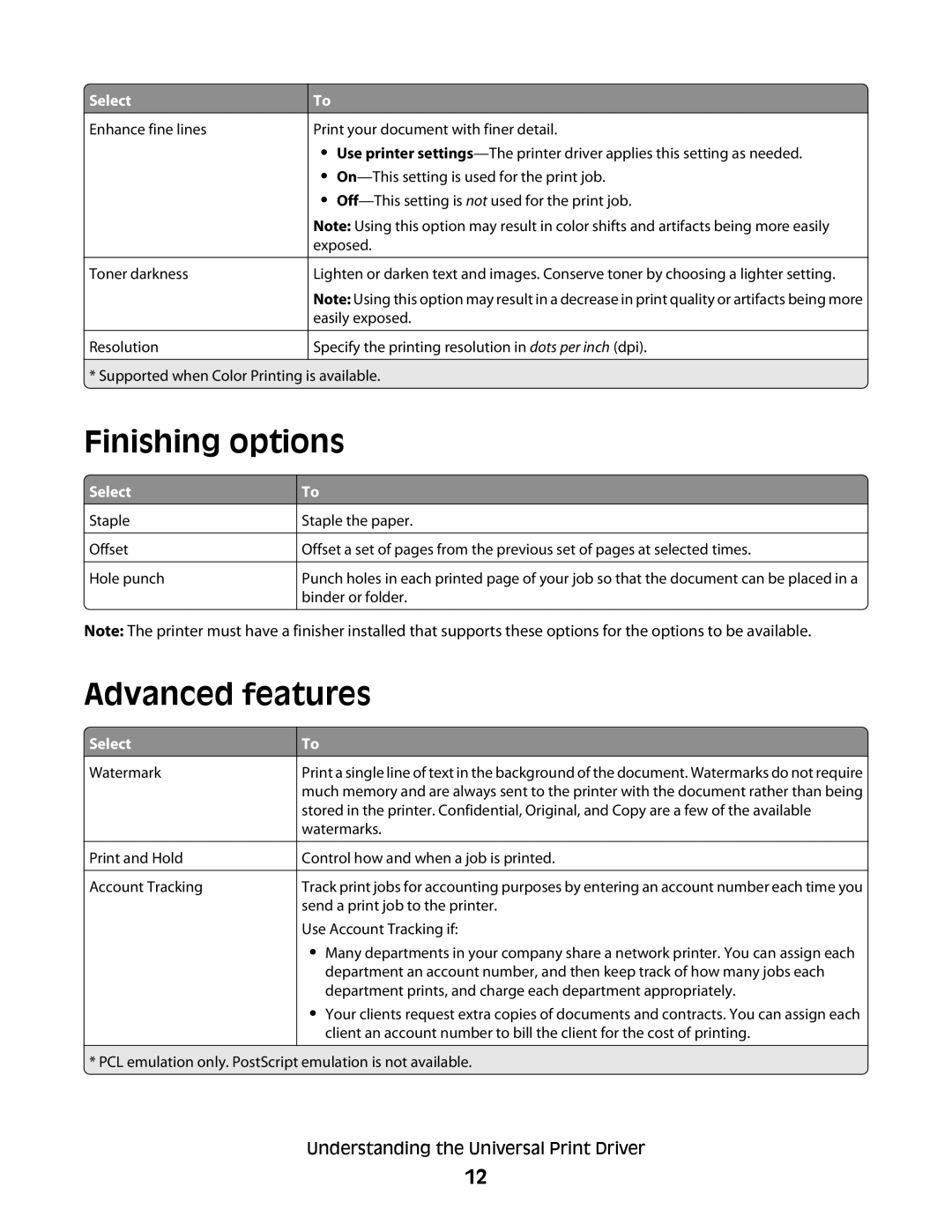Universal Driver specifications
Lexmark Universal Driver: Features, Technologies, and CharacteristicsThe Lexmark Universal Driver is a versatile software solution designed to simplify the printing process across a diverse range of Lexmark printers. Tailored for both personal and business environments, this driver provides users with a one-stop solution to manage their printing needs efficiently. The Universal Driver offers a unified interface that supports multiple printer models, making it an ideal choice for organizations with varied printing hardware.
One of the standout features of the Lexmark Universal Driver is its broad compatibility. This driver supports a multitude of Lexmark printers, allowing users to seamlessly switch between devices without the need for multiple drivers. This is particularly beneficial for businesses that utilize different models across various departments, reducing IT management overhead and simplifying software installations.
Another key characteristic of the Lexmark Universal Driver is its user-friendly interface. The driver provides intuitive controls that streamline the printing process, such as customizable print settings, easy access to common features, and quick access to help resources. Users can adjust settings such as paper type, print quality, and color options with just a few clicks, enhancing the overall printing experience.
In terms of technology, the Lexmark Universal Driver incorporates advanced features like secure printing and fleet management capabilities. Secure printing ensures that sensitive documents are only printed when the user is present, safeguarding confidential information. Meanwhile, fleet management tools enable administrators to monitor printer usage, manage supplies, and receive alerts about maintenance needs, enhancing productivity and reducing downtime.
Another significant advantage of the Universal Driver is its integration with Lexmark's multifunction devices, allowing users to access scanning, copying, and faxing functions directly from the driver interface. This seamless integration promotes greater efficiency in workflows, particularly in busy office environments.
The Lexmark Universal Driver also supports various operating systems, including Windows, macOS, and Linux, ensuring that users can operate their printers regardless of the platform they use. Regular updates for the driver not only improve compatibility but also enhance security and performance.
In summary, the Lexmark Universal Driver stands out due to its compatibility, user-friendly design, advanced technologies, and support for multiple operating systems. These features make it an invaluable tool for optimizing printing tasks in diverse environments, ensuring that users can rely on their Lexmark printers to meet their needs efficiently.