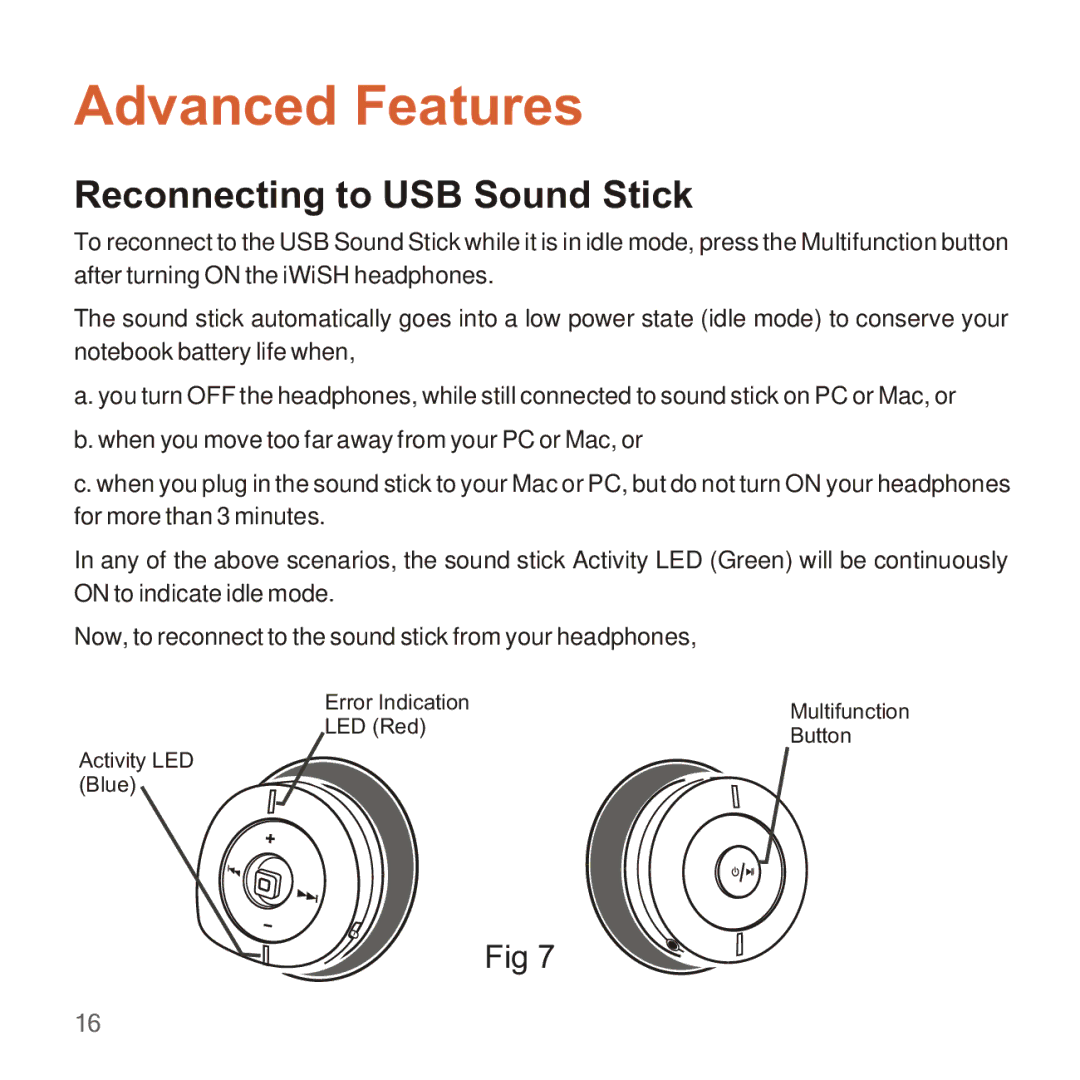Advanced Features
Reconnecting to USB Sound Stick
To reconnect to the USB Sound Stick while it is in idle mode, press the Multifunction button after turning ON the iWiSH headphones.
The sound stick automatically goes into a low power state (idle mode) to conserve your notebook battery life when,
a. you turn OFF the headphones, while still connected to sound stick on PC or Mac, or
b. when you move too far away from your PC or Mac, or
c. when you plug in the sound stick to your Mac or PC, but do not turn ON your headphones for more than 3 minutes.
In any of the above scenarios, the sound stick Activity LED (Green) will be continuously ON to indicate idle mode.
Now, to reconnect to the sound stick from your headphones,
Error Indication | Multifunction | |
LED (Red) | ||
Button | ||
|
Activity LED (Blue)
Fig 7
16