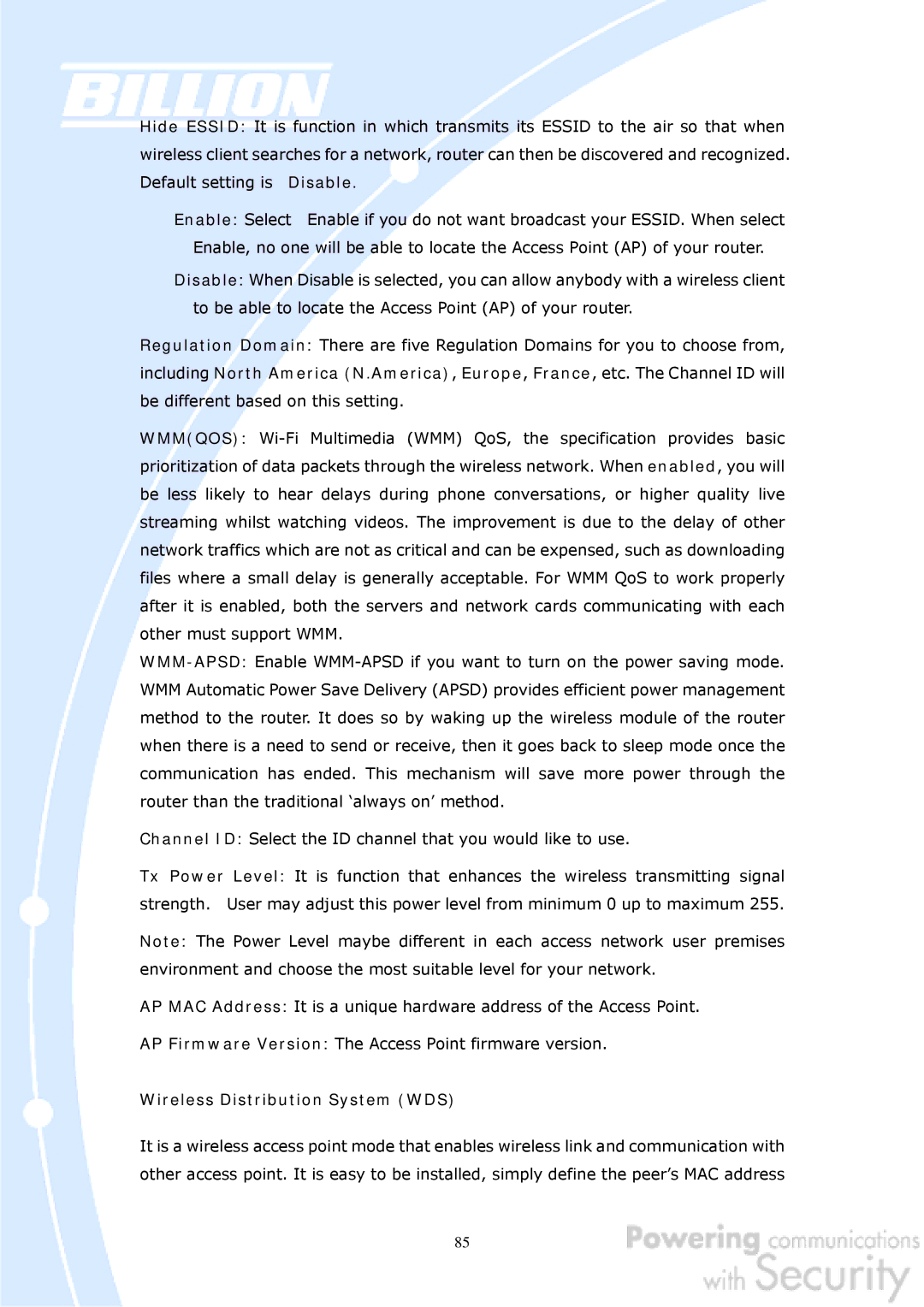Hide ESSID: It is function in which transmits its ESSID to the air so that when wireless client searches for a network, router can then be discovered and recognized. Default setting is Disable.
Enable: Select Enable if you do not want broadcast your ESSID. When select
Enable, no one will be able to locate the Access Point (AP) of your router.
Disable: When Disable is selected, you can allow anybody with a wireless client to be able to locate the Access Point (AP) of your router.
Regulation Domain: There are five Regulation Domains for you to choose from, including North America (N.America), Europe, France, etc. The Channel ID will be different based on this setting.
WMM(QOS):
Channel ID: Select the ID channel that you would like to use.
Tx Power Level: It is function that enhances the wireless transmitting signal strength. User may adjust this power level from minimum 0 up to maximum 255.
Note: The Power Level maybe different in each access network user premises environment and choose the most suitable level for your network.
AP MAC Address: It is a unique hardware address of the Access Point.
AP Firmware Version: The Access Point firmware version.
Wireless Distribution System (WDS)
It is a wireless access point mode that enables wireless link and communication with other access point. It is easy to be installed, simply define the peer’s MAC address
85