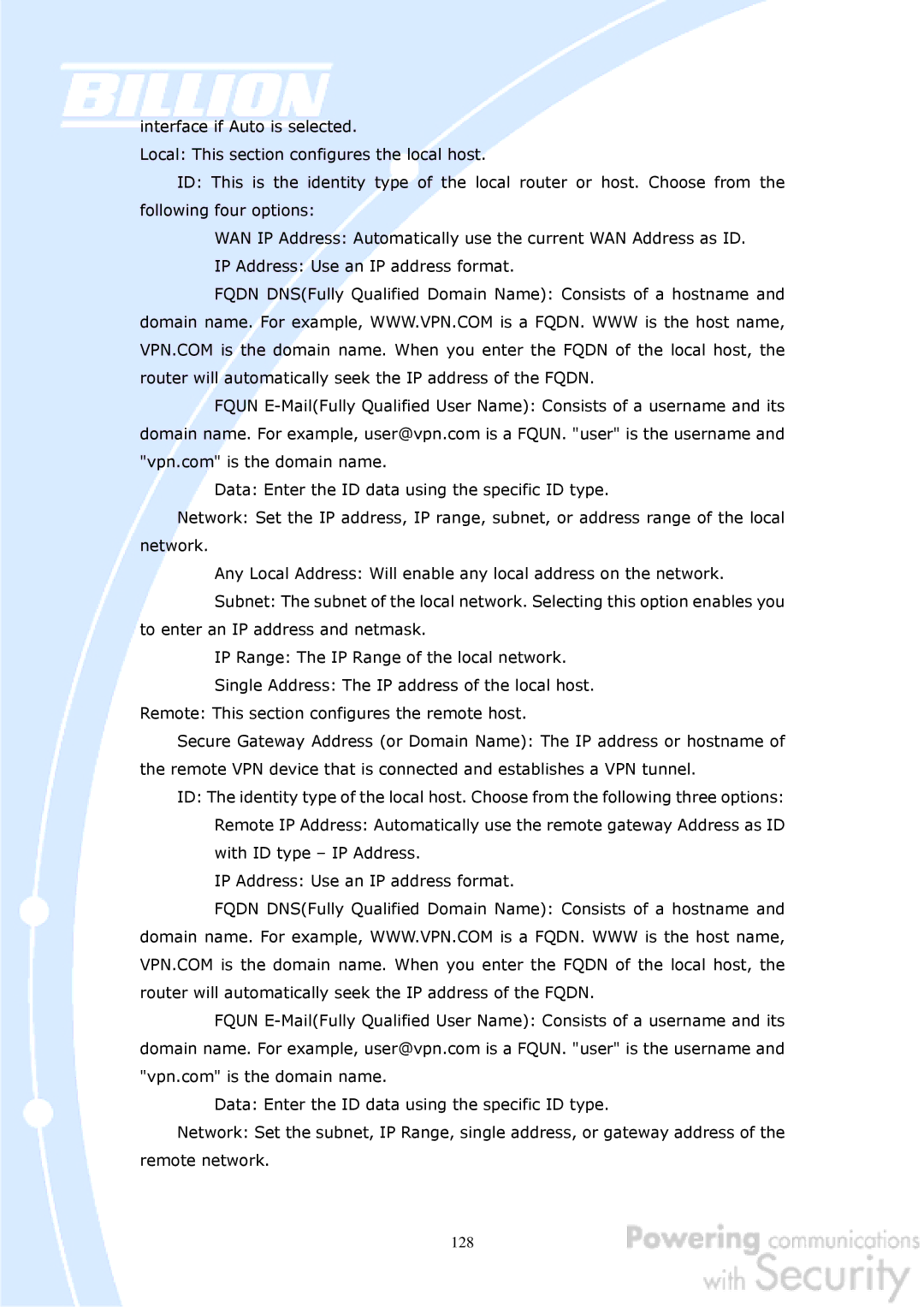interface if Auto is selected.
Local: This section configures the local host.
ID: This is the identity type of the local router or host. Choose from the following four options:
WAN IP Address: Automatically use the current WAN Address as ID.
IP Address: Use an IP address format.
FQDN DNS(Fully Qualified Domain Name): Consists of a hostname and domain name. For example, WWW.VPN.COM is a FQDN. WWW is the host name, VPN.COM is the domain name. When you enter the FQDN of the local host, the router will automatically seek the IP address of the FQDN.
FQUN
Data: Enter the ID data using the specific ID type.
Network: Set the IP address, IP range, subnet, or address range of the local network.
Any Local Address: Will enable any local address on the network.
Subnet: The subnet of the local network. Selecting this option enables you to enter an IP address and netmask.
IP Range: The IP Range of the local network.
Single Address: The IP address of the local host.
Remote: This section configures the remote host.
Secure Gateway Address (or Domain Name): The IP address or hostname of the remote VPN device that is connected and establishes a VPN tunnel.
ID: The identity type of the local host. Choose from the following three options: Remote IP Address: Automatically use the remote gateway Address as ID with ID type – IP Address.
IP Address: Use an IP address format.
FQDN DNS(Fully Qualified Domain Name): Consists of a hostname and domain name. For example, WWW.VPN.COM is a FQDN. WWW is the host name, VPN.COM is the domain name. When you enter the FQDN of the local host, the router will automatically seek the IP address of the FQDN.
FQUN
Data: Enter the ID data using the specific ID type.
Network: Set the subnet, IP Range, single address, or gateway address of the remote network.