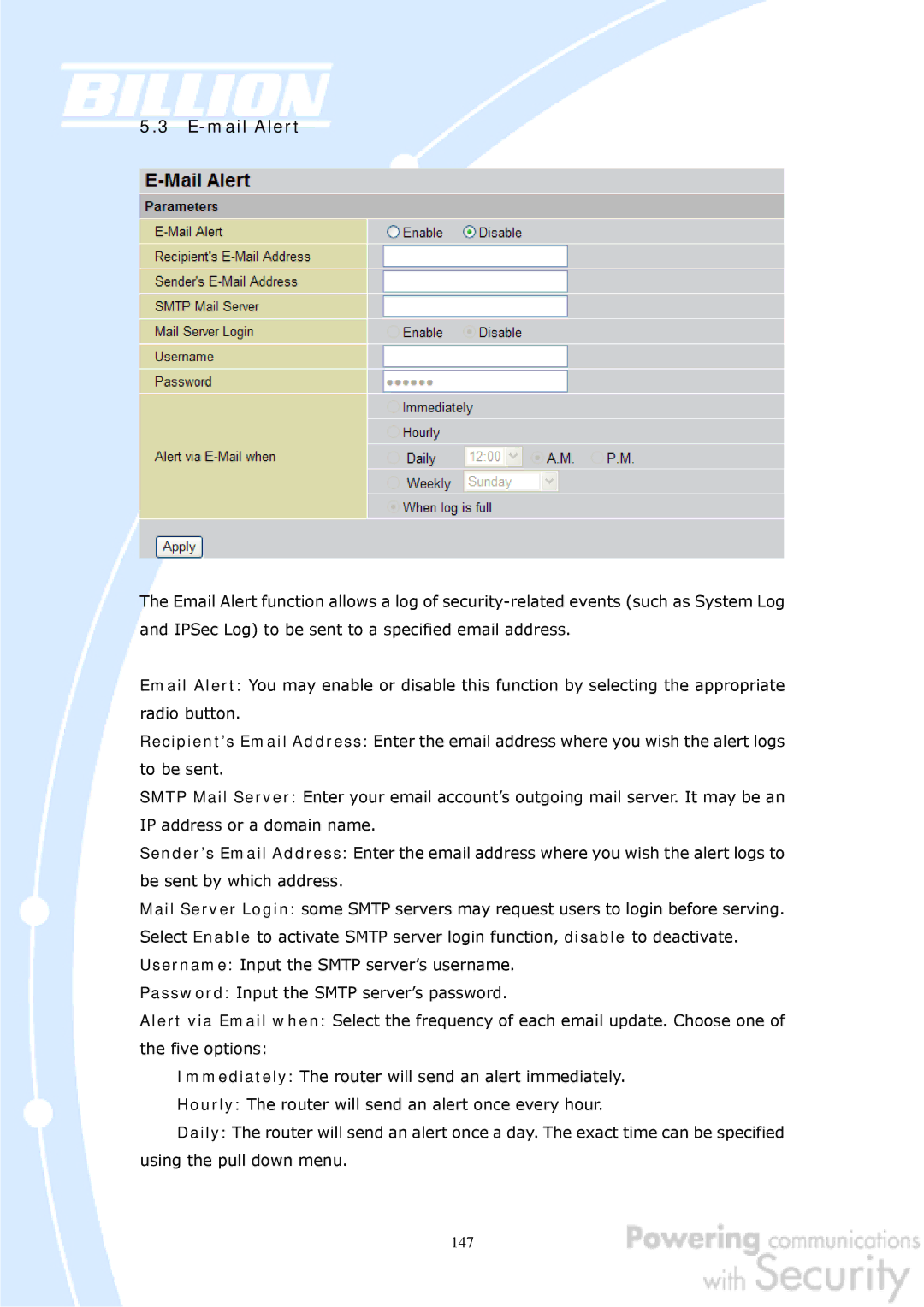5.3
The Email Alert function allows a log of
Email Alert: You may enable or disable this function by selecting the appropriate radio button.
Recipient’s Email Address: Enter the email address where you wish the alert logs to be sent.
SMTP Mail Server: Enter your email account’s outgoing mail server. It may be an IP address or a domain name.
Sender’s Email Address: Enter the email address where you wish the alert logs to be sent by which address.
Mail Server Login: some SMTP servers may request users to login before serving. Select Enable to activate SMTP server login function, disable to deactivate. Username: Input the SMTP server’s username.
Password: Input the SMTP server’s password.
Alert via Email when: Select the frequency of each email update. Choose one of the five options:
Immediately: The router will send an alert immediately.
Hourly: The router will send an alert once every hour.
Daily: The router will send an alert once a day. The exact time can be specified using the pull down menu.