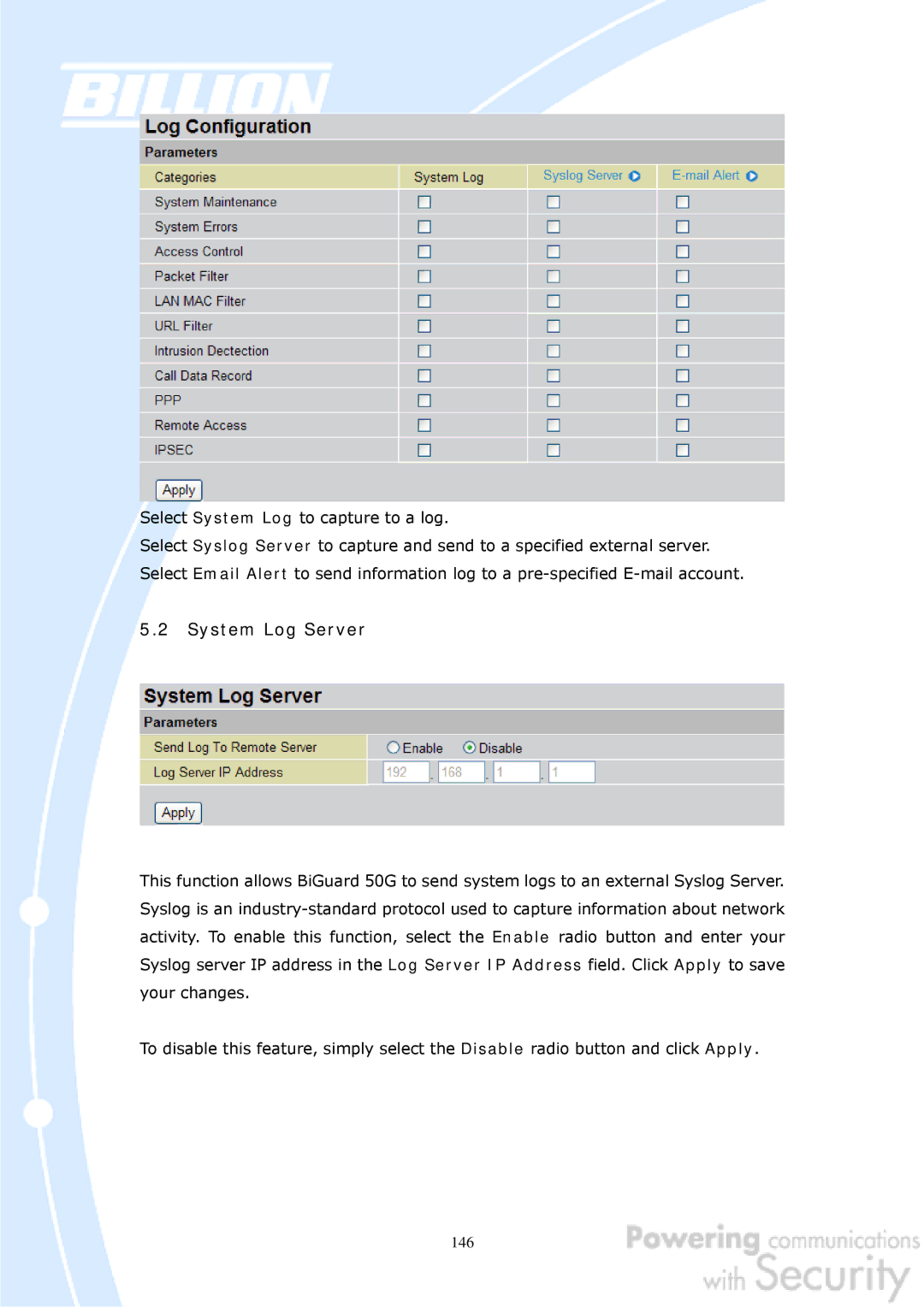Select System Log to capture to a log.
Select Syslog Server to capture and send to a specified external server. Select Email Alert to send information log to a
5.2System Log Server
This function allows BiGuard 50G to send system logs to an external Syslog Server. Syslog is an
To disable this feature, simply select the Disable radio button and click Apply.