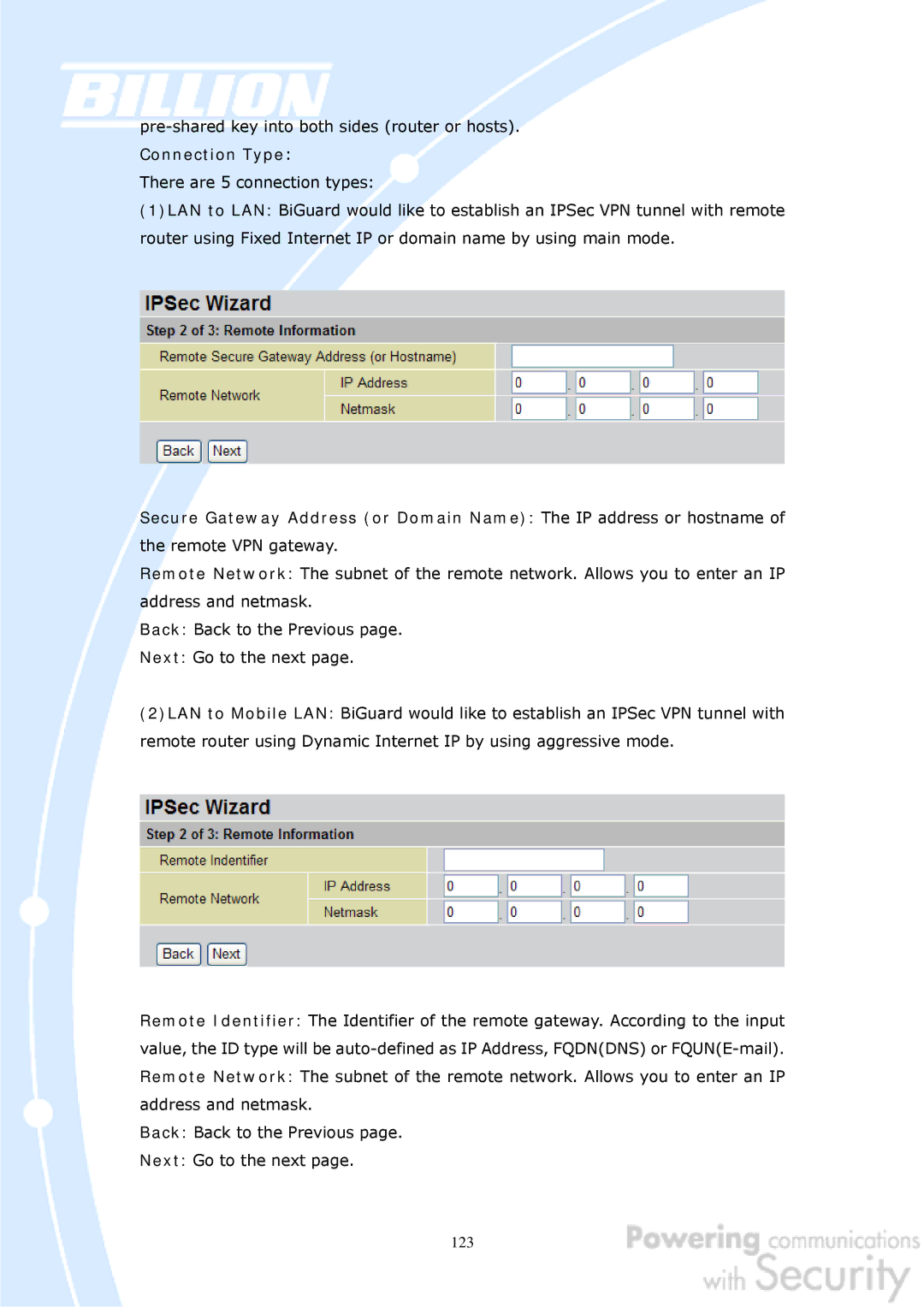There are 5 connection types:
(1)LAN to LAN: BiGuard would like to establish an IPSec VPN tunnel with remote router using Fixed Internet IP or domain name by using main mode.
Secure Gateway Address (or Domain Name): The IP address or hostname of the remote VPN gateway.
Remote Network: The subnet of the remote network. Allows you to enter an IP address and netmask.
Back: Back to the Previous page.
Next: Go to the next page.
(2)LAN to Mobile LAN: BiGuard would like to establish an IPSec VPN tunnel with remote router using Dynamic Internet IP by using aggressive mode.
Remote Identifier: The Identifier of the remote gateway. According to the input value, the ID type will be
Back: Back to the Previous page.
Next: Go to the next page.