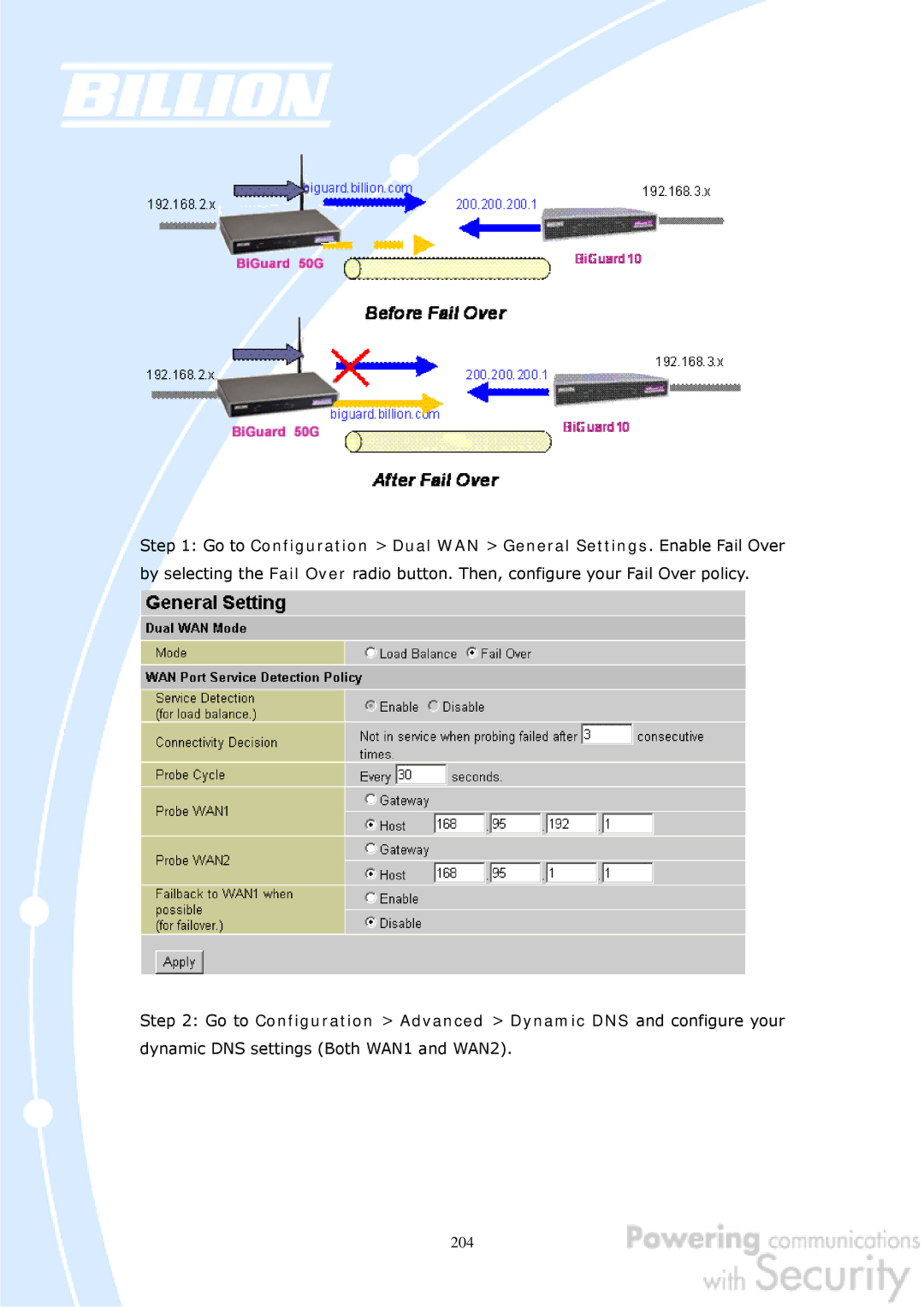Step 1: Go to Configuration > Dual WAN > General Settings. Enable Fail Over by selecting the Fail Over radio button. Then, configure your Fail Over policy.
Step 2: Go to Configuration > Advanced > Dynamic DNS and configure your dynamic DNS settings (Both WAN1 and WAN2).