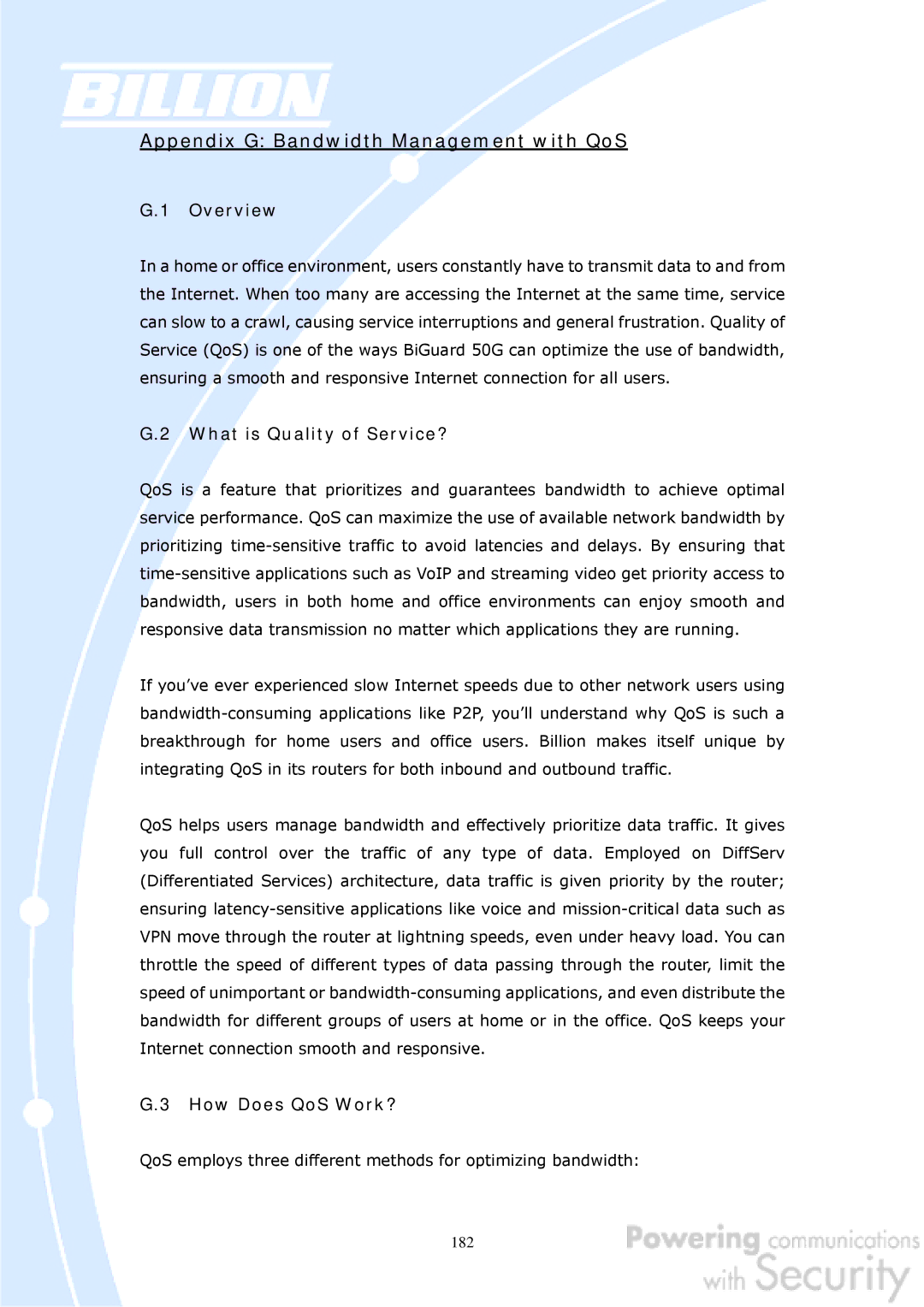Appendix G: Bandwidth Management with QoS
G.1 Overview
In a home or office environment, users constantly have to transmit data to and from the Internet. When too many are accessing the Internet at the same time, service can slow to a crawl, causing service interruptions and general frustration. Quality of Service (QoS) is one of the ways BiGuard 50G can optimize the use of bandwidth, ensuring a smooth and responsive Internet connection for all users.
G.2 What is Quality of Service?
QoS is a feature that prioritizes and guarantees bandwidth to achieve optimal service performance. QoS can maximize the use of available network bandwidth by prioritizing
If you’ve ever experienced slow Internet speeds due to other network users using
QoS helps users manage bandwidth and effectively prioritize data traffic. It gives you full control over the traffic of any type of data. Employed on DiffServ (Differentiated Services) architecture, data traffic is given priority by the router; ensuring
G.3 How Does QoS Work?
QoS employs three different methods for optimizing bandwidth:
182